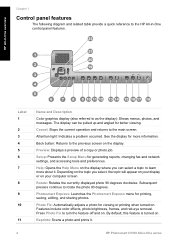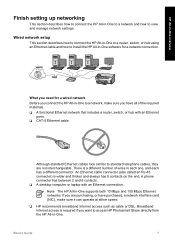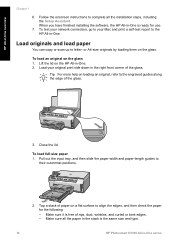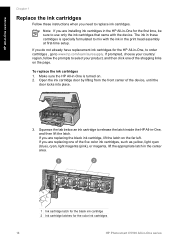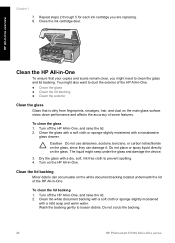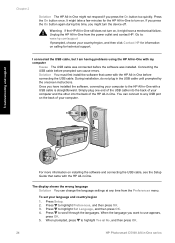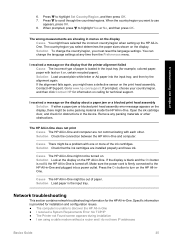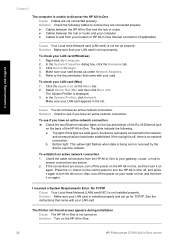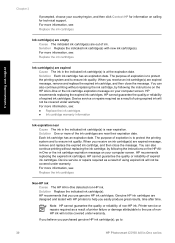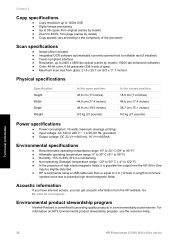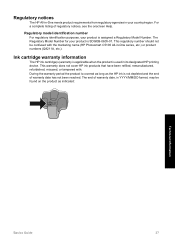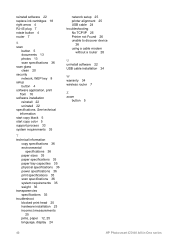HP Photosmart C5100 Support Question
Find answers below for this question about HP Photosmart C5100 - All-in-One Printer.Need a HP Photosmart C5100 manual? We have 1 online manual for this item!
Question posted by audemalone on April 27th, 2014
My Hp Photosmart C5100 Series Printer Won't Install On Windows 8.1. Help!
Hello, I have bought a new laptop with Windowns 8.1 and seem unable to install my HP photosmart C5100 series printer. Can you advise on what I need to do to make it work? Thanks
Current Answers
Answer #1: Posted by online24h on June 9th, 2014 12:24 PM
Hello
See link below
https://support.hp.com/us-en/product/details/hp-photosmart-c5100-all-in-one-printer-series/1153538?sp4ts.oid=1153538&docId=emr_na-c03168175-38&docLocale=en_US
See link below
https://support.hp.com/us-en/product/details/hp-photosmart-c5100-all-in-one-printer-series/1153538?sp4ts.oid=1153538&docId=emr_na-c03168175-38&docLocale=en_US
Hope this will be helpful "PLEASE ACCEPT"
Related HP Photosmart C5100 Manual Pages
Similar Questions
Hp Photosmart C4700 Series Printer Drivers
When I try to install Photosmart C4700 printer drivers, it is never ssuccessful. It always says driv...
When I try to install Photosmart C4700 printer drivers, it is never ssuccessful. It always says driv...
(Posted by madinek 10 years ago)
How To Setup A Printer Hp Photosmart C5100 To Network Windows 7
(Posted by saluvip 10 years ago)
Win7 Will Not Install Driver For Hp Photosmart 2700 Series Printer
(Posted by jmgadri 10 years ago)
How To Change The Language On A Hp Photosmart C5100 Printer
(Posted by gmonthari 10 years ago)
Hp Photosmart C5100 All In One Printer
printer used to have message "ink system failure" turning it off temporally fixed it. Now printer ju...
printer used to have message "ink system failure" turning it off temporally fixed it. Now printer ju...
(Posted by neilfuller 12 years ago)