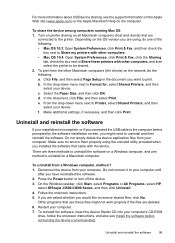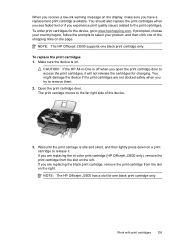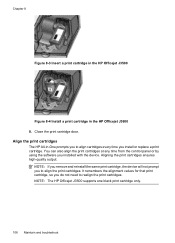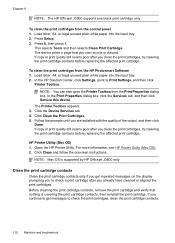HP Officejet J3600 Support Question
Find answers below for this question about HP Officejet J3600 - All-in-One Printer.Need a HP Officejet J3600 manual? We have 2 online manuals for this item!
Question posted by dhivya on July 15th, 2012
Cartridge Error
MY NEW CARTRIDGE GOT ERROR FOR DEVICE DOCUMENTATION TO TROUBLE SHOOT YOUR DEVICE
Current Answers
Related HP Officejet J3600 Manual Pages
Similar Questions
How To Fix Cartridge Error On Printer For Hp Officejet 4315v All-in-one
(Posted by kecampbe 10 years ago)
Hp 3070 A Printer Not Printing In Black Ink Although New Cartridge Installed And
also prinhead cleaned .etc etc . pls advise
also prinhead cleaned .etc etc . pls advise
(Posted by sdabral 10 years ago)
My Fax J 3608 Is Giving 'catridge Error. Refer To Device Documentation Trouble
(Posted by pnvkk2001 11 years ago)
After Changing Print Cartridges On Hp3680 'cartridge Error' Keeps Coming Up.
I keep removing cartridges and reinserting. At first the align message comes up but then goes to "Re...
I keep removing cartridges and reinserting. At first the align message comes up but then goes to "Re...
(Posted by info3061 11 years ago)
Cartridge Erroe
Hi, i got problem after i am moving my printer, after resetup have mesage: cartridge error: Reffer t...
Hi, i got problem after i am moving my printer, after resetup have mesage: cartridge error: Reffer t...
(Posted by herija2009 12 years ago)