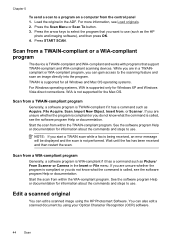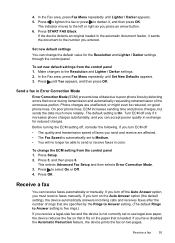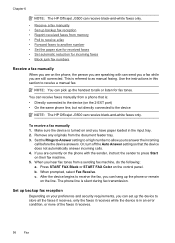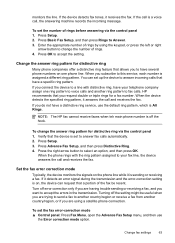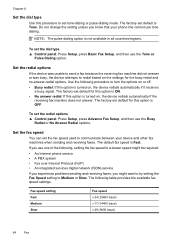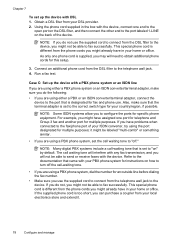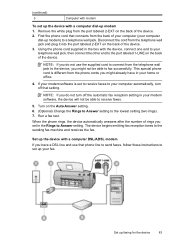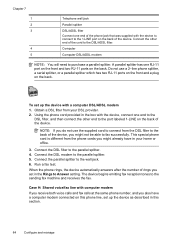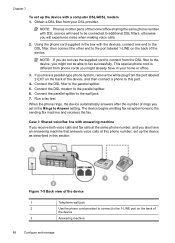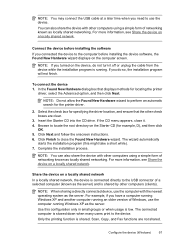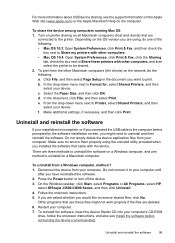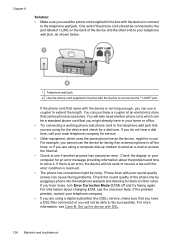HP Officejet J3600 Support Question
Find answers below for this question about HP Officejet J3600 - All-in-One Printer.Need a HP Officejet J3600 manual? We have 2 online manuals for this item!
Question posted by pnvkk2001 on October 29th, 2012
My Fax J 3608 Is Giving 'catridge Error. Refer To Device Documentation Trouble
The person who posted this question about this HP product did not include a detailed explanation. Please use the "Request More Information" button to the right if more details would help you to answer this question.
Current Answers
Related HP Officejet J3600 Manual Pages
Similar Questions
How To Fix Catridge Error?
How do I fix "catridge error: in my hp j3600 printer
How do I fix "catridge error: in my hp j3600 printer
(Posted by vasuveluri 9 years ago)
My J3608 Printer Do Not Give Pdf Option For Scan Document
When I scan, it gives option of TIFF, JPEG etc but not PDF
When I scan, it gives option of TIFF, JPEG etc but not PDF
(Posted by ngk25 10 years ago)
Cartridge Error
MY NEW CARTRIDGE GOT ERROR FOR DEVICE DOCUMENTATION TO TROUBLE SHOOT YOUR DEVICE
MY NEW CARTRIDGE GOT ERROR FOR DEVICE DOCUMENTATION TO TROUBLE SHOOT YOUR DEVICE
(Posted by dhivya 11 years ago)
Catridge Error??
what we should do if there are text "catridge error"??
what we should do if there are text "catridge error"??
(Posted by panjiibrahim 11 years ago)
My Hp Desk Jet 2050 They Give The Error
my hp Desk jet 2050 give Error Code 905E00FE message give me Answer?
my hp Desk jet 2050 give Error Code 905E00FE message give me Answer?
(Posted by munirtalab 12 years ago)