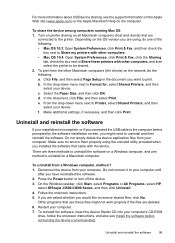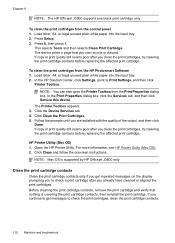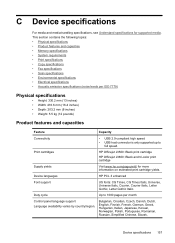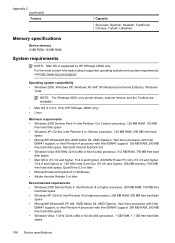HP Officejet J3600 Support Question
Find answers below for this question about HP Officejet J3600 - All-in-One Printer.Need a HP Officejet J3600 manual? We have 2 online manuals for this item!
Question posted by vasuveluri on December 23rd, 2014
How To Fix Catridge Error?
How do I fix "catridge error: in my hp j3600 printer
Current Answers
Answer #1: Posted by Brainerd on December 23rd, 2014 10:37 PM
Hi, please refer here:
https://support.hp.com/us-en?openCLC=true
https://support.hp.com/us-en?openCLC=true
I hope this helps you!
Please press accept to reward my effort or post again with more details if not satisfied.
Regards, Brainerd
Related HP Officejet J3600 Manual Pages
Similar Questions
Installed Ransfer Kit Error Hp Clj 4540 Mfp
Installed ransfer kit Error HP CLJ 4540 MFP ICB, DC & ITB changed but same erro
Installed ransfer kit Error HP CLJ 4540 MFP ICB, DC & ITB changed but same erro
(Posted by sunilkumar678 9 years ago)
How To Fix Cartridge Error In Hp J3600
(Posted by sachisam 9 years ago)
The Hp Officejet J3600 Series Printer Shows Either And Offline Or An Error
(Posted by bullfries 9 years ago)
How To Fix Printhead Error Hp L7780
(Posted by heaaron 10 years ago)
My Fax J 3608 Is Giving 'catridge Error. Refer To Device Documentation Trouble
(Posted by pnvkk2001 11 years ago)