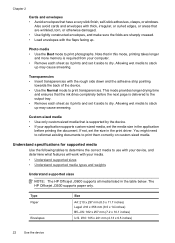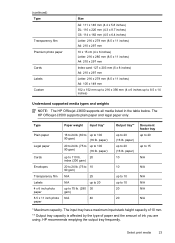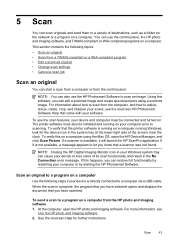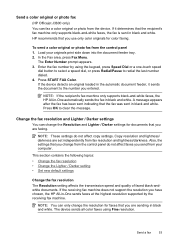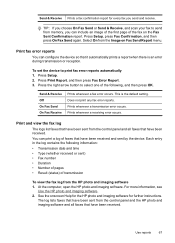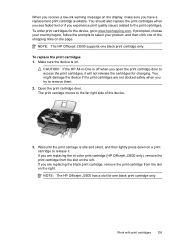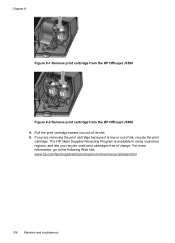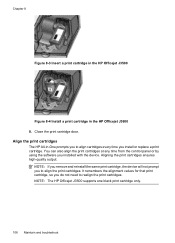HP Officejet J3600 Support Question
Find answers below for this question about HP Officejet J3600 - All-in-One Printer.Need a HP Officejet J3600 manual? We have 2 online manuals for this item!
Question posted by subankar2008 on July 24th, 2012
Hp Officejet J3600 Windows7 Diver
Hp officejet j3600 diver ican't install in windows7 kiendly help me.
Current Answers
Answer #1: Posted by bargeboard on July 25th, 2012 9:47 PM
You can find the drivers and software to install at the HP support site here:
https://support.hp.com/us-en/product/details/hp-officejet-j3600-all-in-one-printer-series/3440986?sp4ts.oid=3440995&lang=en&cc=us
Choose your operating system from the list to see the available downloads.
https://support.hp.com/us-en/product/details/hp-officejet-j3600-all-in-one-printer-series/3440986?sp4ts.oid=3440995&lang=en&cc=us
Choose your operating system from the list to see the available downloads.
Related HP Officejet J3600 Manual Pages
Similar Questions
Hp Officejet J3600 Starter Cd Broken. Can I Download From Hp Website
HP Officejet J3600 starter CD broken. can I download from HP website
HP Officejet J3600 starter CD broken. can I download from HP website
(Posted by willian8920 9 years ago)
Why Does My Printer Saying Device Initializing Hp Deskjet 3050a
(Posted by THOMHB 10 years ago)
Scanner Hp Officejet J3600 Series Windows 8
The printer is multifunctional scanner, fax, copier and printer, but the printer is only installed o...
The printer is multifunctional scanner, fax, copier and printer, but the printer is only installed o...
(Posted by silvanacurti22 10 years ago)
I Cant Use The Fax (hp Officejet J3600), Error With The Cartridge
I can not use the fax (HP Officejet J3600), the screen tells me I have error with the cartridge, I c...
I can not use the fax (HP Officejet J3600), the screen tells me I have error with the cartridge, I c...
(Posted by rodriguezdiaz63 11 years ago)
Printer Is Offline After Installing Current Driver Help
Downloaded and installed current driver for C4795 wireless printer. Then it said it wasn't connected...
Downloaded and installed current driver for C4795 wireless printer. Then it said it wasn't connected...
(Posted by dmmappel 11 years ago)