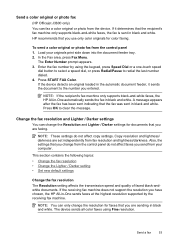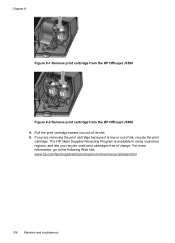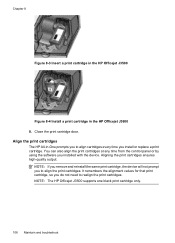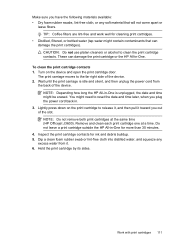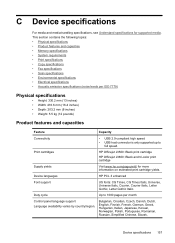HP Officejet J3600 Support Question
Find answers below for this question about HP Officejet J3600 - All-in-One Printer.Need a HP Officejet J3600 manual? We have 2 online manuals for this item!
Question posted by rodriguezdiaz63 on January 19th, 2013
I Cant Use The Fax (hp Officejet J3600), Error With The Cartridge
I can not use the fax (HP Officejet J3600), the screen tells me I have error with the cartridge, I cleaned the cartridges but the light does not go out
I followed the manual instructions but the problem continue
Current Answers
Related HP Officejet J3600 Manual Pages
Similar Questions
Hp Officejet J3600 Starter Cd Broken. Can I Download From Hp Website
HP Officejet J3600 starter CD broken. can I download from HP website
HP Officejet J3600 starter CD broken. can I download from HP website
(Posted by willian8920 9 years ago)
Hp Photosmart 5510d Screen Crack How To Clean The Ink Head
(Posted by blacRK 10 years ago)
Scanner Hp Officejet J3600 Series Windows 8
The printer is multifunctional scanner, fax, copier and printer, but the printer is only installed o...
The printer is multifunctional scanner, fax, copier and printer, but the printer is only installed o...
(Posted by silvanacurti22 10 years ago)
My Printer Is Installed On My Computer, But It Is Not Printing, Can U Tell Me Wh
(Posted by melgranoe3 11 years ago)
Hp C3180 Model Q8160a Cartridge Light Blinks And Will Not Print.
My cartridge is full of ink. Cartridge light on the printer keeps blinking and paper will not enter ...
My cartridge is full of ink. Cartridge light on the printer keeps blinking and paper will not enter ...
(Posted by bluewillow1 11 years ago)