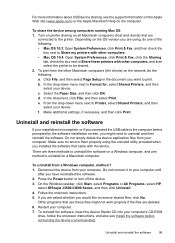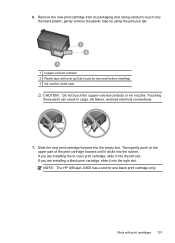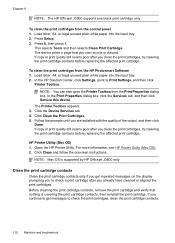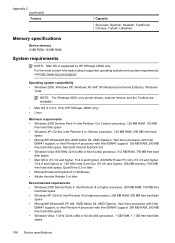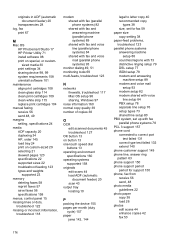HP Officejet J3600 Support Question
Find answers below for this question about HP Officejet J3600 - All-in-One Printer.Need a HP Officejet J3600 manual? We have 2 online manuals for this item!
Question posted by valekhya7 on June 2nd, 2012
Hp 3600 Aio Printer
i recently bought a hp j3600 AIO printer and 22 cartridge.
the problem is that when i keep the catridge inn left slot it is asking me to keep it in a ri8 slot dat is 702. so suggest me what 2 do??
Current Answers
Related HP Officejet J3600 Manual Pages
Similar Questions
How Do I Turn On Print Mode On The Hp 3600 Printer
(Posted by melkoym 9 years ago)
Serial Number Of My Hp Oj J3600 Printer
Where I Can Get The Serial Number Of My Hp Oj J3600 Printer?
Where I Can Get The Serial Number Of My Hp Oj J3600 Printer?
(Posted by gmuyot 10 years ago)
How To Reset Hp Photosmart C4780 Printer Print Cartridge Problem
(Posted by fotow 10 years ago)
Hpf4180 Printer Ink Cartridge Problems
I just changed both ink cartridges in my HP F4180 printer and now it prints but there is no ink comi...
I just changed both ink cartridges in my HP F4180 printer and now it prints but there is no ink comi...
(Posted by Heezmyhope 11 years ago)
I Cant Use The Fax (hp Officejet J3600), Error With The Cartridge
I can not use the fax (HP Officejet J3600), the screen tells me I have error with the cartridge, I c...
I can not use the fax (HP Officejet J3600), the screen tells me I have error with the cartridge, I c...
(Posted by rodriguezdiaz63 11 years ago)