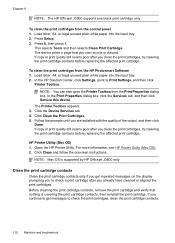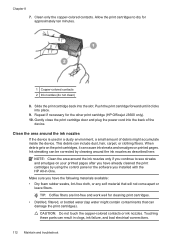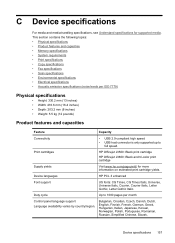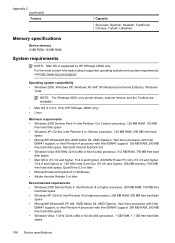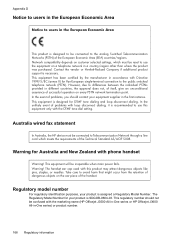HP Officejet J3600 Support Question
Find answers below for this question about HP Officejet J3600 - All-in-One Printer.Need a HP Officejet J3600 manual? We have 2 online manuals for this item!
Question posted by jpgloste on November 25th, 2013
How To Connect Cables To Printer Hp Officejet J3600 To Computer With Pictures
The person who posted this question about this HP product did not include a detailed explanation. Please use the "Request More Information" button to the right if more details would help you to answer this question.
Current Answers
Related HP Officejet J3600 Manual Pages
Similar Questions
Connecting Wireless To Hp Officejet 4620 - I Pushed Wromg Buttons Messed It Up
(Posted by dottierapp6 9 years ago)
Hp Officejet J3600 Starter Cd Broken. Can I Download From Hp Website
HP Officejet J3600 starter CD broken. can I download from HP website
HP Officejet J3600 starter CD broken. can I download from HP website
(Posted by willian8920 9 years ago)
Scanner Hp Officejet J3600 Series Windows 8
The printer is multifunctional scanner, fax, copier and printer, but the printer is only installed o...
The printer is multifunctional scanner, fax, copier and printer, but the printer is only installed o...
(Posted by silvanacurti22 10 years ago)
How To Connect Bluetooth To Hp Officejet Pro 8500 A909g Printer
(Posted by wbwadigi 10 years ago)
Hp Officejet J3600 Windows7 Diver
Hp officejet j3600 diver ican't install in windows7 kiendly help me.
Hp officejet j3600 diver ican't install in windows7 kiendly help me.
(Posted by subankar2008 11 years ago)