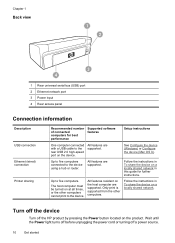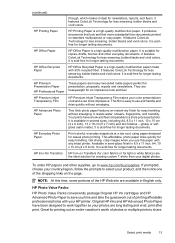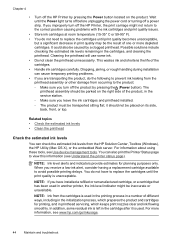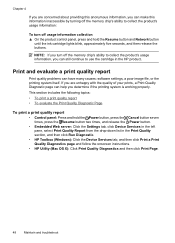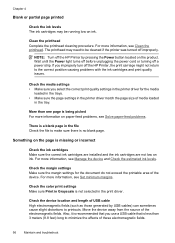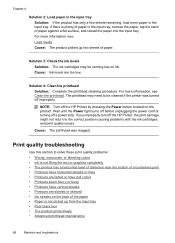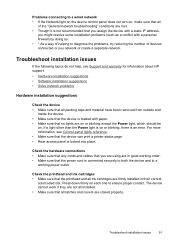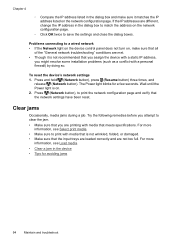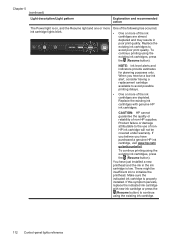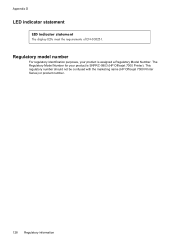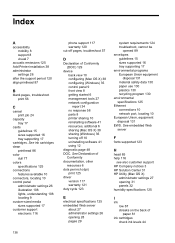HP Officejet 7000 Support Question
Find answers below for this question about HP Officejet 7000 - Wide Format Printer.Need a HP Officejet 7000 manual? We have 3 online manuals for this item!
Question posted by unqufear02 on October 6th, 2013
How To Reset The Lights On Ahp 7000 Printers Lights Keep Blinking
The person who posted this question about this HP product did not include a detailed explanation. Please use the "Request More Information" button to the right if more details would help you to answer this question.
Current Answers
Related HP Officejet 7000 Manual Pages
Similar Questions
Paper Out Light Blinking
Paper out light is blinking with paper in tray. Will not print.
Paper out light is blinking with paper in tray. Will not print.
(Posted by sheldon72415 2 years ago)
All Cartridge Lights Blinking
4 cartridges lights blinking at ocne, what to do?
4 cartridges lights blinking at ocne, what to do?
(Posted by newzonic 9 years ago)
Officejet 7000 Wide Format Ink Indicators Light Blink Can Not Print
(Posted by josePakd 10 years ago)
I Have A Hp Design Jet 500, Its Power Light Blinking Continuously And Front Pane
I have a hp Design jet 500, its power light blinking continuously and front panel display cross sign...
I have a hp Design jet 500, its power light blinking continuously and front panel display cross sign...
(Posted by nooomie64 11 years ago)
Light Blinking Status
only resume light blinking others off, during paper picking
only resume light blinking others off, during paper picking
(Posted by nitesh733 12 years ago)