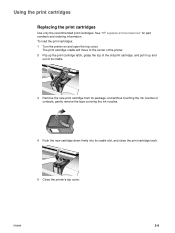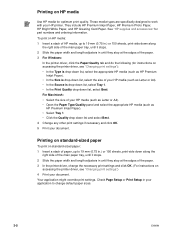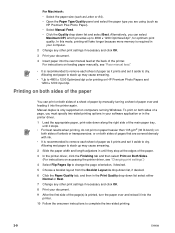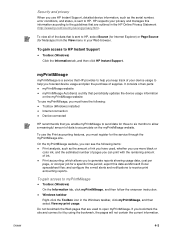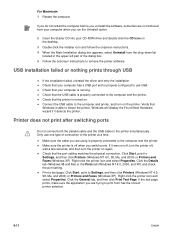HP Deskjet 1280 Support and Manuals
Get Help and Manuals for this Hewlett-Packard item

View All Support Options Below
Free HP Deskjet 1280 manuals!
Problems with HP Deskjet 1280?
Ask a Question
Free HP Deskjet 1280 manuals!
Problems with HP Deskjet 1280?
Ask a Question
Most Recent HP Deskjet 1280 Questions
How Do You Hook Up My Chromebook To My Hp3520 Printer Scan Copier, Not Wireless?
How do you hook up my Chromebook Laptop to my HP3520 Deskjet printer scan copier, Not wireless?I pre...
How do you hook up my Chromebook Laptop to my HP3520 Deskjet printer scan copier, Not wireless?I pre...
(Posted by kaysweeney8 1 year ago)
Why Does A Drawing Not Scale From Hp Printer
(Posted by TeMelcho 9 years ago)
Ieee 1284 Windows 7 Cant Find Driver
(Posted by wyatla 9 years ago)
How To Modify Hp Deskjet 1280 Win7.exe
(Posted by danFre 9 years ago)
Is There Duplex For Hp 1280
(Posted by uz331Mmkle 9 years ago)
HP Deskjet 1280 Videos
Popular HP Deskjet 1280 Manual Pages
HP Deskjet 1280 Reviews
We have not received any reviews for HP yet.