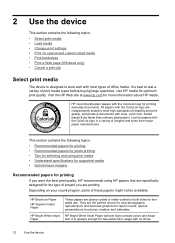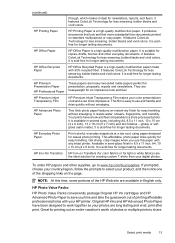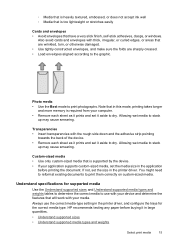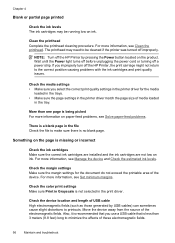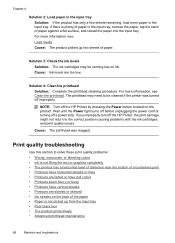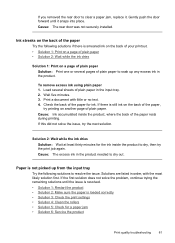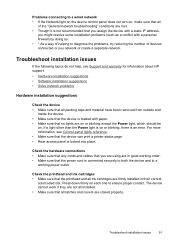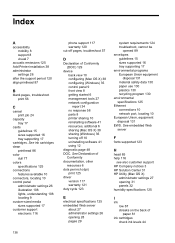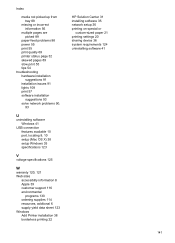HP Officejet 7000 Support Question
Find answers below for this question about HP Officejet 7000 - Wide Format Printer.Need a HP Officejet 7000 manual? We have 3 online manuals for this item!
Question posted by sheldon72415 on December 3rd, 2021
Paper Out Light Blinking
Paper out light is blinking with paper in tray. Will not print.
Current Answers
Answer #1: Posted by Technoprince123 on December 3rd, 2021 4:54 PM
https://support.hp.com/in-en/document/c01763231
https://www.fixya.com/support/t21925805-hp_7000_blinking_lights
Please response if this answer is acceptable and solw your problem thanks
Answer #2: Posted by SonuKumar on December 4th, 2021 7:42 AM
Please respond to my effort to provide you with the best possible solution by using the "Acceptable Solution" and/or the "Helpful" buttons when the answer has proven to be helpful.
Regards,
Sonu
Your search handyman for all e-support needs!!
Related HP Officejet 7000 Manual Pages
Similar Questions
Hp Officejet 7000 Wide-format Printer Won't Feed Paper
(Posted by abuoki 10 years ago)
Why Is My Officejet 7000 Wide Format Printer Prining Everything Too Light
(Posted by ply63hugo 10 years ago)
How To Fix Hp Officejet 7000 Wide Format Printer Error Lights
(Posted by halheSh 10 years ago)
Problems Printing And Sharing A Hp Officejet 7000 - Wide Format Printer.
Hi Dudes! I have a HP Officejet 7000 - Wide Format Printer at the office installed in 1 computer and...
Hi Dudes! I have a HP Officejet 7000 - Wide Format Printer at the office installed in 1 computer and...
(Posted by Fumo 12 years ago)
Hello. I Have Two Problems With My Hp Officejet 7000 Wide Format Printer.
First - Whenever I print it stops on half page, "Maximized Ink System" appears and after 2-3 minut...
First - Whenever I print it stops on half page, "Maximized Ink System" appears and after 2-3 minut...
(Posted by miloradple 12 years ago)