HP Officejet 7000 Support Question
Find answers below for this question about HP Officejet 7000 - Wide Format Printer.Need a HP Officejet 7000 manual? We have 3 online manuals for this item!
Question posted by nomagwat on June 19th, 2014
Hp Office Jet Pro 7000 Is Only Printing Half Of The Letters, What Might Be
wrong?
Current Answers
There are currently no answers that have been posted for this question.
Be the first to post an answer! Remember that you can earn up to 1,100 points for every answer you submit. The better the quality of your answer, the better chance it has to be accepted.
Be the first to post an answer! Remember that you can earn up to 1,100 points for every answer you submit. The better the quality of your answer, the better chance it has to be accepted.
Related HP Officejet 7000 Manual Pages
HP Jetdirect External Print Server Products - External USB Compatibility - Page 1


... Corporate Price List (CPL). Over the years, many printers today come with the USB External Print Servers that are currently on the network. whitepaper
HP Jetdirect External USB Compatibility
May 2009
Introduction
There have changed regarding external print servers and printers they connect to. Current Support Strategy
HP currently has four external USB products on a network.
HP Jetdirect External Print Server Products - External USB Compatibility - Page 2


... available version. As a result, some of printers. The 175x, ew2400, and en3700 supported scanning through the embedded web server for the Laserjet AIO's and Officejet Pro's. HP Officejet Pro K550, K850, K5300, K5400 and 8000
Print and Windows based scanning:
HP Color LaserJet CM1015mfp and CM1017mfp
Print only:
HP Color LaserJet CM3530mfp, CM4730mfp, CM6030mfp, CM6040mfp, 4730mfp...
HP Jetdirect External Print Server Products - External USB Compatibility - Page 3


..., 5650, 6122, 9300c, 9600c, 9650, 9670, 9680, and 9800 series; HP PSC 2110*, 2210*, 2400*, 7350, and 7550 All-in-One
* printing only; HP Officejet Pro K550, K850, K5300, K5400, K8600, L7300, L7500, L7600, L7700, 8000, and 8500
Also works with these USB network-capable HP printers:
HP Business Inkjet 1000, 1100, 1200, 2280, 2300, 2600, 2800, 3000...
HP Jetdirect External Print Server Products - External USB Compatibility - Page 4


... for any kind with Edgeline Technology*
* printing only; no webscan ** except HP Photosmart 7200 series printers
© February 2007 Hewlett-Packard Development Company, L.P. HP Deskjet 1180c, 1220c, 1280, 5150, 5550, 5650, 6122, 9300c, 9600c, 9650, 9670, 9680, and 9800 series; HP Officejet D, G series, K80/K80xi, and 9100 series; HP Officejet Pro K550, K850, K5300, K5400, L7300...
User Guide - Page 6


...30 Network Toolbox...31 Use the HP Solution Center (Windows 31 HP Utility (Mac OS X)...31 Open the HP Utility...32 HP Utility...32
Understand the printer status page 32 Understand the network ...the ink cartridges 45 Usage information collection 47 Print and evaluate a print quality report 48 To print a print quality report 48 To evaluate the Print Quality Diagnostic Page 49 Ink Levels...49 ...
User Guide - Page 9


...specifications 124 Embedded Web server specifications 124 Print resolution...125 Environmental specifications 125 Electrical specifications...125 Acoustic emission specifications (print in Draft mode, noise levels per ISO...Paper use...130 Plastics...130 Material safety data sheets 130 Recycling program...130 HP inkjet supplies recycling program 130 Disposal of waste equipment by users in ...
User Guide - Page 10
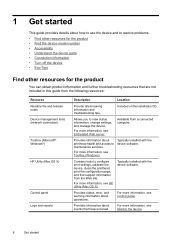
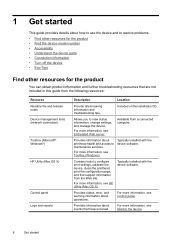
... notes Device management tools (network connection)
Toolbox (Microsoft® Windows®)
HP Utility (Mac OS X)
Control panel Logs and reports
Description
Location
Provide late-breaking...For more information, see Control panel. Contains tools to configure print settings, calibrate the device, clean the printhead, print the configuration page, and find support information from a connected ...
User Guide - Page 11
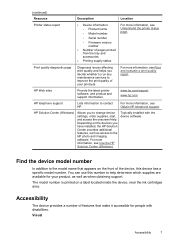
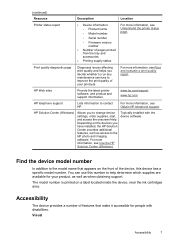
...: ◦ Product name ◦ Model number
For more information, see Print and evaluate a print quality report.
For more information, see Understand the printer status page.
◦ Serial number
◦ Firmware version number
• Number of your product, as well as access to contact HP.
Find the device model number
In addition to change device...
User Guide - Page 14
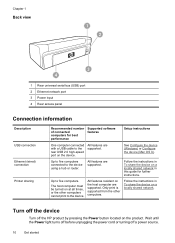
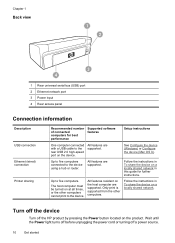
....
Wait until the Power light turns off before unplugging the power cord or turning off the HP product by pressing the Power button located on the device.
Only print is supported from the other computers cannot print to the rear USB 2.0 high-speed port on the product. Chapter 1
Back view
1 2
3 4
1 Rear universal serial...
User Guide - Page 16
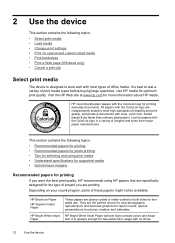
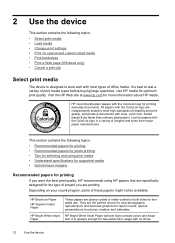
... use. All papers with most types of office media. HP Bright White Inkjet Paper delivers high-contrast colors and sharp text. 2 Use the device
This section contains the following topics:
• Recommended papers for printing • Recommended papers for photo printing • Tips for selecting and using print media • Understand specifications for supported media...
User Guide - Page 17
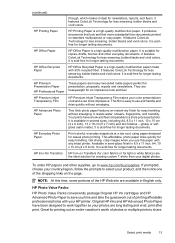
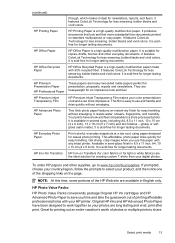
... lasting documents. HP Premium Inkjet Transparency Film
HP Premium Inkjet Transparency Film makes your HP printer. It is suitable for less smearing, bolder blacks and vivid colors. HP Everyday Photo Paper
Print colorful, everyday snapshots at a low cost, using paper designed for longer lasting documents.
Select print media
13
HP Office Paper
HP Office Paper is a high...
User Guide - Page 34


... using.) 3. For more information, see Understand the printer status page.
• Print a Print Quality Diagnostic Page: Allows you to order supplies for each cartridge. Or • Right-click the HP Digital Imaging Monitor in the taskbar, point to avoid possible printing delays. On the File menu, click Print, and then click Setup, Properties, or Preferences. (Specific...
User Guide - Page 35
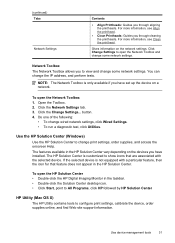
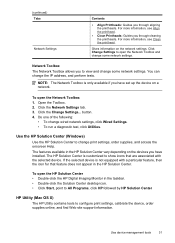
... a network.
Click the Network Settings tab. 3. Click Change Settings to change print settings, order supplies, and access the onscreen Help. NOTE: The Network Toolbox is only available if you through cleaning the printheads. Use the HP Solution Center (Windows)
Use the HP Solution Center to open the Network Toolbox and change some network...
User Guide - Page 60
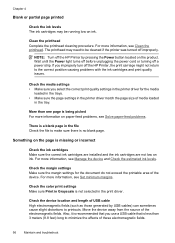
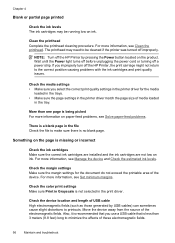
... the tray.
If you use a USB cable that you improperly turn off the HP Printer, the print carriage might not return to the correct position causing problems with the ink cartridges and print quality issues.
Check the color print settings Make sure Print in the file Check the file to make sure there is missing or...
User Guide - Page 90
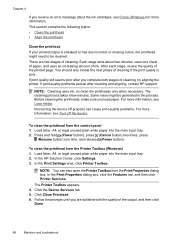
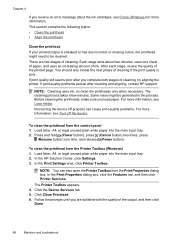
... and aligning, contact HP support. The cleaning process takes a few minutes. Some noise might need to be generated in the process. For more information. Load letter, A4, or legal unused plain white paper into the main input tray. 2. In the Print Properties dialog box, click the Features tab, and then click Printer Services.
Click...
User Guide - Page 91


...printer status page shows streaking or white lines through any of the blocks of the menu bar, type HP Utility in the Dock, click the Spotlight icon on the right side of color or if you are having print quality issues with your printouts.
Load letter... the control panel 1.
Click Align the Printer. Print quality troubleshooting
87 NOTE: If HP Utility is not in the Dock, click the...
User Guide - Page 97
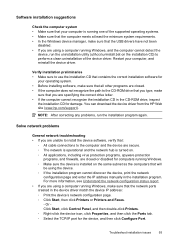
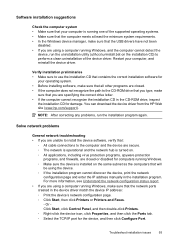
... from the HP Web site (www.hp.com/support). Or Click Start, click Control Panel, and then double-click Printers. ◦... report. • If you are specifying the correct drive letter. • If the computer cannot recognize the installation CD... IP address: ◦ Print the device's network configuration page. ◦ Click Start, then click Printers or Printers and Faxes. -
Verify ...
User Guide - Page 110


... print due to open the print queue. 3. Solve printing problems.
Ink Service Capacity Warning
If you are going to move or transport the product after receiving this printer as it is currently configured Use the following to correct the error: • Replace the ink cartridges • Supplies • HP inkjet supplies recycling program
Printer Offline
Your printer...
User Guide - Page 125
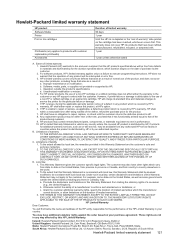
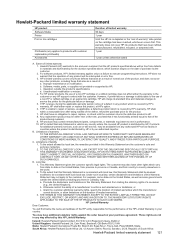
... after being replaced. 9. Under such local law, certain disclaimers and limitations of a consumer (e.g., the United Kingdom); Hewlett-Packard limited warranty statement
HP product Software Media Printer Print or Ink cartridges
Printheads (only applies to execute programming instructions. For software products, HP's limited warranty applies only to a failure to products with local law, this...
User Guide - Page 127


... (print in Draft mode, noise levels per month
Processor and memory specifications
Device processor 192 MHz ARM946ES, ETM9 (medium)
Device memory 64 MB built-in RAM, 32 MB built-in Flash ROM
Device specifications 123 HP PCL 3 HP PCL 3 GUI
US fonts: CG Times, CG Times Italic, Universe, Universe Italic, Courier, Courier Italic, Letter...
Similar Questions
Hp Office Jet 7000 Wont Print Ink Lights Scroll
(Posted by ashlermold 9 years ago)
Hp Office Jet 7000 Does Not Print
(Posted by dwzachax 10 years ago)
Hp Office Jet Pro 8100 Why Do I Have A Blinking Blue Light?
(Posted by Avcjewe 10 years ago)
How To Clean Printer Head On Hp Office Jet Pro 8000 Wireless
(Posted by vepgh 10 years ago)
My Hp-office Jet 7000 Does Not Print Black.what Could The Problem Be?
the colors seem to be working fine though they are faint.the test page also does not print.please ad...
the colors seem to be working fine though they are faint.the test page also does not print.please ad...
(Posted by ngoyah 12 years ago)

