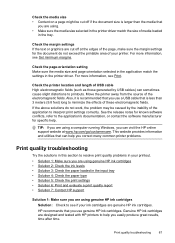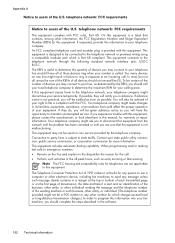HP Officejet 6700 Support Question
Find answers below for this question about HP Officejet 6700.Need a HP Officejet 6700 manual? We have 3 online manuals for this item!
Question posted by ggartonok on May 9th, 2014
How To Set The Date And Time
Current Answers
Answer #1: Posted by animatedgifman on May 9th, 2014 3:28 PM
https://h30434.www3.hp.com/t5/contentarchivals/contentarchivedpage/message-uid/3056263
On the control panel touch the Right arrow, then Setup icon.
Touch the Down arrow, then Preferences.
Touch Date & Time.
Set date.