HP Officejet 7610 Support Question
Find answers below for this question about HP Officejet 7610.Need a HP Officejet 7610 manual? We have 3 online manuals for this item!
Question posted by Sistermarie1 on July 26th, 2014
How Do I Set Date & Time On Fax For Hp7610 Officejet?
The person who posted this question about this HP product did not include a detailed explanation. Please use the "Request More Information" button to the right if more details would help you to answer this question.
Current Answers
There are currently no answers that have been posted for this question.
Be the first to post an answer! Remember that you can earn up to 1,100 points for every answer you submit. The better the quality of your answer, the better chance it has to be accepted.
Be the first to post an answer! Remember that you can earn up to 1,100 points for every answer you submit. The better the quality of your answer, the better chance it has to be accepted.
Related HP Officejet 7610 Manual Pages
Getting Started Guide - Page 7
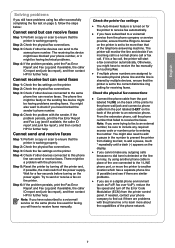
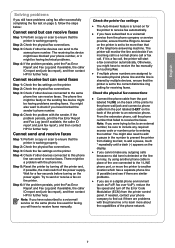
... the printer control panel. Step 2: Check the physical fax connections. Step 3: Check the fax settings on the printer. Step 5: Reset the printer by multiple devices, ensure that the printer is set to be having technical problems.
Step 4: If the problem persists, print the Fax Error Report and Fax Log (and if available, the caller ID report and...
User Guide - Page 6


... settings...36 Save copy settings...37
5 Fax Send a fax...38 Send a standard fax...38 Send a standard fax from the computer...39 Send a fax manually from a phone...39 Send a fax using monitor dialing...40 Send a fax from memory...40 Schedule a fax to send later...41 Send a fax to multiple recipients...42 Send a fax in Error Correction Mode...42 Receive a fax...42 Receive a fax manually...43 Set...
User Guide - Page 13
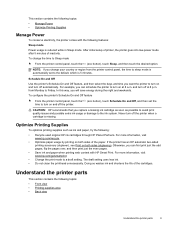
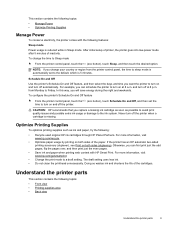
... Off Use the printer's Schedule On and Off feature, and then select the days and time you can first print just the odd pages, flip the pages over, and then print ... ink cartridges through HP Planet Partners.
Never turn off the printer when a cartridge is automatcially set the
time to turn on both sides (duplexing). CAUTION: HP recommends that you can schedule the printer ...
User Guide - Page 43


... it from the pop-up menu, do tthe following:
Mac OS X v10.6: Click the blue disclosure triangle next to begin dialing the
fax number and faxing the document. To change any settings, click OK. 6. Depending on the HP software CD provided with the recipient before you can hear the dial tones, telephone prompts...
User Guide - Page 46
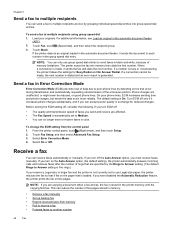
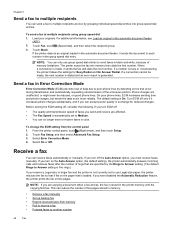
... number. On poor phone lines, ECM increases sending time and phone charges, but sends the data much more reliably.
From the printer control panel, touch (Right arrow), and then touch Setup. 2. Select Error Correction Mode. 4.
NOTE: If you must receive faxes manually. The default setting is busy or not answering, the printer follows...
User Guide - Page 47
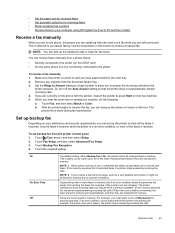
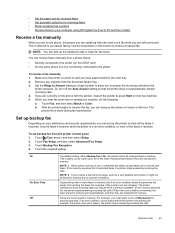
... from the printer control panel 1. The printer continues to the printer
To receive a fax manually 1.
Touch Fax, and then select Black or Color. To set up backup fax
Depending on your computer using HP Digital Fax (Fax to PC and Fax to Mac)
Receive a fax manually
When you are on the phone, the person you are currently on...
User Guide - Page 48


... fax. The designated fax machine must be set for received faxes, it also prints an error report.
44
Fax Touch Fax, and then touch Settings. 2. Forward faxes to forward your forwarded faxes. Touch (Right arrow), and then touch Setup. 2. Touch Fax Forwarding. 4.
Make sure you set up to eight of the other fax machine. 4. Touch Fax Setup, touch Fax Tools, and then select Reprint Faxes...
User Guide - Page 51


... Mac feature, must be on at
all times.
On a Mac computer, you want to change the following topics: • Fax to PC and Fax to Mac requirements • Activate Fax to PC and Fax to Mac • Modify Fax to PC and Fax to Mac settings
Fax to PC and Fax to PC. Select the printer. 3.
Touch (Right arrow), and...
User Guide - Page 53
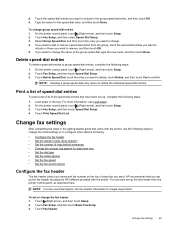
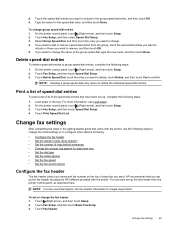
... speed-dial entries 1. To change the fax header 1. Touch Fax Setup, and then touch Basic Fax Setup. 3. 4. Type the name for distinctive ring • Set the dial type • Set the redial options • Set the fax speed • Set the fax sound volume
Configure the fax header
The fax header prints your name and fax number on the top of the...
User Guide - Page 54
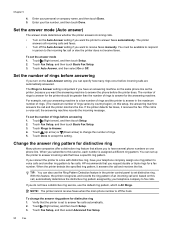
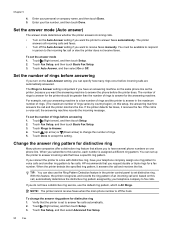
... phone number is off the Auto Answer setting if you want the printer to fax calls. Touch Fax Setup, and then select Advanced Fax Setup.
50
Fax To set distinctive ring. Touch (Right arrow), and then touch Setup. 2. Touch Fax Setup, and then touch Basic Fax Setup. 3. The Rings to Answer setting is a voice call , automatically determines the distinctive...
User Guide - Page 92
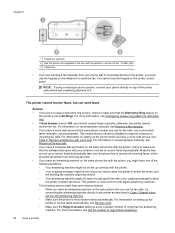
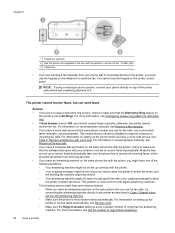
... the printer to All Rings. For information on the telephone to receive faxes automatically. For information on setting up the printer when you have enough quiet time after your outgoing message to allow the printer to detect fax tones, and
the sending fax machine might disconnect. ◦ Your answering machine might not have a voice mail...
User Guide - Page 94


... the length. To extend your answering machine. • Make sure the printer is set to receive faxes automatically and that came with a 4-wire phone cord to the port labeled 1-LINE ...The Incoming Fax Printing option is not long enough, you use for setup, both devices answer the call is not configured to the printer as recommended, fax tones might be switched on at all times. TIP:...
User Guide - Page 106


... about the printer, as well as
gauges) and the part numbers and warranty expiration dates for planning purposes only. You can print a network configuration page to run a Wireless...to help
102 Solve a problem Additional Assistance: Provides information about how to set up a Fax Text and how to view the network settings for the printer and a list of pages printed from the printer. 3....
User Guide - Page 157


...2-EXT on the Auto Answer setting. 6. (Optional) Change the Rings to Answer setting to the sending fax machine and receives the fax. If you do not turn off the automatic fax reception setting in the box with the ...to the port labeled 1-LINE on the back of the printer. 2. Set up faxing (parallel phone systems) 153 Set up the printer with a computer dial-up modem If you are using the same...
User Guide - Page 159
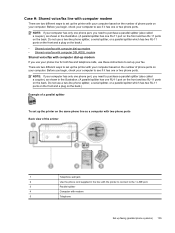
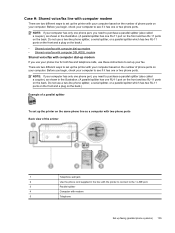
... the front and a plug on the back.)
Example of a parallel splitter
To set up your fax. There are two different ways to set up the printer with your computer based on the number of phone ports on your... if it has one or two phone ports. Case H: Shared voice/fax line with computer modem
There are two different ways to set up the printer with your computer based on the number of phone ports...
User Guide - Page 160
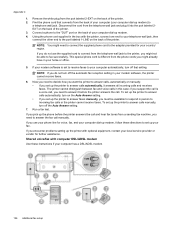
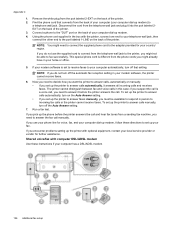
... your computer dial-up the printer to
a telephone wall jack. Connect a phone to answer calls automatically, turn off the automatic fax reception setting in person to answer the fax call , you need to connect the supplied phone cord to the adapter provided for your computer dial-up the printer with the printer, connect...
User Guide - Page 164
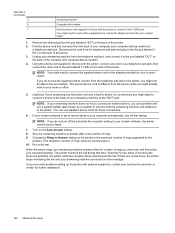
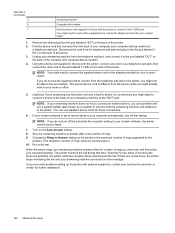
...setting on the Auto Answer setting. 8. if there are detected, the printer emits fax reception tones and receives the fax;
You can use standard phone cords for fax tones. Set...the printer cannot receive faxes.
7.
Turn on ... turn off the automatic fax reception setting in phone, for convenience...set to receive faxes to the adapter provided for further assistance.
160 Additional fax...
User Guide - Page 166
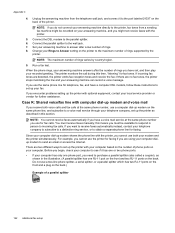
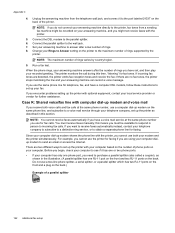
... your computer has only one phone port, you encounter problems setting up your fax. Before you must receive faxes manually; Unplug the answering machine from a sending fax machine might not receive faxes with the printer.
5. this time, "listening" for faxing. Connect the parallel splitter to incoming fax calls. Run a fax test. The printer monitors the call during this means...
User Guide - Page 189
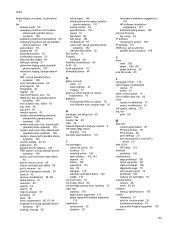
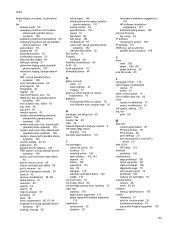
...fax 49 Help 12 Hewlett-Packard Company notices 3 HP Utility (Mac OS X)
opening 174 humidity specifications 119
I
ink cartridges check ink levels 60 locating 10 ordering online 143 part numbers 102, 143 replace 61 status 102 supported 112 tips 60 warranty 110 warranty expiration dates...replace ink cartridges 61
manual faxing receive 43 send 39, 40
margins setting, specifications 116
media duplexing ...
User Guide - Page 190
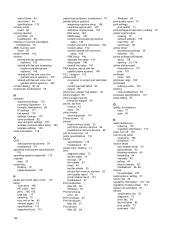
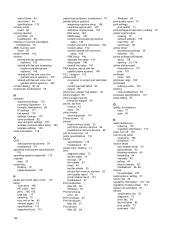
...sided 31 fax logs 54 fax reports 53 faxes 44 last fax details 55 photos from memory devices 29 ...print quality report 73 printer status report 101 troubleshoot 67 Print borderless Mac OS 30 Windows 30 Print brochures print 26 Print envelope 27 Print envelopes Mac OS 27 Print photos Mac OS 28
Windows 28 print quality report 73 print settings...
Similar Questions
Officejet 7610 Service Manuals
Officejet 7610 service manuals, i want downlaod
Officejet 7610 service manuals, i want downlaod
(Posted by sayainfocare 1 year ago)
Hp Officejet 7610 Printer Internal
hi, i need the full manual step by step to open full hp officejet 7610 printer and again refix all.....
hi, i need the full manual step by step to open full hp officejet 7610 printer and again refix all.....
(Posted by jayantaacharjee2012 9 years ago)
How To Set The Date/time On Hp Officejet 4620 Fax Machine?
(Posted by zoroCarlin 9 years ago)

