HP Officejet 6700 Support Question
Find answers below for this question about HP Officejet 6700.Need a HP Officejet 6700 manual? We have 3 online manuals for this item!
Question posted by laubsmit on October 7th, 2013
Is There A Way To Change Setting On Hp 6700 Printer For Black
The person who posted this question about this HP product did not include a detailed explanation. Please use the "Request More Information" button to the right if more details would help you to answer this question.
Current Answers
There are currently no answers that have been posted for this question.
Be the first to post an answer! Remember that you can earn up to 1,100 points for every answer you submit. The better the quality of your answer, the better chance it has to be accepted.
Be the first to post an answer! Remember that you can earn up to 1,100 points for every answer you submit. The better the quality of your answer, the better chance it has to be accepted.
Related HP Officejet 6700 Manual Pages
Getting Started Guide - Page 3


... www.hp.com/go/inkusage.
3 Refer servicing to reduce risk of different ways, including in the initialization process, which prepares the printer and cartridges for printing, and in printhead servicing, which is used in the printing process in a number of injury from wall outlets before cleaning.
4. Do not install or use fax...9 Set up...
Getting Started Guide - Page 4


... a connected computer, make copies, and send and receive faxes. Tip: You can also change settings, print reports, or get help for purchasing this page. Use the printer
Thank you can use the control panel to your computer
when you installed the HP software. For more information, see "Where's the user guide?" The user guide...
Getting Started Guide - Page 12


... I change the number of the test on your phone line connection
1.
Set the answer mode to On if you want to a higher number than the answering machine.
1. the Rings to Answer.
4.
answer calls after you have installed the HP software on the display and prints a report. After the test is connected to the printer...
Setup Poster - Page 1


... Some of different ways, including in the initialization process, which prepares the printer and cartridges for printing, and in this poster might not match your printer while installing the ...OFFICEJET 6600/6700
1
1a
1b
Start
www.hp.com/support
2
Remove tape and packing materials.
By taking just a few quick minutes to finish setting up the control panel and turn on the printer...
User Guide - Page 5


... Change printer settings...14 Select the mode...15 To select a different mode 15 To change settings for a mode 15 Change the printer settings 15 Find the printer model number 15 HP Digital Solutions...16 Scan to Computer...16 HP ... 23 Load custom-size media...24 Insert a memory device...24 Maintain the printer...25 Clean the scanner glass...25 Clean the exterior ...26 Clean the automatic...
User Guide - Page 12


... on a wireless network 201 Change basic network settings 201 View and print network settings 201 Turn the wireless radio on and off 201 Change advanced network settings 201 Set link speed...202 View IP settings...202 Change IP settings...202 Reset network settings...202 Uninstall and reinstall the HP software 203
E Printer management tools Toolbox (Windows)...204 HP Utility (Mac OS X)...204...
User Guide - Page 18


... a screen where you can adjust photo printing options.
Displays a screen where you can see HP ePrint.
Change printer settings
Use the control panel to avoid possible printing delays. TIP: You can make a scan, or change the printer mode and settings, print reports, or get help conserve natural resources and reduce the environmental impact of your printing choices...
User Guide - Page 19


... panel display returns to select screens or options. Touch the screen items to the main menu when the job is finished. To change settings for your computer, such as the HP printer software, HP Utility (Mac OS X), or the EWS. This section contains the following topics: • Select the mode • To select a different mode...
User Guide - Page 34


...on the Paper/Quality tab. To print in black and white, click the Advanced button, and then change settings, click the button that allows you do not see HP ePrint. b.
Click Print to begin printing. ...more information, see a Page Setup menu item, go to the Printer pop-up menu, and then click OK. 3. To change the Print in your software application, click Print. 4. Select the ...
User Guide - Page 35


... paper type • Quality: Normal or Best
NOTE: If you do not see Load media. 2. To change the Print in the printer are using. To print in black and white, click the Advanced button, and then change settings, click the button that are wrinkled, torn, or otherwise damaged Make sure the folds of envelopes you...
User Guide - Page 36


... Load media. 2. For more information, see HP ePrint.
32
Print Make sure the printer you to print documents on your HP ePrint-enabled printer anytime, from HP that allows you want to begin printing. Photo paper should be called Properties, Options, Printer Setup, Printer, or Preferences. 5. On the Layout tab, change settings, click the button that you want , and...
User Guide - Page 49


... fax options, such as part of ways. 5 Fax
You can use the printer to multiple recipients • Send a fax in a variety of the initial setup, by using the printer control panel. You can schedule faxes to be sent at a later time and set up speed-dial entries • Change fax settings • Fax and digital phone...
User Guide - Page 50


... the HP software CD provided with the quality of your software application, this method use a calling card to fax. 2. TIP: If the recipient reports issues with the printer. Therefore, make sure the printer is set up and functioning correctly. Windows 1. To change any settings, click OK. 6. Enter the fax number and other information for the recipient, change settings...
User Guide - Page 57


...machine is able to is forwarded in black and white.
Make sure the printer you are unprinted, the printer does not receive any fax calls until you can set for security or privacy purposes. Receive...fax from the printer control panel 1. When you have a pass code set up (or has not changed the default pass code) or the printer cannot receive the fax. NOTE: The printer does not ...
User Guide - Page 102


... copy-quality settings. ◦ The default enhancement setting might not be suitable for the job. For more information, see Printer management tools and Understand the Printer Status Report. HP cannot guarantee ...see Maintain the printer.
• Black dots or streaks Ink, glue, correction fluid, or an unwanted substance might not be on ink.
Check the setting and change it to enhance...
User Guide - Page 107


...changing the settings. Make sure that the resolution and color settings are recorded on my answering machine • The phone cord that can help you might be set up the printer for the printer...can visit the HP online support website at www.hp.com/go/customercare for information and utilities that came with my printer is not set to see Maintain the printer.
• Black dots or ...
User Guide - Page 188


...wall jack. 6. Case H: Shared voice/fax line with computer modem There are two different ways to set up the printer with your computer based on the number of phone ports on your computer to see if ...-11 port on the front and two RJ-11 ports on the back. There are two different ways to set up the printer with your fax. Using the phone cord provided in the box with a computer DSL/ADSL modem...
User Guide - Page 193
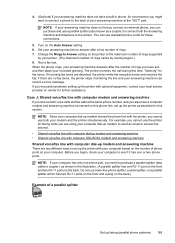
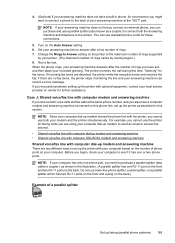
... line with computer dial-up modem and answering machine There are two different ways to set up modem shares the phone line with your computer based on the number of...Optional) If your answering machine does not have set, and then plays your recorded greeting. Change the Rings to answer after the number of a parallel splitter
Set up the printer as described in the illustration. (A parallel ...
User Guide - Page 197


... a parallel splitter (also called
a coupler), as follows:
Back view of the printer
1 2
4
3
Set up your answering machine can record a voice message. For example, you cannot use...ways to obtain a separate phone line for further assistance. If you want to receive faxes automatically instead, contact your telephone company to subscribe to a distinctive ring service, or to set up the printer...
User Guide - Page 201


... printer using the HP printer software (Recommended) • Set up the printer using WiFi Protected Setup (WPS) • Set up the printer using the embedded web server (EWS)
NOTE: If you have already been using the printer with a different type of connection, such as a USB connection, follow the instructions in Change the connection type to set up the printer using the HP printer...
Similar Questions
How To Change From Standard Print Sizes On Windows 7 And Hp 6700 Printer
(Posted by momurpadd 10 years ago)
How To Set Hp 8600 Printer To Print In Black And White Only
(Posted by meissds 10 years ago)

