HP Officejet 6700 Support Question
Find answers below for this question about HP Officejet 6700.Need a HP Officejet 6700 manual? We have 3 online manuals for this item!
Question posted by sbarENROC on March 4th, 2014
How Set Language Hp 6700
The person who posted this question about this HP product did not include a detailed explanation. Please use the "Request More Information" button to the right if more details would help you to answer this question.
Current Answers
There are currently no answers that have been posted for this question.
Be the first to post an answer! Remember that you can earn up to 1,100 points for every answer you submit. The better the quality of your answer, the better chance it has to be accepted.
Be the first to post an answer! Remember that you can earn up to 1,100 points for every answer you submit. The better the quality of your answer, the better chance it has to be accepted.
Related HP Officejet 6700 Manual Pages
Getting Started Guide - Page 7


... of files with the application.
2. You can add, configure, or remove Printer Apps, and set the order in the "To" line, the attachments you are listed in which they have not... been fully tested.
You can manage your computer or mobile device, see "HP ePrint guidelines" on your email application. If other types of attachments: 10 • Supported...
Getting Started Guide - Page 10


...Tip: If you subscribe to a voicemail service on printer
10
additional devices or services with other
equipment or services, contact the telephone
1. ...cartridges
2. Note: If the phone cord that you encounter problems setting up the printer with the printer, see the boxes in ...be different from the one provided with the printer, HP recommends that you use for your country/region to ...
Getting Started Guide - Page 18


... might use this tool, visit the HP Wireless Printing Center (www.hp.com/go/wirelessprinting), and then
If you are using a computer running Windows, HP provides a tool called an "SSID")... required, your printer
To set up .
If prompted, enter the wireless network name and
Follow the instructions for your
wireless network might not available in all languages.)
• The wireless ...
Getting Started Guide - Page 21


...type "fax error codes" in the CD drive, inspect the HP software CD for damage. You can also download the HP
Problems setting up fax
This section contains information about solving problems you might ... are closed.
Windows Device Manager.
• If the computer cannot recognize the HP software
CD in the Search box. The test will fail if the printer is not set up properly for faxing...
Getting Started Guide - Page 25


...is connected to the printer, disconnect from the VPN. Tip: For additional help setting up and using HP ePrint, check the following :
connecting to the Internet, make sure the information... printer while connected to the VPN, you can connect the printer to the Internet
settings you to access local devices (like your printer) on your local network while your network over a Virtual Private...
Setup Poster - Page 1


... output tray.
3a
3c
4b
3b
Connect the power cord and the adapter.
Register the printer.
OFFICEJET 6600/6700
1
1a
1b
Start
www.hp.com/support
2
Remove tape and packing materials.
Lift up the printer, including:
Setting the language and location
Installing the ink cartridges
Loading paper
Installing the printer software
While the printer initializes...
User Guide - Page 5


...settings...14 Select the mode...15 To select a different mode 15 To change settings for a mode 15 Change the printer settings 15 Find the printer model number 15 HP Digital Solutions...16 Scan to Computer...16 HP......22 Load cards and photo paper 23 Load custom-size media...24 Insert a memory device...24 Maintain the printer...25 Clean the scanner glass...25 Clean the exterior ...26 Clean...
User Guide - Page 19


...different mode Touch (Back button) to return to complete the job.
To change settings for your computer, such as the HP printer software, HP Utility (Mac OS X), or the EWS.
Touch (right arrow), and then...the control panel display to the main menu.
You can also change the printer settings using HP software tools available on the inside of the control panel display shows the available ...
User Guide - Page 43


...in the ADF. For more information, see Insert a memory device. 3. Touch Start Scan. Scan using a web browser.
Make changes to the scan settings, if needed . 4. Packard folder that is a feature of... the printer control panel Use these steps to scan an original to a memory device from HP scanning software 1. 1. To scan an original to a memory card. 1. Make changes to ...
User Guide - Page 74


.... Click Yes to allow the printer to the Internet, enter these
settings. 6. Follow the instructions on your HP ePrint-enabled printer anytime, from any location. HP ePrint
HP ePrint allows you want to your computer or mobile device, see Embedded web server. 2.
Print using HP ePrint To print documents using the email application on the Web...
User Guide - Page 82


...Services and HP websites • Solve memory device problems •...hp.com/go/customercare. Support options and availability vary by phone.
78
Solve a problem 8 Solve a problem
The information in this section suggests solutions to common problems. If your printer is not operating correctly and these steps 1. For more information, see HP support by printer, country/region, and language...
User Guide - Page 83


... Mac OS X.
This web site also offers technical support, drivers, supplies, ordering information and other options such as: • Access online support pages. • Send HP an email message for calls made on the back or bottom of the computer and the printer. HP support by printer, country/region, and language.
User Guide - Page 95


... seen on the Print Quality Diagnostic report, follow the steps below:
1.
For more information, see white lines in any of your
Print quality troubleshooting
91 6700
If defects are pointing in Test Pattern 3, align the printer. If you see Align the printhead.
2. If you see Align the printhead. Cause: Print quality...
User Guide - Page 98


...Device..., see To open the embedded web server. 3. Open HP Utility. Uncurl paper by bending it in the tray. ...align the printhead from HP Utility (Mac OS X) 1.
For more information,...problems
TIP: You can visit the HP online support website at www.hp.com/go/customercare for the printer and...embedded web server (EWS) 1. For more information, see HP Utility (Mac OS X). 3. In the Information And Support ...
User Guide - Page 105


...in the automatic document feeder (ADF).
Devices that are not TWAINcompliant do not solve the problem, you have selected an OCR language that corresponds to the language used for the document you are ...If the following suggestions do not work with the HP software provided with the OCR program.
◦ Make sure you have connected the USB Device Cable to the correct port on the image quality...
User Guide - Page 121


... might not print. ◦ Make sure you are sending documents that meet the HP ePrint requirements.
If the proxy settings used . For more
information, see the documentation provided with the IT administrator or person who set so that the memory device can be used by the Web browser you are using (such as Internet...
User Guide - Page 130
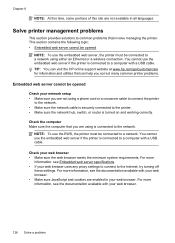
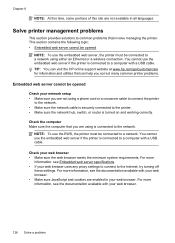
... support website at www.hp.com/go/customercare for information and utilities that can help you correct many common printer problems.
Embedded web server cannot be connected to a computer with your web browser uses any proxy settings to connect to the network.
For more
... managing the printer. Check the computer Make sure the computer that you are enabled in all languages.
User Guide - Page 153


... statement for Germany • LED indicator statement • Gloss of housing of peripheral devices for wireless products Regulatory Model Number For regulatory identification purposes, your country/region.
This regulatory number should not be confused with the marketing name (HP Officejet 6700 Premium e-All-in your product is SDGOB-1052 or SDGOB-1053. Regulatory information...
User Guide - Page 201


... using any encryption at all languages.)
Set up the printer on your wireless network To set up the printer on your wireless network, use one of the following methods: • Set up the printer using the Wireless Setup Wizard (Recommended) • Set up the printer using the HP printer software (Recommended) • Set up the printer using...
User Guide - Page 220


...checking for printer 127 IP settings 202 ISDN line, set up with fax
parallel phone systems 177
J
jams clear 132
media to avoid 18 paper 132, 135 junk fax mode 54
L
language, printer 139, 140 light ...M
Mac OS custom-size paper 34, 35 Print borderless 36 Print photos 33 print settings 30
Mac OS X HP Utility 204
maintain printhead 92
maintenance align printhead 93 check ink levels 74 clean printhead ...
Similar Questions
How Do I Set The Hp-6700 To Not Print A Confirmation Page With Each Fax
(Posted by tkSO 9 years ago)
Is There A Way To Change Setting On Hp 6700 Printer For Black
(Posted by laubsmit 10 years ago)

