HP Officejet 6700 Support Question
Find answers below for this question about HP Officejet 6700.Need a HP Officejet 6700 manual? We have 3 online manuals for this item!
Question posted by gnicGolde on August 5th, 2013
How Can I Disable Fax Settings On Hp 6700
The person who posted this question about this HP product did not include a detailed explanation. Please use the "Request More Information" button to the right if more details would help you to answer this question.
Current Answers
There are currently no answers that have been posted for this question.
Be the first to post an answer! Remember that you can earn up to 1,100 points for every answer you submit. The better the quality of your answer, the better chance it has to be accepted.
Be the first to post an answer! Remember that you can earn up to 1,100 points for every answer you submit. The better the quality of your answer, the better chance it has to be accepted.
Related HP Officejet 6700 Manual Pages
Getting Started Guide - Page 11


...of the filter to a line with printer
5 DSL/ADSL Modem
6 Computer
7 Telephone
11 Set up distinctive ring, see "Step 3: Configure fax settings" on page 12.
When you subscribe to a DSL/ADSL service, connect to the DSL...11 port on the front and two RJ-11 ports on the printer. Do not use the HP-provided telephone cord to connect the other end of the parallel splitter to the 2-EXT port....
Getting Started Guide - Page 12


... to a phone line. Touch right arrow , and then touch Setup.
2. Touch Done to Answer setting. Tip: To use fax
English
Step 2: Test fax setup
Test your phone line connection
1. Set the answer mode to On if you have installed the HP software on your computer, you want to answer for information on the printer's control...
Getting Started Guide - Page 15


... incoming call before the voicemail picks up and use for faxing.
Set the Rings to Answer setting to a high number to allow you want to receive faxes automatically instead, contact your voice mail service
If you have disabled the Automatic Reduction feature, the printer prints the fax on the phone, the person you are speaking with...
Getting Started Guide - Page 17


For more information, see the user guide. HP printers are in a digital phone environment (such as the following:
• DSL: A Digital subscriber line (DSL) service through your telephone company. (DSL might need to use digital-to-analog filters or converters when setting up the printer for use fax
Fax and digital phone services
Many telephone...
Getting Started Guide - Page 21


... the USB drivers have not been disabled in the fax test, go / customercare).
• If you are using a computer running Windows,
• If you are closed. Perform this test after you might have completed setting up properly for faxing.
Windows Device Manager.
• If the computer cannot recognize the HP software
CD in the Search box...
User Guide - Page 7


... from the junk fax list 55 Print a Junk Fax Report 56 Receive faxes to your computer using HP Digital Fax (Fax to PC and Fax to Mac)..........56 Fax to PC and Fax to Mac requirements 56 Activate Fax to PC and Fax to Mac 56 Modify Fax to PC and Fax to Mac settings 57
Set up speed-dial entries...57 Set up and change...
User Guide - Page 13


... disabilities. 1 Get started
9 Accessibility
The printer provides a number of this printer and HP's commitment to product accessibility, visit HP's web site at www.apple.com/ accessibility.
Visual
The HP ... original in the automatic document feeder (ADF) • Load media • Insert a memory device • Maintain the printer • Update the printer • Turn off the printer
NOTE:...
User Guide - Page 18


... your printing choices.
Displays a screen where you can send a fax, or choose fax settings. You do not need to replace cartridges until prompted to turn it on .
Displays the Setup screen for planning purposes only.
For more information, see HP ePrint.
For more information, see Set the answer mode (Auto answer).
Shows that help for...
User Guide - Page 49


..., such as resolution and the contrast between lightness and darkness on the fax test, see Test fax setup.
You might have set up speed-dial entries • Change fax settings • Fax and digital phone services • Fax over Internet Protocol • Use reports
Send a fax
You can use the printer to speak with the printer. NOTE: Before...
User Guide - Page 54
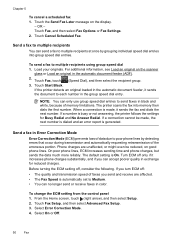
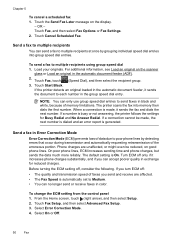
... on the display.
- If a number is automatically set to multiple recipients using group speed dial 1. On poor phone lines, ECM increases sending time and phone charges, but sends the data much more reliably. Select On or Off.
50
Fax Touch Fax, and then select Fax Options or Fax Settings. 2. When a connection is On. Chapter 5
To cancel...
User Guide - Page 55


... and you receive a Legal-size or larger fax and the printer is not currently set to Answer setting is five rings.) If you have disabled the Automatic Reduction feature, the printer prints the fax on two pages. Receive a fax
51 This is stored in memory.
• Receive a fax manually • Set up the handset to the printer (on...
User Guide - Page 59


... sure you are added in the Caller ID list, it is not supported in the Fax Options or Fax Settings menu. To remove numbers from Caller ID
History. - or To manually enter a fax number to the junk fax list 1. Receive a fax
55 numbers to determine if the call should be different. Touch Remove Numbers. 5.
If it...
User Guide - Page 61


... icon on -screen instructions. You can set up speed-dial entries
57 Click the Applications icon on -screen instructions. NOTE: Use the HP software on Fax to PC or Fax to Mac.
• Disable Fax Print: Choose this option to Mac and disable printing faxes from the HP software (Windows) 1. Double-click HP Setup Assistant, and then follow the on...
User Guide - Page 63


... rings before answering • Change the answer ring pattern for the speed-dial entry, and then touch Done. Change fax settings
After completing the steps in the getting started guide that have been set up, complete the following steps: 1. On the printer's control panel, touch (right arrow), and then touch Setup. 2. On the...
User Guide - Page 65


... Pattern Detection feature in the printer's control panel to accept the setting.
To set distinctive ring. Touch Fax Setup, and then touch Basic Fax Setup. 3. HP recommends that allows you connect the printer to have a specific ring pattern. Touch Fax Setup, and then select Advanced Fax Setup. 4. Change the answer ring pattern for distinctive ring
Many phone...
User Guide - Page 108


.... If prompted, select your country/region, and then click Contact HP for information on calling for faxing. This website provides information and utilities that came with the printer. If...the printer is ready for technical support.
104 Solve a problem After you experience problems faxing, contact HP support. Go to the telephone wall jack. Run the test again. Check the display ...
User Guide - Page 153


...should not be confused with the marketing name (HP Officejet 6700 Premium e-All-in your country/region. Regulatory ... indicator statement • Gloss of housing of peripheral devices for wireless products Regulatory Model Number For regulatory identification ...users of the German telephone network • Australia wired fax statement • European Union Regulatory Notice • Regulatory...
User Guide - Page 176


...Set up faxing (parallel phone systems) • Serial-type fax setup • Test fax setup
Set up faxing (parallel phone systems)
Before you quickly set up the printer for later use the Fax Setup Wizard (Windows) or HP...you to connect other telecom devices to the wall jack where you are able to connect shared telephone equipment to the adapter provided for fax setup differ depending on the...
User Guide - Page 177
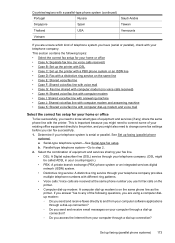
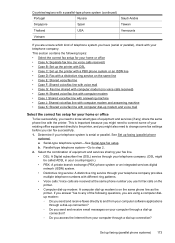
... on your computer through a dial-up connection? ◦ Do you answer Yes to connect some fax settings before you can fax successfully. 1. a.
If you access the Internet from your computer through your country/region.) • PBX: A private branch exchange (PBX) phone system or an integrated services ...
User Guide - Page 199


... problems faxing, check the fax settings listed in the input tray
before starting the test. 3.
(continued) Sweden Norway Netherlands Belgium (Dutch) Belgium (French) Portugal Spain France Ireland Italy
www.hp.se/faxconfig www.hp.no/faxconfig www.hp.nl/faxconfig www.hp.be/nl/faxconfig www.hp.be/fr/faxconfig www.hp.pt/faxconfig www.hp.es/faxconfig www.hp.com...
Similar Questions
How Do I Disable Fax On Hp Officejet 4500 G510g-m
(Posted by ryJon 10 years ago)

