HP Officejet 6700 Support Question
Find answers below for this question about HP Officejet 6700.Need a HP Officejet 6700 manual? We have 3 online manuals for this item!
Question posted by shockdaldav on January 21st, 2014
Hp Office Jet 6700 Won't Copy Or Send Fax
The person who posted this question about this HP product did not include a detailed explanation. Please use the "Request More Information" button to the right if more details would help you to answer this question.
Current Answers
There are currently no answers that have been posted for this question.
Be the first to post an answer! Remember that you can earn up to 1,100 points for every answer you submit. The better the quality of your answer, the better chance it has to be accepted.
Be the first to post an answer! Remember that you can earn up to 1,100 points for every answer you submit. The better the quality of your answer, the better chance it has to be accepted.
Related HP Officejet 6700 Manual Pages
Getting Started Guide - Page 4


...;) or from the Help menu (Mac OS X):
• Windows: Click Start, select Programs or All Programs, select HP, select the folder for your printer from
the Mac Help pop-up menu. To scan, copy, and send faxes, you for purchasing this page. For more information, see the user guide. For information about these tools...
Getting Started Guide - Page 15


... the Rings to receive the fax, you can send you a fax while you turn off so that is 5. Receive a fax automatically If you are copying a document when a fax arrives, the fax is not currently set to answer the incoming call before the voicemail picks up and use fax
English
Receive faxes
You can receive faxes manually from the document feeder...
Getting Started Guide - Page 21


... solving problems you might experience problems when sending faxes, receiving faxes, or both. For more information, see "Step 2: Test fax setup" on page 9. Note: If the printer is not set up fax, check the following list of the printer. Windows Device Manager.
• If the computer cannot recognize the HP software
CD in the Search box. For...
Getting Started Guide - Page 23


... soon. Click the Applications icon on page 4.) Or visit the HP Wireless Printing Center (www.hp.com/go/wirelessprinting).
Open HP Utility. (HP Utility is the fax number you are sending to). To enter a pause, touch * and select a dash (-).
• If you are having problems sending a fax manually from a phone that is connected directly to the printer the...
User Guide - Page 21


... copies, drafts, memos and other supplies, go to a store processed photo. It is suitable for easy handling without smudging. HP Iron-On Transfers HP Iron... calendars. They are the ideal solution for longer lasting documents. HP Office Paper
HP Office Paper is a high-quality multifunction paper. HP Office Recycled Paper
HP Office Recycled Paper is available in 8.5 x 11 inch, A4, ...
User Guide - Page 49


...; Send a fax from a phone • Send a fax using the printer control panel. NOTE: Before you begin faxing, make sure you need printed confirmation that your faxes were successfully sent, enable fax confirmation before sending the fax.
You can verify the fax is set up correctly by using either the control panel or the HP software provided with the recipient before sending any faxes...
User Guide - Page 50


... install the printer software using the installation program provided on the HP software CD provided with the quality of the fax you sent, you entered. These features allow you to the ... have changed any further settings for the recipient, change settings (such as a fax, without printing a copy and faxing it sends the document to control the pace of your original print-side down in the...
User Guide - Page 107


... having problems sending and receiving faxes • The printer is having faxing problems, you might experience problems when sending faxes, receiving faxes, or both. Make sure that can receive faxes • Fax tones are ... Try cleaning the scanner glass.
TIP: You can visit the HP online support website at www.hp.com/go/customercare for information and utilities that the resolution and ...
User Guide - Page 114
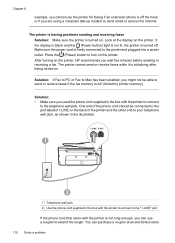
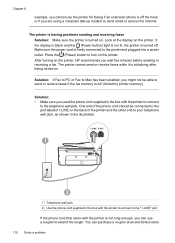
...printer memory).
Solution:
• Make sure you wait five minutes before sending or receiving a fax. The printer cannot send or receive faxes while it is not long enough, you are using a computer dial-...HP recommends you used the phone cord supplied in the box with the printer to connect to turn on . Chapter 8
example, you cannot use a coupler to send or receive faxes if the fax ...
User Guide - Page 143


...; Media specifications • Print specifications • Copy specifications • Fax specifications • Scan specifications • Web Services specifications • HP website specifications • Environmental specifications • Electrical specifications • Acoustic emission specifications • Memory device specifications
Physical specifications Printer size (width...
User Guide - Page 150


... media with automatic fax/answering machine switching. For more memory. • Manual fax send and receive. • Automatic busy redial up black-and-white and color fax capability. •...to page, copy preview
Fax specifications • Walk-up to Mac Specifications • Supported file type: Uncompressed TIFF • Supported fax types: black-and-white faxes
146 Technical ...
User Guide - Page 178
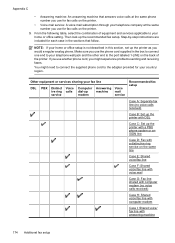
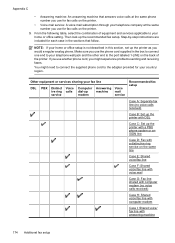
... adapter provided for your country/ region. You might experience problems sending and receiving faxes. Appendix C
• Answering machine: An answering machine that answers voice calls at ... line
Case D: Fax with a distinctive ring service on the back of equipment and services applicable to your home or office setting.
Other equipment or services sharing your home or office setup is not ...
User Guide - Page 180
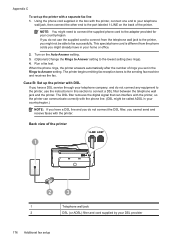
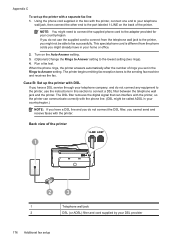
... printer.
Run a fax test.
Case B:...Answer setting to the sending fax machine and receives the fax. The DSL filter... fax line 1.
Turn on the back of the printer. The printer begins emitting fax ...fax successfully. Appendix C
To set in the Rings to the adapter provided for your DSL provider
176 Additional fax...send and receive faxes with the phone line. (DSL might not be ...
User Guide - Page 183


...Answer setting to the sending fax machine and receives the fax. The printer automatically ...answers incoming calls that the telephone company assigned to your telephone company to answer all .
Change the Distinctive Ring setting to Answer setting).
With this feature, the printer recognizes and records the ring pattern of rings you have no other office...
User Guide - Page 184
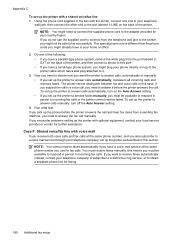
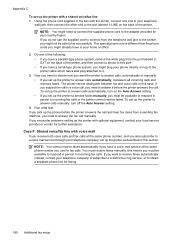
... the box with voice mail If you receive both voice calls and fax calls at the same phone number you use the supplied cord to connect from a sending fax machine, you also subscribe to incoming fax calls or the printer cannot receive faxes. Do one end to your telephone
wall jack, then connect the other...
User Guide - Page 186
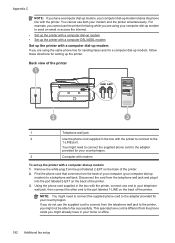
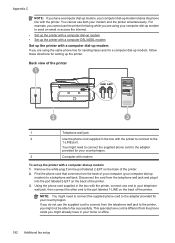
...the printer with a computer dial-up modem If you are using the same phone line for sending faxes and for a computer dial-up modem, follow these directions for setting up modem 1. This special...jack, then connect the other end to fax successfully. Back view of the printer. 2. Appendix C
NOTE: If you have in your home or office.
182 Additional fax setup NOTE: You might not be ...
User Guide - Page 188


... filter to the sending fax machine and receives the fax. When the phone rings, the printer automatically answers after the number of phone ports on your computer. Case H: Shared voice/fax line with computer ... RJ-11 ports on the front and a plug on the back.)
184 Additional fax setup Do not use your home or office.
3.
Connect the DSL modem to set in the Rings to purchase a parallel ...
User Guide - Page 191
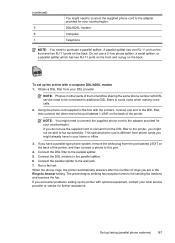
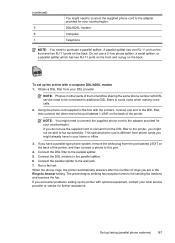
... of the home/office sharing the same phone number with the printers, connect one RJ-11 port on the front and two RJ-11 ports on the back of rings you encounter problems setting up the printer with a computer DSL/ADSL modem 1. Connect the DSL modem to the sending fax machine and receives...
User Guide - Page 192


... country/region. NOTE: If you do not use the supplied cord to connect from a sending fax machine might be able to the printer, you might already have an answering machine that answers... wall jack, then connect the other end to the adapter provided for your home or office.
188 Additional fax setup Using the phone cord supplied in your country/region.
3
Answering machine
4
Telephone ...
User Guide - Page 223


... from
tray 94
memory devices 117 missing or incorrect
information 86 multiple pages are
picked 95 network configuration
page 130 nothing prints 83 paper-feed problems 94 power 83 print 82 printer status report 129 receive faxes 110, 113 scan 99 scan quality 101 send faxes 110, 112, 114 skewed copies 98 skewed pages 95...
Similar Questions
Hp Office Jet 6700 How Do I Keep Fax To Answe Phone On Same Line
(Posted by ivashazam 10 years ago)
How To Send Multiple Page Fax Using Hp Office Jet 6700
(Posted by wabudbow 10 years ago)
Hp Office Jet 6700 Premium Fax
I am trying to set up my printer/fax to send a fax from documents on my computer. The start up manua...
I am trying to set up my printer/fax to send a fax from documents on my computer. The start up manua...
(Posted by traciid 11 years ago)

