HP Officejet Pro 8600 Support Question
Find answers below for this question about HP Officejet Pro 8600.Need a HP Officejet Pro 8600 manual? We have 3 online manuals for this item!
Question posted by Neichin on July 31st, 2013
Hp Office Jet Pro 8600 Will Not Send Fax
The person who posted this question about this HP product did not include a detailed explanation. Please use the "Request More Information" button to the right if more details would help you to answer this question.
Current Answers
There are currently no answers that have been posted for this question.
Be the first to post an answer! Remember that you can earn up to 1,100 points for every answer you submit. The better the quality of your answer, the better chance it has to be accepted.
Be the first to post an answer! Remember that you can earn up to 1,100 points for every answer you submit. The better the quality of your answer, the better chance it has to be accepted.
Related HP Officejet Pro 8600 Manual Pages
Getting Started Guide - Page 4


... then select Help.
• Mac OS X: From the Finder, click Help > Mac Help. on the following website: www.hp.eu/certificates.
4
To scan, copy, and send faxes, you can open this printer, you installed the HP software. English
Where's the user guide? Use the printer
Thank you for the European Union is available in...
Getting Started Guide - Page 21


... solutions:
21 If you might experience problems when sending faxes, receiving faxes, or both. If prompted, choose your country/region, and then type "fax error codes" in the
to Step 2. download the HP software from the HP website (www.hp.com/go /customercare). For more information, see "Step 2: Test fax setup" on page 9. Step 2: Check the list of...
Getting Started Guide - Page 23


..., touch * and select a dash (-).
• If you are having problems sending a fax manually from a phone that is connected directly to the printer the printer-and if you are sending to).
On the computer desktop, click Start, select Programs or All Programs, click HP, select your operating system:
Windows
Mac OS X
1. After resolving the problems...
User Guide - Page 12


... and accessories Order printing supplies online 193 Supplies...193 Ink cartridges and printheads 193 HP media...194
C Additional fax setup Set up faxing (parallel phone systems 195 Select the correct fax setup for your home or office 196 Case A: Separate fax line (no voice calls received 198 Case B: Set up the printer with DSL 199 Case...
User Guide - Page 24


... you use this paper with 30% recycled fiber. NOTE: At this time, some of these papers might not be available.
20
Get started HP Office Paper is a high-quality multifunction paper made with any inkjet printer. It resists water, smears, fingerprints, and humidity. This thick photo paper features an instant-dry finish for...
User Guide - Page 61


... to the folder you click Finish, the EWS is only supported by HP Officejet Pro 8600 Plus and HP Officejet Pro 8600 Premium.
For more information, see Load an original on the right-front corner of the Digital Fax Setup Wizard. Open HP Utility. Touch Scan, and then touch Network Folder. 3. Use Scan to Email
NOTE: Scan to make sure...
User Guide - Page 65


...; Send a fax manually from a phone • Send a fax using monitor dialing • Send a fax from memory • Schedule a fax to send later • Send a fax to speak with the printer. This allows you can verify the fax is set up the printer correctly for faxing. or multiple-page black-and-white or color fax by using either the control panel or the HP software...
User Guide - Page 66


... you are also useful when you have changed any further settings for the fax, and then click Send Fax. For more information, see Load an original on the HP software CD provided with the quality of the fax you sent, you must install the printer software using the installation program provided on the scanner glass...
User Guide - Page 120


...document located in the lower-right corner of the printer. See the HP printer software Help for faxing.
For more information, see Maintain the printer. Place the original document face .... or the lid backing might be replaced. ƕ The defects might experience problems when sending faxes, receiving faxes, or both. If cleaning does not correct the problem, the scanner glass or lid backing...
User Guide - Page 121


...the printer
control panel and then unplug the power cord from the Fax Setup Wizard (Windows) or HP Setup Assistant (Mac OS X), make sure it is finished and...is having problems sending and receiving faxes • The printer is having problems sending a manual fax • The printer cannot receive faxes, but can send faxes • The printer cannot send faxes, but can cause faxing problems. (A ...
User Guide - Page 138


...faxes is switched on the server. For more information, see the documentation available for your operating system.
• Make sure the folder name uses only the letters or characters supported by HP Officejet Pro 8600 Plus and HP Officejet Pro 8600... Premium.
For more information, see the correct times when faxes...using Fax to ... faxes ...
User Guide - Page 203
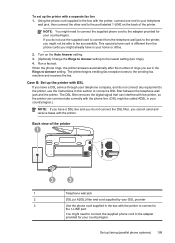
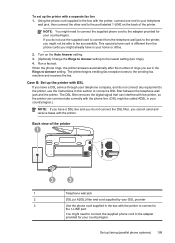
... adapter provided for your country/region. The printer begins emitting fax reception tones to the sending fax machine and receives the fax. You might already have a DSL line and you have in the box with the printer, connect one end to your home or office.
2. Set up the printer with DSL
If you have a DSL...
User Guide - Page 206
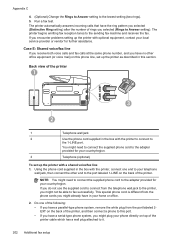
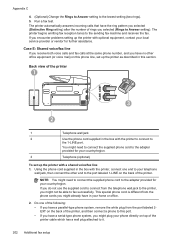
....
3
Telephone (optional)
To set up the printer with the printer to connect to the adapter provided for your telephone
wall jack, then connect the other office equipment (or voice mail) on the back of rings you might need to connect the supplied phone cord to the sending fax machine and receives the...
User Guide - Page 208
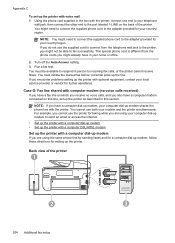
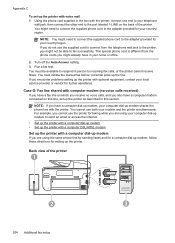
...equipment, contact your local service provider or vendor for your home or office.
2. If you might need to connect the supplied phone cord to the adapter provided for ...modem, your country/region.
For example, you cannot use the printer for faxing while you are using the same phone line for sending faxes and for a computer dial-up modem, follow these directions for your computer...
User Guide - Page 209
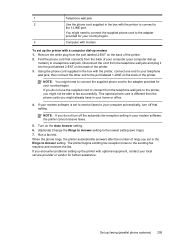
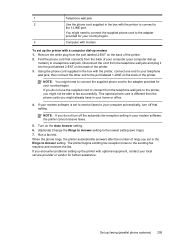
... country/region.
3
Computer with modem
To set to receive faxes to your computer automatically, turn off that connects from the ...fax reception tones to fax successfully. You might not be able to the sending fax machine and receives the fax. Remove the white plug from the telephone wall jack to the printer, you do not turn off the automatic fax reception setting in your home or office...
User Guide - Page 211
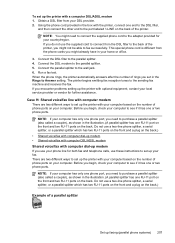
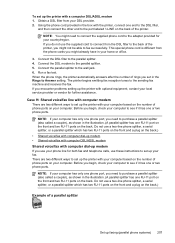
...you begin , check your country/region. Connect the parallel splitter to the sending fax machine and receives the fax. The printer begins emitting fax reception tones to the wall jack. 6. NOTE: If your computer has...for further assistance. Connect the DSL modem to Answer setting. NOTE: If your home or office.
3. NOTE: You might already have in the illustration. (A parallel splitter has one RJ...
User Guide - Page 214
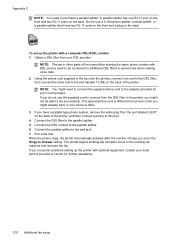
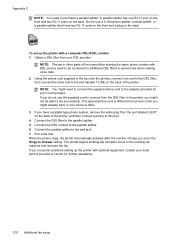
... phone rings, the printer automatically answers after the number of the home/office sharing the same phone number with optional equipment, contact your country/region. This special phone....
210 Additional fax setup To set in other end to the sending fax machine and receives the fax. Appendix C NOTE: You need to the parallel splitter. 6. The printer begins emitting fax reception tones to...
User Guide - Page 215
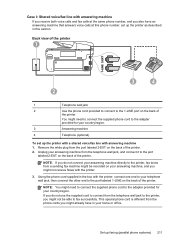
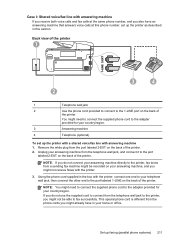
...supplied phone cord to the printer, fax tones from a sending fax machine might not receive faxes with the printer, connect one end to ...fax successfully. Set up the printer with a shared voice/fax line with answering machine 1. Case I: Shared voice/fax line with answering machine
If you receive both voice calls and fax calls at the same phone number, and you also have in your home or office...
User Guide - Page 219
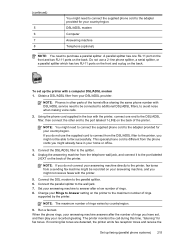
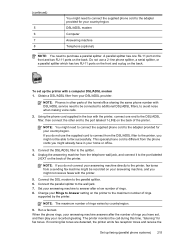
...country/region.
9. Obtain a DSL/ADSL filter from your country/region.
Change your home or office.
3. The printer monitors the call during this time, "listening" for your answering machine to...to fax successfully. When the phone rings, your recorded greeting. Run a fax test. Do not use the supplied cord to connect from a sending fax machine might already have set up faxing (...
User Guide - Page 249


... picked up from
tray 107 memory devices 135 missing or incorrect
information 102 multiple pages are
picked 108 network configuration
page 152 nothing prints 99 paper-feed problems 107 power 99 print 98 printer status report 147 receive faxes 123, 126 scan 112 scan quality 114 send faxes 123, 125, 128 skewed copies 111...
Similar Questions
How To Turn Off Hp Office Jet Pro 8600 Automatic Fax
(Posted by marciszc00 10 years ago)
Hp Office Jet Pro 8600 Passes Fax Test But Wont Recieve Fax
(Posted by rexjd 10 years ago)
How To Scan And Send Pdf Files In Color Hp Office Jet Pro 8600
(Posted by Dennisnies 10 years ago)
Hp Office Jet Pro 8600 Requirementschir
HP officejet pro 8600 didnot have a adapter in box, does it need one?
HP officejet pro 8600 didnot have a adapter in box, does it need one?
(Posted by doannette 11 years ago)

