HP Officejet 6600 Support Question
Find answers below for this question about HP Officejet 6600.Need a HP Officejet 6600 manual? We have 3 online manuals for this item!
Question posted by DaBlezz on December 13th, 2013
How To Remove Paper Tray Officejet 6600 Video
The person who posted this question about this HP product did not include a detailed explanation. Please use the "Request More Information" button to the right if more details would help you to answer this question.
Current Answers
There are currently no answers that have been posted for this question.
Be the first to post an answer! Remember that you can earn up to 1,100 points for every answer you submit. The better the quality of your answer, the better chance it has to be accepted.
Be the first to post an answer! Remember that you can earn up to 1,100 points for every answer you submit. The better the quality of your answer, the better chance it has to be accepted.
Related HP Officejet 6600 Manual Pages
Getting Started Guide - Page 10


...8226; Installed ink cartridges
2. For more information, see the user guide. or letter-size paper in the tray
information about connecting and setting up
• Have the telephone cord and adapter (if
provided... the printer.
Tip: If you subscribe to the phone line
Before you begin... additional devices or services with the
company or service provider. Note: If the phone cord that came...
Getting Started Guide - Page 15


...you have paper loaded in memory might be reduced. Receive a fax manually
When you are on the phone, the person you initiate the manual fax before the printer answers. a. b. The
2. Remove any originals ...send you a fax while you hear fax tones from a sending fax
connected to Answer setting.
tray.
3. Set up and use fax
English
Receive faxes
You can hang up the line.
When ...
Getting Started Guide - Page 16


...the fax log
Note: Clearing the fax log also deletes all faxes stored in the main tray. faxes are deleted
reverse order from which they were received with reports and logs
You can...guide?" Touch Fax Setup, touch down arrow , and then touch Fax Reports.
3.
Make sure you have paper loaded in memory. 1.
the user guide. To view the call history on page 4.
4. Touch right arrow...
Getting Started Guide - Page 20


Problems setting up the printer.
tray and that the paper is not jammed in the
• Make sure that any cords and cables that...are
printer. screen and that no other lights on , it
• Make sure you use the SETUP cartridges that you have removed all latches and covers
in
the name.
• Mac OS X: Select the HP Recommended
Software option
3.
English
Solve setup problems...
Setup Poster - Page 1


..., you might hear some residual ink is used . OFFICEJET 6600/6700
1
1a
1b
Start
www.hp.com/support
2
Remove tape and packing materials. Español
Deutsch
Fran...tray.
3a
3c
4b
3b
Connect the power cord and the adapter.
By taking just a few quick minutes to finish setting up the printer, including:
Setting the language and location
Installing the ink cartridges
Loading paper...
User Guide - Page 4


... accessible for HP products and services are no one can step on the product.
3. Mobility
For those with the printer.
2. The printer doors, buttons, paper trays, and paper guides can be liable for Mac OS X, visit the Apple web site at www.hp.com/ accessibility. For accessibility information for technical or editorial errors...
User Guide - Page 13


The printer doors, buttons, paper trays, and paper guides can be operated by using the printer with a computer running Windows XP Starter Edition, Windows Vista Starter Edition, or Windows 7 Starter Edition, some features ...
User Guide - Page 21


... or white fabrics) are the ideal solution for creating custom T-shirts from your country/region, some of project you are printing.
HP Printing Paper
HP Printing Paper is a high-quality multifunction paper made with 30% recycled fiber.
It features ColorLok Technology for easy handling without smudging. It resists water, smears, fingerprints, and humidity. HP...
User Guide - Page 22


... best results, observe the following guidelines.
• Always use this time, some of printing affordable, lab-quality photos with any inkjet printer.
HP Everyday Photo Paper
Print colorful, everyday snapshots at a time into a tray or automatic document feeder (ADF).
18
Get started Great for Products & Services, and select Ink, toner...
User Guide - Page 53


... • Poll to receive a fax • Forward faxes to another number • Set the paper size for received faxes • Set automatic reduction for incoming faxes • Block unwanted fax numbers ... is not currently set to answer the
incoming call before the printer answers. Remove any originals from the document feeder tray. 3. Receive a fax
49 NOTE: You can send you a fax while...
User Guide - Page 61


... the name of the group speed-dial, type the new name, and
then touch Done.
Load paper in the getting started guide that have been set up, complete the following steps: 1. On the... Setup. 3. Touch the speed-dial entries you want to change the initial settings or to remove, and then touch OK. 5. Select Group Speed Dial, and then touch the entry you ... completing the steps in the tray.
User Guide - Page 84


... firmly connected to learn more information. • Pause Printing is turned on . For Mac OS X, set as the paper skew and paper pick, see Electrical specifications. • Media is loaded correctly in the input tray and is not jammed in the Printers folder. This website provides information and utilities that can help you...
User Guide - Page 91


... color, bolder blacks and dry faster than ordinary plain papers.
This prevents the photo paper from curling. Solution 3: Check the paper loaded in the input tray Solution: Make sure the paper is loaded correctly and that is flat. For more information, see : Load media Cause: The paper was loaded incorrectly, or it is too close to...
User Guide - Page 95


... of the blocks of Align Printheads. 4. For
more information, see Load standard-size media. 2. Load Letter, A4, or Legal unused plain white paper into the main input tray. From the Device Services tab, click the icon to the left of color or if you are having print quality issues with your printouts. Load...
User Guide - Page 97


... printer only when it is poor • Copy defects are loading. • Remove excess media from the printer and reload the media correctly, making sure that the paper guides are skewing • Make sure the media loaded in the tray for the
media size you are apparent • The printer prints half a page...
User Guide - Page 132
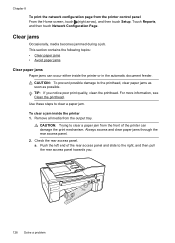
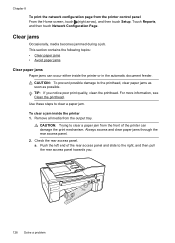
... problem For more information, see Clean the printhead. Use these steps to the printhead, clear paper jams as soon as possible. To clear a jam inside the printer or in the automatic ...paper jams • Avoid paper jams Clear paper jams Paper jams can damage the print mechanism. Remove all media from the front of the rear access panel and slide to clear a paper jam from the output tray...
User Guide - Page 135
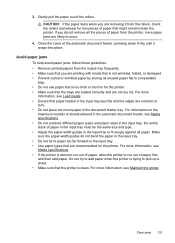
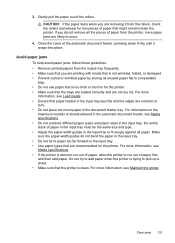
.... • Ensure that might remain inside the printer.
Make sure the paper-width guides do not remove all paper.
CAUTION: If the paper tears when you do not bend the paper in the input tray. • Do not force paper too far forward in the input tray; If you are not too full. 3. For information on the maximum...
User Guide - Page 148


... CZ161A, CZ162A, or CZ163A).
144 Technical information This regulatory number should not be confused with the marketing name (HP Officejet 6600 e-All-in your country/region. telephone network: FCC requirements • Notice to users of the Canadian telephone network &#... Germany • LED indicator statement • Gloss of housing of peripheral devices for your product is SDGOB-1051.
User Guide - Page 206


...or replacement. For more information, see Maintain the printer. • Make sure that the trays are loaded correctly and are listed in to turn it on the cartridge to clear the ... holds the ink cartridges). Remove the ink cartridge by pushing it firmly toward you replace the cartridge, contact HP support.
For more information, see Clear jams.
Paper Jam
Paper has become jammed in the...
User Guide - Page 207


... cord again. 3. For more paper, and then touch OK. Try using the printer again. Click Start, and then click Printers or Printers and Faxes or Devices and Printers.
-
Door or ... support. Press (Power) button to turn on the printer.
The printer is out of paper
The default tray is currently offline.
Load more information, see HP support. While offline, the printer cannot be...

