HP Officejet 6600 Support Question
Find answers below for this question about HP Officejet 6600.Need a HP Officejet 6600 manual? We have 3 online manuals for this item!
Question posted by hmsha on December 5th, 2013
How To Remove Paper Tray From Hp Officejet 6600 For Storage
The person who posted this question about this HP product did not include a detailed explanation. Please use the "Request More Information" button to the right if more details would help you to answer this question.
Current Answers
There are currently no answers that have been posted for this question.
Be the first to post an answer! Remember that you can earn up to 1,100 points for every answer you submit. The better the quality of your answer, the better chance it has to be accepted.
Be the first to post an answer! Remember that you can earn up to 1,100 points for every answer you submit. The better the quality of your answer, the better chance it has to be accepted.
Related HP Officejet 6600 Manual Pages
Getting Started Guide - Page 10


... use a phone cord other telephone equipment. additional devices or services with the printer, see the boxes ...
Using the phone cord provided in the tray
information about connecting and setting up
•...with the printer is provided with the printer, HP recommends that you use the phone cord that...to your telephone wall jack. or letter-size paper in the box with the printer, you ...
Getting Started Guide - Page 15


... on the phone, the person you are on their fax machine. Remove any originals from a sending fax
connected to use legal-size paper, the printer reduces the fax so that is silent during fax transmission... have disabled the Automatic Reduction feature, the printer prints the fax on page 12.
The
2. tray.
3. Or turn on the same phone line that is on and you hear fax tones from...
Getting Started Guide - Page 19


...Change the connection type
If you have installed the HP software, you can change to a different connection ... cable. Follow the instructions for information on and paper is turned on how to confirm.
3. On ..., select Programs or All Programs, click HP, select your operating system. Click Applications ... Printer Setup & Software.
4. Open HP Utility. (HP Utility is working properly, complete the ...
Getting Started Guide - Page 20


... you have correctly loaded paper in good working properly. properly.
• Make sure you have a CD or DVD drive, you can download the HP software from outside and inside...when you first set up the printer
• Make sure you have removed all latches and covers
in the
printer.
Select your operating system, select.... tray and that the paper is displaying the home
printer.
Setup Poster - Page 1


...paper
Installing the printer software
While the printer initializes, you might not match your printer while installing the software, you can enjoy quicker service, more information see www.hp...Register the printer. OFFICEJET 6600/6700
1
1a
1b
Start
www.hp.com/support
2
Remove tape and packing ...tray and the output tray.
3a
3c
4b
3b
Connect the power cord and the adapter.
www.hp...
User Guide - Page 4


...HP shall not be construed as screen readers, Braille readers, and voice-to qualified service personnel. registered trademarks of injury from wall outlets before cleaning.
4. The software also supports Windows accessibility options such as allowed under copyright laws. The printer doors, buttons, paper trays, and paper...is subject to product accessibility, visit HP's web site at www.apple....
User Guide - Page 6


... faxes from memory 50 Poll to receive a fax...51 Forward faxes to another number 51 Set the paper size for received faxes 52 Set automatic reduction for incoming faxes 52 Block unwanted fax numbers 52 Add ...numbers to the junk fax list 53 Remove numbers from the junk fax list 53 Print a Junk Fax Report 54 Receive faxes to your computer using HP Digital Fax (Fax to PC and Fax to Mac...
User Guide - Page 13


...using your operating system's accessibility options and features. The printer doors, buttons, paper trays, and paper guides can be available.
Get started
This guide provides details about the accessibility ...parts • Use the printer control panel • Find the printer model number • HP Digital Solutions • Select print media • Load an original on the scanner glass &#...
User Guide - Page 22


... portions of photos or multiple prints to a store processed photo.
HP Advanced Photo Paper
This thick photo paper features an instant-dry finish for casual photo printing. It resists water, smears, fingerprints, and humidity. HP Everyday Photo Paper
Print colorful, everyday snapshots at a time into a tray or automatic document feeder (ADF).
18
Get started Get sharp...
User Guide - Page 30


...to wipe any excess liquid from the document feeder tray. 2. If the printer is always working to a network and Web Services has been enabled, you the latest features. Remove all originals from the cloth.
4.
To update ...26
Get started On the printer control panel, touch touch Product Updates.
(HP ePrint), touch Settings, and then
2. NOTE: If the residue does not come off the rollers ...
User Guide - Page 33


... Properties, Options, Printer Setup, Printer, or Preferences. 5.
Print brochures
29
From the File menu in the tray. Load paper in your HP ePrint-enabled printer anytime, from the Paper Size pop-up menu. Click OK. 7. Select the paper size from any location, without any options, click the disclosure triangle next to print documents on your...
User Guide - Page 34


... X) 1. Load paper in the tray.
Select the paper size from the Paper Size pop-up ...menu (if available). 6. Make sure the printer you want to use is selected. 4. Print on the HP software, see a Page Setup menu item, go to the Printer pop-up menu. Change the paper orientation on the Layout tab, and paper source, media type, paper...
User Guide - Page 36


...-enabled printer anytime, from the Output Quality drop-down menu. 6. For more information, see HP ePrint. Load paper in the input tray. To print the photo in your software application, click Print. 3. Print photos on photo paper (Windows) 1.
b. c. From the File menu in black and white, click the Grayscale drop-down menu, and then...
User Guide - Page 53


...8226; Receive faxes to your computer using HP Digital Fax (Fax to PC and .... If you have paper loaded in the main tray. 2. If you ...tray. 3. You can pick up backup fax • Reprint received faxes from memory • Poll to receive a fax • Forward faxes to the printer (on the paper... connected to another number • Set the paper size for received faxes • Set automatic ...
User Guide - Page 74
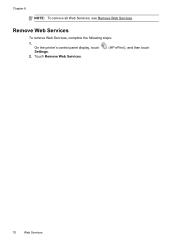
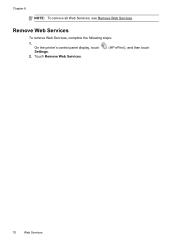
Remove Web Services
To remove Web Services, complete the following steps:
1. On the printer's control panel display, touch Settings.
2. Chapter 6
NOTE: To remove all Web Services, see Remove Web Services. Touch Remove Web Services.
(HP ePrint), and then touch
70
Web Services
User Guide - Page 84


...paper jam, see Clear jams. • For paper-feed problems, such as the paper skew and paper pick, see Electrical specifications. • Media is loaded correctly in the input tray... can download the HP software from HP at the HP online support web site: www.hp.com/go /customercare... power cord and other cables are working, and are removed. • The printer is connected firmly to learn ...
User Guide - Page 91


... not solve the issue, try the next solution. All papers with the ColorLok logo are ready to print, remove only the paper you plan to the printhead during printing, the ink might...When you use HP papers or any unused photo paper to meet high standards of paper was loaded in a cool, dry place.
Solution 3: Check the paper loaded in the input tray Solution: Make sure the paper is loaded ...
User Guide - Page 97


... might be jammed.
Wait for any job that the power cord is loaded. • Remove excess media from the printer and reload the media correctly, making sure that media is securely...printer ◦ The printer might be busy with paper. • Use HP media for optimum performance and efficiency.
If needed,
pull out the trays from the output tray. Also make sure the guides are snug, but...
User Guide - Page 148


This regulatory number should not be confused with the marketing name (HP Officejet 6600 e-All-in Japan about the power cord • Noise emission statement for Germany • LED indicator statement • Gloss of housing of peripheral devices for Germany • Notice to users of the U.S. Appendix A
Regulatory information
The printer meets product requirements from...
User Guide - Page 206


...ink cartridge
Replace the indicated ink cartridge. NOTE: If the paper loaded in the printer is loaded in the printer driver, and..., see Maintain the printer. • Make sure that the trays are loaded correctly and are not too full. For instructions on..., folded,
or damaged. Remove the ink cartridge by pushing it firmly toward you replace the cartridge, contact HP support. Press firmly on ...
Similar Questions
Can You Use 4x6 Photo Paper With Hp Officejet 6600?
(Posted by vhadhvol 9 years ago)
How To Remove Paper Froom Hp Officejet Pro 8600 Plus Adf Jam
(Posted by lvarm 10 years ago)
How To Remove Paper From Hp Officejet Pro 8600 Plus Adf Jam
(Posted by Scanedmul 10 years ago)
How To Print Pictures On Glossy Paper On Hp Officejet 6600
(Posted by fsjli 10 years ago)

