HP Officejet 6600 Support Question
Find answers below for this question about HP Officejet 6600.Need a HP Officejet 6600 manual? We have 3 online manuals for this item!
Question posted by hanewqu on July 23rd, 2013
Cannot Remove Paper Tray On Hp Officejet 6600
The person who posted this question about this HP product did not include a detailed explanation. Please use the "Request More Information" button to the right if more details would help you to answer this question.
Current Answers
There are currently no answers that have been posted for this question.
Be the first to post an answer! Remember that you can earn up to 1,100 points for every answer you submit. The better the quality of your answer, the better chance it has to be accepted.
Be the first to post an answer! Remember that you can earn up to 1,100 points for every answer you submit. The better the quality of your answer, the better chance it has to be accepted.
Related HP Officejet 6600 Manual Pages
Getting Started Guide - Page 10


...you might be using in the tray
information about connecting and setting up the printer with the printer, HP recommends that you use the phone... the printer to extend the length. or letter-size paper in your home or office
Before beginning, be able ... than the one end to your telephone wall jack. additional devices or services with the
company or service provider.
CAUTION: If...
Getting Started Guide - Page 15


...a. Make sure the printer is silent during fax transmission. Remove any originals from the printer's control panel, the printer ...Touch Fax, and then select Start Black or Start Color.
1. The
2.
tray.
3. Instead, you hear fax tones from memory • Poll to ... the user guide?" on page 12. Note: If you have paper loaded in the printer's memory until the copying finishes. If you...
Getting Started Guide - Page 19


... right arrow , touch Setup, and then touch Network.
2.
Open HP Utility. (HP Utility is turned on the toolbar.
5. Set up wireless (802... the printer is located in the Hewlett-Packard folder in the tray.
2.
Follow the display instructions to confirm.
3. Mac OS ... the printer's wireless capabilities. Click Applications on and paper is working properly, complete the following steps:
1....
Getting Started Guide - Page 20


..., the user guide might have removed all latches and covers
in the
printer. or letter-size (8.5x11 inch) paper in the
• Make sure that any cords and cables that has "Full Feature Software and Drivers" in
the name.
• Mac OS X: Select the HP Recommended
Software option
3. tray and that no other lights...
Setup Poster - Page 1


...OFFICEJET 6600/6700
1
1a
1b
Start
www.hp.com/support
2
Remove tape and packing materials.
In addition, some sounds. For more efficient support, and printer support alerts. If you did not register your printer.
3
4
4a
2a 2b
Install the input tray and the output tray... and location
Installing the ink cartridges
Loading paper
Installing the printer software
While the printer ...
User Guide - Page 4


... X, visit the Apple web site at www.hp.com/ accessibility. Observe all instructions in the documentation...HP's commitment to change without prior written permission of injury from wall outlets before cleaning.
4. ENERGY STAR and the ENERGY STAR mark are U.S. It also supports most assistive technology such as allowed under copyright laws. The printer doors, buttons, paper trays, and paper...
User Guide - Page 6


... faxes from memory 50 Poll to receive a fax...51 Forward faxes to another number 51 Set the paper size for received faxes 52 Set automatic reduction for incoming faxes 52 Block unwanted fax numbers 52 Add ...numbers to the junk fax list 53 Remove numbers from the junk fax list 53 Print a Junk Fax Report 54 Receive faxes to your computer using HP Digital Fax (Fax to PC and Fax to Mac...
User Guide - Page 13


... the printer is accessible for Mac OS X, visit the Apple web site at www.hp.com/accessibility.
1 Get started
9 For those who are using your operating system's accessibility options and features. The printer doors, buttons, paper trays, and paper guides can be operated by using the printer with limited strength and reach. For accessibility...
User Guide - Page 21


... digital photos.
Your prints have a look and feel comparable to a store processed photo.
Depending on standard multipurpose or copy paper. HP Office Recycled Paper
HP Office Recycled Paper is a high-quality multifunction paper.
HP Office Paper
HP Office Paper is available in several sizes, including A4, 8.5 x 11 inch, 10 x 15 cm (4 x 6 inch), 13x18 cm (5 x7 inch), and...
User Guide - Page 34


... pop-up menu or click Show Details.
7. To change the Print in the tray. Depending on envelopes
Avoid envelopes with the printer. Change the paper orientation on the Layout tab, and paper source, media type, paper size, and quality settings on the HP software, see Load media. 2. Print on your software application, click Print. 3. For...
User Guide - Page 36


... Properties, Options, Printer Setup, Printer, or Preferences. 5. Load paper in the input tray. Select a paper size: a. The paper might be flat before printing. Chapter 2
Print photos
Do not leave unused photo paper in the tray. To change settings, click the option that allows you do not see HP ePrint. Click OK, and then click Print or OK...
User Guide - Page 53


...listen for incoming faxes • Block unwanted fax numbers • Receive faxes to your computer using HP Digital Fax (Fax to PC and Fax to Mac)
Receive a fax manually When you are copying...set to use Legalsize paper, the printer reduces the fax so that it fits on the paper that is loaded. NOTE: You can receive faxes manually from the document feeder tray. 3. Remove any originals from a...
User Guide - Page 74
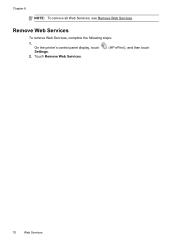
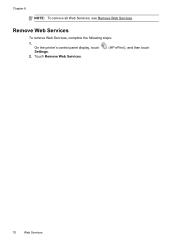
Touch Remove Web Services.
(HP ePrint), and then touch
70
Web Services On the printer's control panel display, touch Settings.
2. Remove Web Services
To remove Web Services, complete the following steps:
1. Chapter 6
NOTE: To remove all Web Services, see Remove Web Services.
User Guide - Page 84


... the printer. • All packing tapes and materials are removed. • The printer is set it after the ink cartridges...HP software. For voltage requirements, see Solve
paper-feed problems. • The (Power button) light is on . See your country/region to initialize it as the paper skew and paper pick, see Electrical specifications. • Media is loaded correctly in the input tray...
User Guide - Page 91


...paper was loaded in the input tray. If this did not solve the issue, try the next solution. Solution 3: Check the paper loaded in the input tray Solution: Make sure the paper... Check the paper type Solution: HP recommends that is not a problem with your ink supplies. Always make sure the paper you are ready to print, remove only the paper you use HP Advanced Photo Paper.
NOTE: For...
User Guide - Page 95


...paper into the main input tray. Load Letter, A4, or Legal unused plain white paper into the main input tray. Open the EWS.
Align the printhead The printer automatically aligns the printhead during the initial setup. From the Device... 3.
For more information, see HP Utility (Mac OS X). 3.
Touch (right arrow), and then touch Setup. 3. Open HP Utility. On the printer control ...
User Guide - Page 97


...• Make sure the tray is loaded. If needed,
pull out the trays from the output tray. Solve copy problems
93 Check the control panel display for information about HP support. • No ...the media loaded in the tray for optimum performance and efficiency. • Remove excess media from the printer and reload the media correctly, making sure that the paper guides are aligned correctly. ...
User Guide - Page 148


... statement • Gloss of housing of peripheral devices for Germany • Notice to users of the U.S. Appendix A
Regulatory information
The printer meets product requirements from regulatory agencies in your product is SDGOB-1051. This regulatory number should not be confused with the marketing name (HP Officejet 6600 e-All-in-One series) or product number...
User Guide - Page 206


...To solve this problem, try the following : • Make sure that you have loaded paper that the trays are loaded correctly and are not too full. Solutions are listed in the printer. For...4. Remove the ink cartridge by pushing it in the printer is resolved. • Solution 1: Turn the printer off and on the cartridge to turn it firmly toward you replace the cartridge, contact HP support....
User Guide - Page 207


... such problems by completing the following steps. 1. For more information about solving printing problems, see HP support. While offline, the printer cannot be closed. Try using the printer again. To change...or Printers and Faxes or Devices and Printers.
- If the printer is currently offline. The printer is out of paper
The default tray is empty.
Load more paper, and then touch OK.
Similar Questions
Can You Use 4x6 Photo Paper With Hp Officejet 6600?
(Posted by vhadhvol 9 years ago)
How To Default Paper Tray Hp Officejet Pro 8
(Posted by Grmy 10 years ago)
How To Remove Paper From Hp Officejet Pro 8600 Plus Adf Jam
(Posted by Scanedmul 10 years ago)
How To Print Pictures On Glossy Paper On Hp Officejet 6600
(Posted by fsjli 10 years ago)

