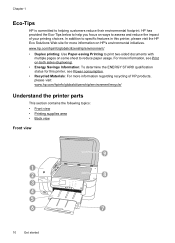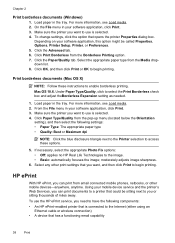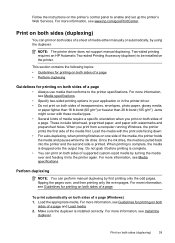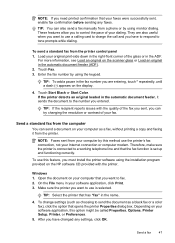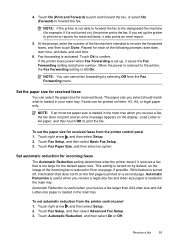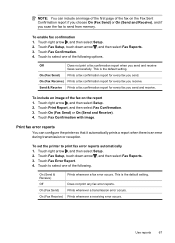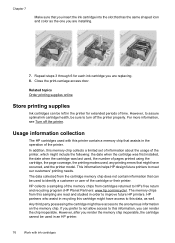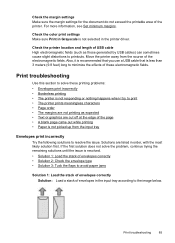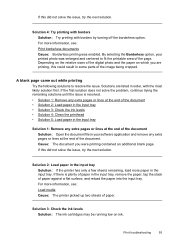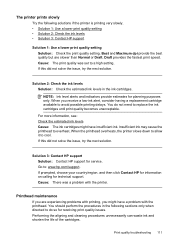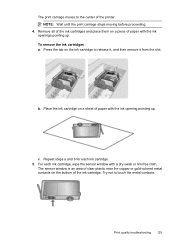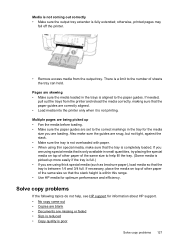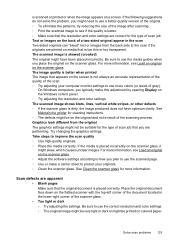HP Officejet 6500A Support Question
Find answers below for this question about HP Officejet 6500A - Plus e-All-in-One Printer.Need a HP Officejet 6500A manual? We have 3 online manuals for this item!
Question posted by engeldosch on September 3rd, 2022
Prints Blank Sheets Or A Weak Pink...what Can I Do What Is Wrong?
Current Answers
Answer #1: Posted by Odin on September 3rd, 2022 5:16 PM
If the issue persists or if you require further advice, you may want to consult the company: use the contact information at https://www.contacthelp.com/hewlett-packard.
Hope this is useful. Please don't forget to click the Accept This Answer button if you do accept it. My aim is to provide reliable helpful answers, not just a lot of them. See https://www.helpowl.com/profile/Odin.
Answer #2: Posted by SonuKumar on September 3rd, 2022 9:27 PM
Check the ink levels on your printer.
Low or empty cartridges can also cause the printer to print blank pages. So, check the ink/toner levels on your printer and replace cartridges if necessary.
Please respond to my effort to provide you with the best possible solution by using the "Acceptable Solution" and/or the "Helpful" buttons when the answer has proven to be helpful.
Regards,
Sonu
Your search handyman for all e-support needs!!
Related HP Officejet 6500A Manual Pages
Similar Questions
Whenever I try to print a document I receive an "unable to communicate with your printer" error. The...
Will not print anything, not even test page; feeds blank sheet only? Troubleshooting didn't work. So...