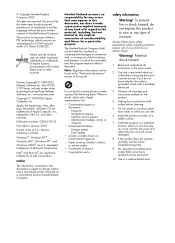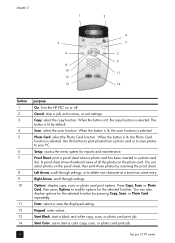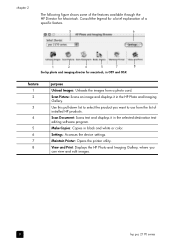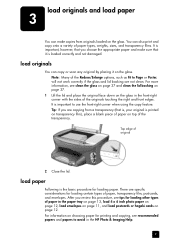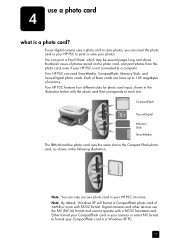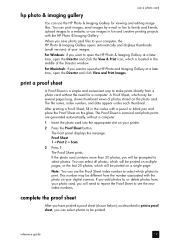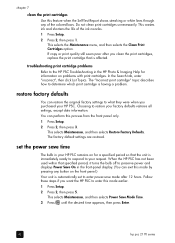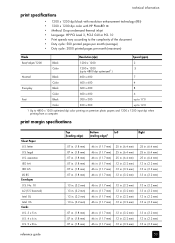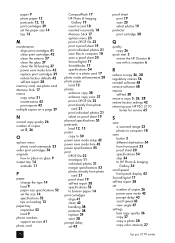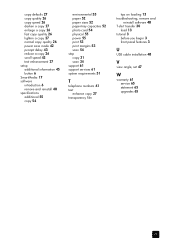HP PSC 2170 Support Question
Find answers below for this question about HP PSC 2170 - All-in-One Printer.Need a HP PSC 2170 manual? We have 2 online manuals for this item!
Question posted by tonybarba48 on December 22nd, 2011
Will Not Print Anything; Feeds Blank Sheet? Software Reinstalled.
Will not print anything, not even test page; feeds blank sheet only? Troubleshooting didn't work. Software uninstalled/reinstalled.
Current Answers
Related HP PSC 2170 Manual Pages
Similar Questions
Printing Test Says Error. Need To Unistall Then Install Again
HP OFFICEJET 4500 G-510 n-z, not installed properlly, after clicking on print test computer says pri...
HP OFFICEJET 4500 G-510 n-z, not installed properlly, after clicking on print test computer says pri...
(Posted by antas67 8 years ago)
Hp Printer Can Print Test Page But Everything Else Comes Out Blank D110 Usb
(Posted by djpajim 10 years ago)
I Lost My Software For My Printer.it Is Hp Photosmart C4280 All In One.
(Posted by crislove2000 13 years ago)
I Have A Hp Psc 2170 All In One Printer.
When I turn the printer on there is a grinding noise that keeps repeating. Therefore not allowing me...
When I turn the printer on there is a grinding noise that keeps repeating. Therefore not allowing me...
(Posted by jabate1944 13 years ago)
My Psc 2170 Is Printing Very Slowly
My psc2170 is printing very slowly-only one line every few minutes. I've re-installed the software...
My psc2170 is printing very slowly-only one line every few minutes. I've re-installed the software...
(Posted by jmotley 13 years ago)