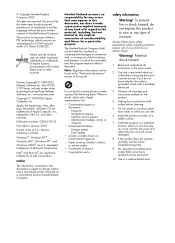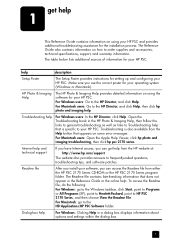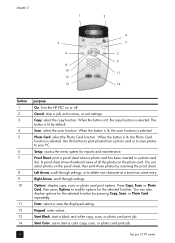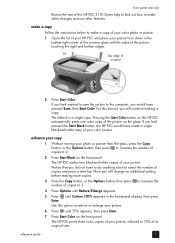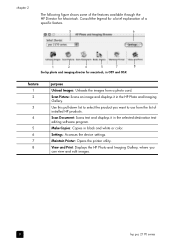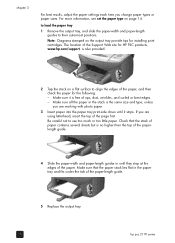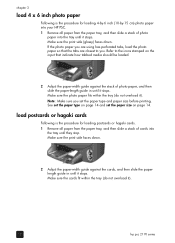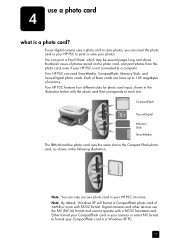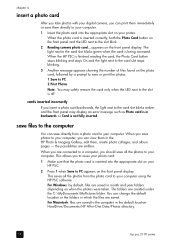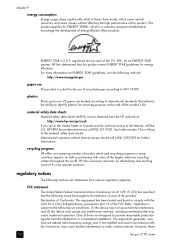HP PSC 2170 Support Question
Find answers below for this question about HP PSC 2170 - All-in-One Printer.Need a HP PSC 2170 manual? We have 2 online manuals for this item!
Question posted by jabate1944 on November 20th, 2010
I Have A Hp Psc 2170 All In One Printer.
When I turn the printer on there is a grinding noise that keeps repeating. Therefore not allowing me to use the printer.
I've unstalled the software and reinstalled it to no avail.
Then I removed the hardware and then added it but I get the same problem.
A message comes up and says my printer is installed and ready to use.
Then I get another message saying an error occurred during the installation of the hardware and it may not work properly. And it sure doesn't.
Can you please help resolve this problem.
Thank you.
Current Answers
Related HP PSC 2170 Manual Pages
Similar Questions
Unable To Scan With Hp Photosmart C4600 Printer. On Each Attempt I Seescan Error
I am unable to scan using my hp photosmart C4600 printer. On each attempt I see error mesage then I ...
I am unable to scan using my hp photosmart C4600 printer. On each attempt I see error mesage then I ...
(Posted by ngohr 11 years ago)
Hp Psc Printer
I CANNOT FIND THE DISC" HP PSC 2170"PRINTER TO DOWN LOAD ON TO MY MINILAPTOP. WHAT CAN I DO TO DOWNL...
I CANNOT FIND THE DISC" HP PSC 2170"PRINTER TO DOWN LOAD ON TO MY MINILAPTOP. WHAT CAN I DO TO DOWNL...
(Posted by wildroses71175 11 years ago)
Hp Photosmart 5510d Printer Installation Problem
Have installed cartridges per instructions and following message appears: There is a problem with th...
Have installed cartridges per instructions and following message appears: There is a problem with th...
(Posted by nrhbkh 11 years ago)
How Do I Get My Hp Psc 2170 All-in-one Printer Contect To My Dell Competer.
(Posted by nfrengler 12 years ago)
My Hp Psc 2170 All-in-one Printer Is Non-functional.
Multiple documents are currently pending. Subsequent to performing a Self-Test Report, (which produc...
Multiple documents are currently pending. Subsequent to performing a Self-Test Report, (which produc...
(Posted by lberasley 13 years ago)