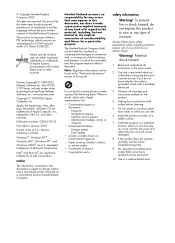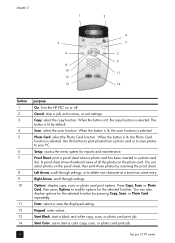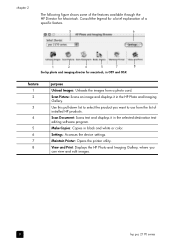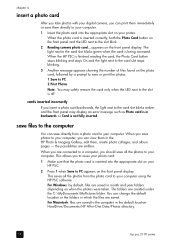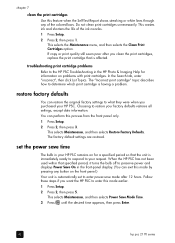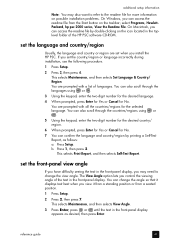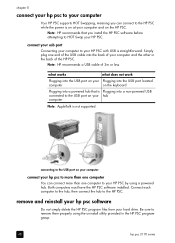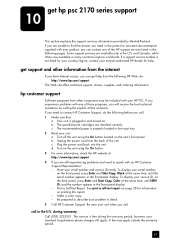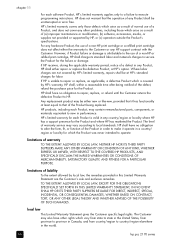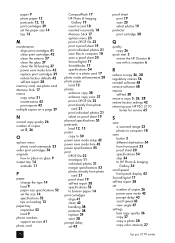HP PSC 2170 Support Question
Find answers below for this question about HP PSC 2170 - All-in-One Printer.Need a HP PSC 2170 manual? We have 2 online manuals for this item!
Question posted by lberasley on October 19th, 2010
My Hp Psc 2170 All-in-one Printer Is Non-functional.
Multiple documents are currently pending. Subsequent to performing a Self-Test Report, (which produced results I am not quite certain how to interpret) the copy, scan, and photo card buttons began to simultaneously blink yellow. I noticed that the message screen indicated that there was a paper jam, which I then cleared.
Even after clearing the jam, the pending documents have not printed. Per the Control Panel, the printer is currently "offline." Is this the problem? If so, how can I fix it?
I would greatly appreciate any assistance you may be able to provide!
Thank you very much.
Current Answers
Related HP PSC 2170 Manual Pages
Similar Questions
My Computer Says My Hp 3050 J611 Printer Is Offline,
One of my computers says my printer is offline, but I can print to it wirelessly from my other compu...
One of my computers says my printer is offline, but I can print to it wirelessly from my other compu...
(Posted by kristenekhoff 10 years ago)
My Hp Wireless Hp 3050 J610 Printer Is Offline How Do I Get It Back Online With
my mac laptop
my mac laptop
(Posted by caldwdoug 10 years ago)
How Do I Get My Hp Psc 2170 All-in-one Printer Contect To My Dell Competer.
(Posted by nfrengler 12 years ago)
I Have A Hp Psc 2170 All In One Printer.
When I turn the printer on there is a grinding noise that keeps repeating. Therefore not allowing me...
When I turn the printer on there is a grinding noise that keeps repeating. Therefore not allowing me...
(Posted by jabate1944 13 years ago)
I Have A Hp Psc 2170 And A Mac 10.3.9 Computer.
Only the COPY light comes on. Not the SCAN and PHOTO CARD? It's 6 years old. Has it died?
Only the COPY light comes on. Not the SCAN and PHOTO CARD? It's 6 years old. Has it died?
(Posted by powerjohn 13 years ago)