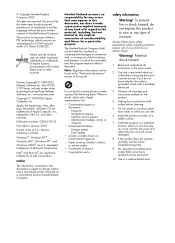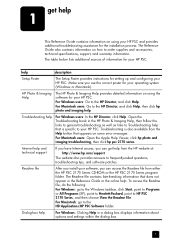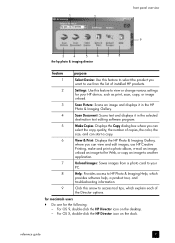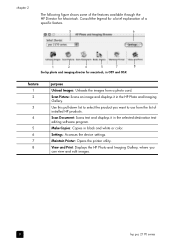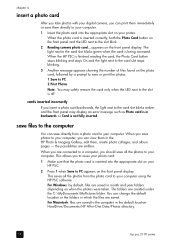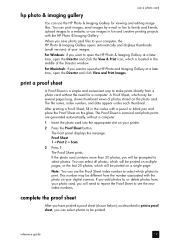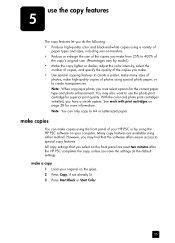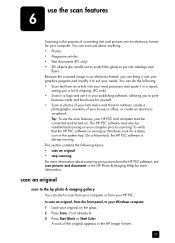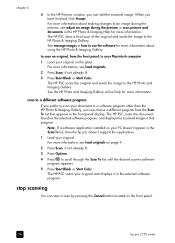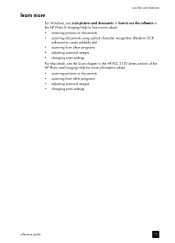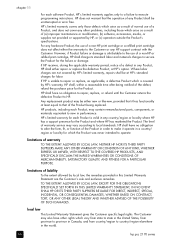HP PSC 2170 Support Question
Find answers below for this question about HP PSC 2170 - All-in-One Printer.Need a HP PSC 2170 manual? We have 2 online manuals for this item!
Question posted by crislove2000 on January 5th, 2011
I Lost My Software For My Printer.it Is Hp Photosmart C4280 All In One.
The person who posted this question about this HP product did not include a detailed explanation. Please use the "Request More Information" button to the right if more details would help you to answer this question.
Current Answers
Related HP PSC 2170 Manual Pages
Similar Questions
Service Manual Hp Photosmart C4280.pdf
(Posted by Robson2000 10 years ago)
Not Able To Get The Software For Hp Photosmart B010 Series For M Mac Book 10.7.2
not able to get the software for HP photosmart B010 series for m mac book 10.7.2 ---- so not able to...
not able to get the software for HP photosmart B010 series for m mac book 10.7.2 ---- so not able to...
(Posted by lathagovindan 11 years ago)
I Lost My Softfware For My Printer.
It is a hp psc 2170 all in one. I changed computers and I wanted to put this printer on it
It is a hp psc 2170 all in one. I changed computers and I wanted to put this printer on it
(Posted by bsassy48 13 years ago)
I Have A Hp Psc 2170 All In One Printer.
When I turn the printer on there is a grinding noise that keeps repeating. Therefore not allowing me...
When I turn the printer on there is a grinding noise that keeps repeating. Therefore not allowing me...
(Posted by jabate1944 13 years ago)
My Hp Psc 2170 All-in-one Printer Is Non-functional.
Multiple documents are currently pending. Subsequent to performing a Self-Test Report, (which produc...
Multiple documents are currently pending. Subsequent to performing a Self-Test Report, (which produc...
(Posted by lberasley 13 years ago)