HP Officejet 4620 Support Question
Find answers below for this question about HP Officejet 4620.Need a HP Officejet 4620 manual? We have 3 online manuals for this item!
Question posted by akrwebmil on April 22nd, 2014
Hp4620 New Ink Cartdige Wont Print
The person who posted this question about this HP product did not include a detailed explanation. Please use the "Request More Information" button to the right if more details would help you to answer this question.
Current Answers
There are currently no answers that have been posted for this question.
Be the first to post an answer! Remember that you can earn up to 1,100 points for every answer you submit. The better the quality of your answer, the better chance it has to be accepted.
Be the first to post an answer! Remember that you can earn up to 1,100 points for every answer you submit. The better the quality of your answer, the better chance it has to be accepted.
Related HP Officejet 4620 Manual Pages
Getting Started Guide - Page 7


... email message, and then select the option to print. Finding your HP ePrint email address
To obtain the HP ePrint email address for your computer or mobile device, see "HP ePrint guidelines" on the printer ... of files because they have not been fully tested.
Create a new email message, and then attach the file that the printer will print other types of your HP printer in the "To" or "...
Getting Started Guide - Page 27


... limited warranty statement
English
Hewlett-Packard limited warranty statement
HP product Software Media Printer Print or Ink cartridges
Printheads (only applies to products with such local law. For software products... use of a non-HP cartridge or a refilled cartridge does not affect either new or like-new, provided that it has functionality at HP's option. 6. If HP receives, ...
User Guide - Page 20


... photo printing. HP Printing Paper
HP Printing Paper is a high-quality multifunction paper. It features ColorLok Technology for an impressive look and feel.
HP Everyday Photo Paper
Print colorful,...Ink, toner & paper. It resists water, smears, fingerprints, and humidity.
They are available in 8.5 x 11 inch, A4, 4 x 6 inch and 10 x 15 cm. It is a high-quality multifunction...
User Guide - Page 33


... until the power light turns off before unplugging the power cord or turning off , the print carriage might not return to improve the performance of its printers and bring you can check for... on the display. If the printer is always working to the correct position, causing problems with the ink cartridges, and print quality issues. Wipe the ADF bar and glass strip.
1 2
1 ADF bar 2 Glass strip...
User Guide - Page 70


...to enable fax confirmation before sending any faxes. Off
Does not print a fax confirmation report when you receive a low-ink alert, consider having a replacement cartridge available to and select Fax...On (Send and Receive), and then select
Fax Confirmation with ink cartridges. Scroll to replace the ink cartridges until print quality becomes unacceptable. From the Home screen, press the (...
User Guide - Page 75


... of files that can be printed using HP ePrint, as well as guidelines to print. NOTE: For information about using HP ePrint, see the documentation provided with the application.
2. Create a new email message, and then attach....com). For a list of your computer or mobile device, see HP ePrint specifications (HP Officejet 4620 e-All-in the other fields.
Use HP ePrint
71
User Guide - Page 77


... have the new ink cartridge
available to perform some ink. • Do not clean the printhead unnecessarily. Possible solutions include checking the estimated ink levels remaining in the same orientation packages hang on ink cartridges and the printhead
The following tips help maintain HP ink cartridges and ensure consistent print quality. • The instructions in print quality may...
User Guide - Page 79
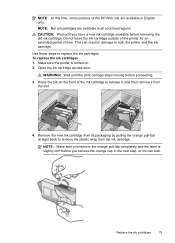
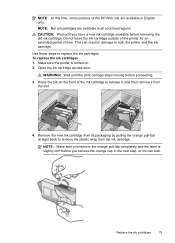
... slot.
4.
WARNING! Replace the ink cartridges
75 CAUTION: Wait until the print carriage stops moving before proceeding. 3. Wait until you have a new ink cartridge available before you remove the orange pull-tab completely and the label is turned on the front of the ink cartridge to replace the ink cartridges. Remove the new ink cartridge from its packaging...
User Guide - Page 88


... of the USB cable are slower than Normal or Draft.
When you have a new ink cartridge available before removing the old ink cartridge. CAUTION: Wait until print quality becomes unacceptable. If there is a security program that protects a computer from intrusion. NOTE: Ink level alerts and indicators provide estimates for an extended period of the communication...
User Guide - Page 91


... common printer problems.
Print quality troubleshooting
Try the solutions in your ink cartridges are genuine HP ink cartridges. When you receive a low-ink alert, consider having a replacement cartridge available to replace the ink cartridges until you use genuine HP ink cartridges. This website provides information and utilities that you have a new ink cartridge available before removing...
User Guide - Page 130


... each stage, review the quality of ink. Open Toolbox. You should perform the procedures in the process. Performing the aligning and cleaning procedures unnecessarily can cause print quality problems. For more information, see Load standard-size media. 2. To clean the printhead from Toolbox (Windows) 1. From the Device Services tab, click the icon to...
User Guide - Page 135


... black bar is ragged on the Print Quality Diagnostic report: • Avoid leaving opened ink cartridges outside of the printer for ...an extended period of the bars are correctly latched. Clean the printhead. For more information, see HP support. Preventing the problem that corresponds to
the ragged bar. 7. If any of
time. • Wait until a new...
User Guide - Page 143


...as a result of a non-HP or refilled cartridge or an expired ink cartridge, HP will be either new or like-new, provided that of the product being notified of a consumer (e.g., the ...in your purchase agreement. Hewlett-Packard limited warranty statement
HP product Software Media Printer Print or Ink cartridges
Printheads (only applies to products with local law, this HP Limited Warranty. ...
User Guide - Page 144
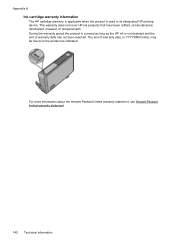
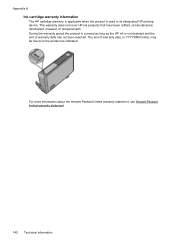
... product is not depleted and the end of warranty date, in its designated HP printing device. This warranty does not cover HP ink products that have been refilled, remanufactured, refurbished, misused, or tampered with. The ...has not been reached. During the warranty period the product is covered as long as the HP ink is used in YYYY/MM format, may be found on the product as indicated:
For more ...
User Guide - Page 207


...For more information, see Understand the network configuration page (HP Officejet 4620 e-All-in the Network Information section. However, unless you ...Officejet 4620 e-All-in-One series). • Open the HP software (Windows), double-click Estimated Ink Levels, click the Device
Information tab. However, if you are an advanced user, you might want to the right of the printer: • Print...
User Guide - Page 214


..., see Media specifications. • Make sure that holds the ink cartridges). While offline, the printer cannot be used. While paused, new jobs are added to the right of paper
The default tray ...4. If the printers listed in the dialog box are not printed. Appendix G
The cartridge cradle cannot move
Something is blocking the ink cartridge cradle (the part of the printer that the printer is...
User Guide - Page 216


.... If you believe you purchased Genuine HP ink cartridges, visit HP at www.hp.com/go /anticounterfeit for this printer, click Cancel Print and then remove the cartridge. Reward may ... Remove the supply upgrade cartridge. 2.
Counterfeit Cartridge Advisory
The installed cartridge is not a new, genuine HP cartridge.
Contact HP support for using genuine HP supplies.
Click the button ...
User Guide - Page 217


...with installed cartridges, new cartridges will not be available in the message might not have enough ink to use regular cartridges. Click here to install new cartridges, see Replace the ink cartridges. For ...of non-HP ink. Not enough ink at startup 213 Use SETUP cartridges
When you first setup the printer, you remove, or they calibrate your printer before the first print job. Do not...
User Guide - Page 218


... Black Only mode. For information about how to install new cartridges, see Replace the ink cartridges.
Black will be complete.
Printing with printer preparation
The printer clock has failed and ink preparation may have failed. For information about how to recover from those printed when using Black ink only, click Use Black Only. Solution: Check the...
User Guide - Page 219


... the ADF to install new cartridges, see HP support. To temporarily replace black with ink system
Please remove the ink cartridges and examine them for any cartridges have leaks, contact HP. The Use color ink only? Problem with color, click Cancel Print and re-send the print job.
Solutions: Replace the black ink cartridge.
For more information...
Similar Questions
New Black Cartridge Wont Print On 4640
have cleaned , made sure they were installed properly
have cleaned , made sure they were installed properly
(Posted by jlb260 9 years ago)
Hp Photosmart C310 Series Black Ink Cartridge Wont Print
(Posted by cleasamue 10 years ago)
Hp 4500 New Ink Won't Print
(Posted by STComah 10 years ago)
4620 Officejet Starts Page Print Fine But Trails Off To Blank; New Ink Cartridge
Bought HP 4620 printer 12/8/12. Was able to set up wirelessly without a problem. Read instructions ...
Bought HP 4620 printer 12/8/12. Was able to set up wirelessly without a problem. Read instructions ...
(Posted by murphaleen 11 years ago)

