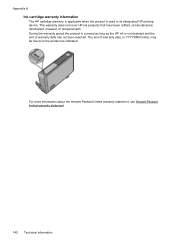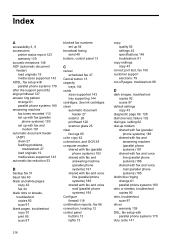HP Officejet 4620 Support Question
Find answers below for this question about HP Officejet 4620.Need a HP Officejet 4620 manual? We have 3 online manuals for this item!
Question posted by jacmatzke12 on November 5th, 2012
My Black Ink Cartridge Is Empty-i Do Not Have A Manual.
Current Answers
Answer #1: Posted by BusterDoogen on November 6th, 2012 9:39 PM
This is the black cartridge for your model HP 564 Black Ink Cartridge (CB316WN) @ Staples. You can google the HP 564 cartridges & find the most convenient & inexpense deal you can find.
Related HP Officejet 4620 Manual Pages
Similar Questions
I just installed a new Black ink cartridge and am sure that it is correctly installed. It doesn't pr...
I just replaced printer with a new $40 printhead.Still no black inkfor text or forphotocopy.Black in...