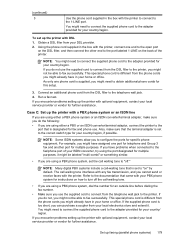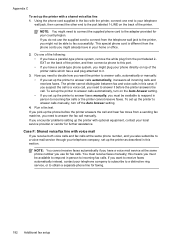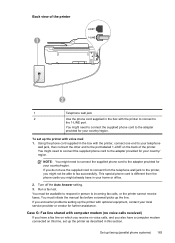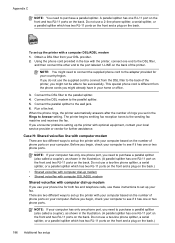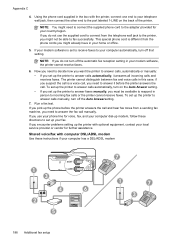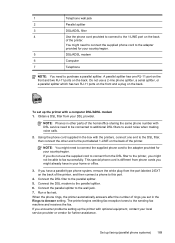HP Officejet 4610 Support Question
Find answers below for this question about HP Officejet 4610.Need a HP Officejet 4610 manual? We have 3 online manuals for this item!
Question posted by maureenb8 on March 16th, 2013
My Computer Is A Mac Iosx Could This Be The Problem With Installation?
Current Answers
Answer #1: Posted by tintinb on March 16th, 2013 2:30 PM
If you have more questions, please don't hesitate to ask here at HelpOwl. Experts here are always willing to answer your questions to the best of our knowledge and expertise.
Regards,
Tintin
Related HP Officejet 4610 Manual Pages
Similar Questions
Can you please help me, I have problem installing a printer tks David
ns and it is ready to use online. I have been using it for last several months. We had a brief power...
could you please advise how i install my printer the HO ohotosmart premium e all in one C310 series ...