HP ENVY 4500 Support Question
Find answers below for this question about HP ENVY 4500.Need a HP ENVY 4500 manual? We have 3 online manuals for this item!
Question posted by gordonlay on October 27th, 2013
Problem Install A Printer
Can you please help me, I have problem installing a printer tks David
Current Answers
There are currently no answers that have been posted for this question.
Be the first to post an answer! Remember that you can earn up to 1,100 points for every answer you submit. The better the quality of your answer, the better chance it has to be accepted.
Be the first to post an answer! Remember that you can earn up to 1,100 points for every answer you submit. The better the quality of your answer, the better chance it has to be accepted.
Related HP ENVY 4500 Manual Pages
Reference Guide - Page 1


... Start > All Programs > HP > HP ENVY 4500 series > Help.
•• OS X Lion, Mountain Lion: Click Help > Help Center. No CD/DVD drive? Printer registration: www.register.hp.com. If your
computer is used in the printing process in a number of Conformity: www.hp.eu/certificates. CD does not start? Install the software from the recommended software...
Reference Guide - Page 3


....
••Solid blue light indicates that the printer is set as your printer is on the printer. After the installation finishes, restart the computer. b. In System Preferences, click Print & Scan (Print & Fax in and turn on , but the printer is not connected to fix common printer problems.
Windows
Make sure that wireless connection has been established...
Reference Guide - Page 5


....hp.com/go /wpc-firewall. You must be installed on security, only users with the password will be able to connect to : www.hp.com/go /wirelessprinting for example: HP-Print-XX-ENVY 4500 series. Select HP ENVY 4500 series. 3. Follow the on security software, go to the printer.
b. b. Note: An HP wireless direct connection does...
User Guide - Page 3


Table of contents
1 HP ENVY 4500 e-All-in-One series Help ...1
2 Get to know the HP ENVY 4500 series ...3 Printer parts ...4 Control panel and status lights ...5 Wireless settings ...7 Auto-Off ...8
3 Print ...9 HP ePrint ...10 Print documents ...12 Print photos ...14 Print Quick Forms ...15 Print ...
User Guide - Page 5


1 HP ENVY 4500 e-All-in-One series Help
Learn how to use your HP ENVY 4500 series ● Printer parts on page 4 ● Control panel and status lights on page 5 ● Load media on page 26 ● Print on page 9 ● Copy documents on ...
User Guide - Page 8
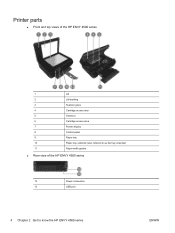
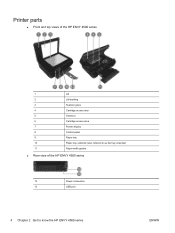
...
1
Lid
2
Lid-backing
3
Scanner glass
4
Cartridge access door
5
Cleanout
6
Cartridge access area
7
Printer display
8
Control panel
9
Paper tray
10
Paper tray extender (also referred to as the tray extender)
11
Paper-width guides
● Rear view of the HP ENVY 4500 series
12
Power connection
13
USB port
4 Chapter 2 Get to know the...
User Guide - Page 10


Press the Wireless button to access wireless menu on the printer display. Use the wireless menu to know the HP ENVY 4500 series
ENWW
Wireless error has occurred. Refer to a network.
If the connection cannot be established, make sure the printer is off. Wireless connection has been established and you can print.
6 Chapter 2 Get to...
User Guide - Page 22


... direct is turned on your computer with the computer. Proceed to step 5 if the printer has been installed and connected to a new network. a.
c.
Print your document.
18 Chapter 3 Print
ENWW Make sure you normally use HP wireless direct.
3.
Select HP ENVY 4500 series from the list of wireless networks shown such as HP-Print...
User Guide - Page 24


... All Programs, click HP, click HP ENVY 4500 series, and then click HP ENVY 4500 series. ● If you want to fit snugly against all paper. Printer settings tips ● On the Paper/Quality...cartridges to copying or scanning. Ink tips ● Use original HP ink cartridges. ● Install both the black and tri-color cartridges correctly.
From the Print in Grayscale drop-down list...
User Guide - Page 46


... cartridge available to replace a cartridge. Depending on the printer display, select Ink Levels. When you do not have installed a refilled or remanufactured cartridge, or a cartridge that has...printer's name.
● Windows 7, Windows Vista, and Windows XP: From the computer desktop, click Start, select All Programs, click HP, click HP ENVY 4500 series, and then click HP ENVY 4500...
User Guide - Page 51
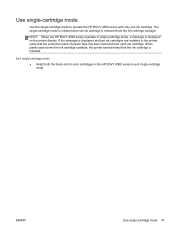
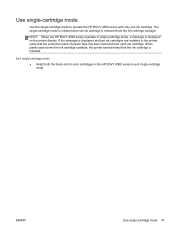
...
● Install both the black and tri-color cartridges in single-cartridge mode, a message is removed from each ink cartridge.
The single-cartridge mode is initiated when an ink cartridge is displayed on the printer display. NOTE: When the HP ENVY 4500 series operates in the HP ENVY 4500 series to operate the HP ENVY 4500 series with...
User Guide - Page 56


...
ENWW
Press the Wi-Fi Protected Setup (WPS) button on the printer control panel to install the HP ENVY 4500 series on. NOTE: The printer begins a timer for customers who have already setup and installed the printer software. Select Settings from the printer display.
4.
To connect the HP ENVY 4500 series to start WPS push button mode.
2. PIN method
1. If...
User Guide - Page 57
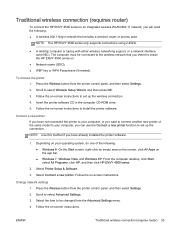
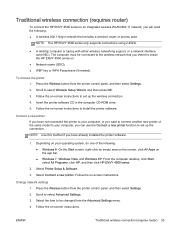
... needed). NOTE: The HP ENVY 4500 series only supports connections using 2.4GHz.
● A desktop computer or laptop with either wireless networking support, or a network interface card (NIC). The computer must be changed from the printer control panel, and then select Settings. 2. Follow the on-screen instructions to install the printer software. ENWW
Traditional wireless connection...
User Guide - Page 58
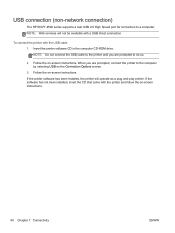
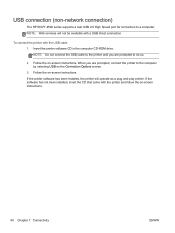
NOTE: Do not connect the USB cable to the printer until you are prompted to a computer. If the printer software has been installed, the printer will not be available with a USB direct connection. USB connection (non-network connection)
The HP ENVY 4500 series supports a rear USB 2.0 High Speed port for connection to do so.
2. NOTE: Web services...
User Guide - Page 59
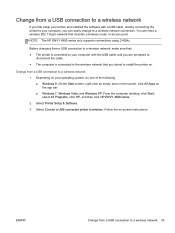
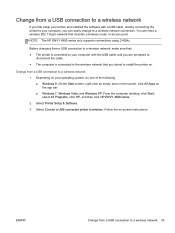
... desktop, click Start, select All Programs, click HP, and then click HP ENVY 4500 series.
2.
Select Printer Setup & Software.
3.
NOTE: The HP ENVY 4500 series only supports connections using 2.4GHz.
Change from a USB connection to a wireless network
If you first setup your printer and installed the software with the USB cable until you are prompted to
disconnect...
User Guide - Page 66


... Start, select All Programs, click HP, click HP ENVY 4500 series, and then click HP ENVY 4500 series. Align the cartridges. To align the cartridges from the printer software
NOTE: Aligning the cartridges ensures the high-quality output. The HP All-in -One will not prompt you install a new cartridge.
c. d. Click Align Ink Cartridges on your...
User Guide - Page 69


... 7, Windows Vista, and Windows XP: From the computer desktop, click Start, select All Programs, click HP, click HP ENVY 4500 series, and then click HP ENVY 4500 series.
b.
To clean the cartridges from the printer software a. To clean the cartridges from the printer display a. Load letter or A4 unused plain white paper into the paper tray.
User Guide - Page 83


... single-cartridge mode to meet the contacts on again. Click here to wipe the contacts. 8. The contacts look like a set of the printer, locate the contacts in the printhead. ENWW
Resolve ink cartridge problem 79 On the inside of gold-colored bumps positioned to operate the HP ENVY 4500 series with only one cartridge.
6.
User Guide - Page 87
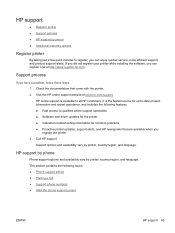
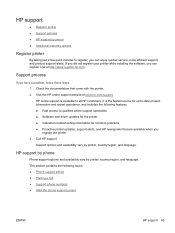
...
HP support 83
If you did not register your printer while installing the software, you have a problem, follow these steps: 1. HP online support is the fastest source for common problems ● Proactive printer updates, support alerts, and HP newsgrams that came with the printer. 2. HP support
● Register printer ● Support process ● HP support by phone...
User Guide - Page 88
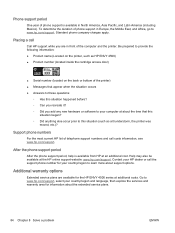
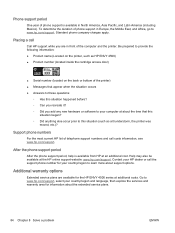
... any new hardware or software to these questions:
◦ Has this situation (such as HP ENVY 4500) ● Product number (located inside the cartridge access door)
● Serial number (located on the back or bottom of the printer) ● Messages that appear when the situation occurs ● Answers to your computer at additional...
Similar Questions
How To Install The Latest Hp Printer Software For Hp Envy 4500
(Posted by mohammedzeghoudi 9 years ago)
Where To Get Staples For A Hp Laserjet M4345mfp Multifunction Device
(Posted by jrodrarmand 9 years ago)
Trouble Installing Printer
It Won't Program To My Computer Don't Know What To Do
It Won't Program To My Computer Don't Know What To Do
(Posted by ELINN4 10 years ago)
How Do I Install My New Hp Envy 4500 E-all-in-one Series Printer?
(Posted by stone18 10 years ago)
'problem With Printer Or Ink System'
Keep getting error message:"problem with printer or ink system". Cartridges keep sliding to the righ...
Keep getting error message:"problem with printer or ink system". Cartridges keep sliding to the righ...
(Posted by jfgietl 11 years ago)

