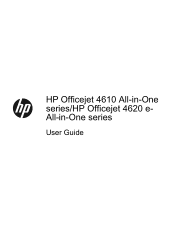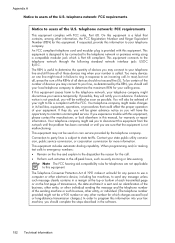HP Officejet 4610 Support Question
Find answers below for this question about HP Officejet 4610.Need a HP Officejet 4610 manual? We have 3 online manuals for this item!
Question posted by watkins602 on March 16th, 2013
Time & Date
How Do I Change Time And Date On Fax
date Showing Jan 0000000
Current Answers
Related HP Officejet 4610 Manual Pages
Similar Questions
How Do You Set Time And Date On Officejet 4610
(Posted by trevortreadwell 11 years ago)
My Officejet 4610 Will Not Receive Faxes From Sleep Mode
my office jet 461 will not leave sleep mode and receive faxes. If its not in sleep mode it works per...
my office jet 461 will not leave sleep mode and receive faxes. If its not in sleep mode it works per...
(Posted by chriskaecabinets 11 years ago)
My Officejet 4610/4620 Printer/fax Will Not Turn On. I Have Checked All Connecti
ns and it is ready to use online. I have been using it for last several months. We had a brief power...
ns and it is ready to use online. I have been using it for last several months. We had a brief power...
(Posted by dobbinsfam5 11 years ago)
How To Install A Hp Officejet All In One J4580 Fax Line From Adsl???
How to install a hp officejet all in one j4580 fax line from adsl??? How to connect the wires??
How to install a hp officejet all in one j4580 fax line from adsl??? How to connect the wires??
(Posted by sueannproperties 12 years ago)