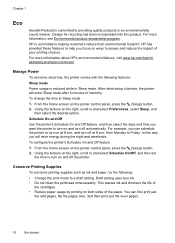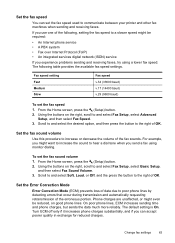HP Officejet 4610 Support Question
Find answers below for this question about HP Officejet 4610.Need a HP Officejet 4610 manual? We have 3 online manuals for this item!
Question posted by chriskaecabinets on January 17th, 2013
My Officejet 4610 Will Not Receive Faxes From Sleep Mode
my office jet 461 will not leave sleep mode and receive faxes. If its not in sleep mode it works perfectly. I cant disable sleep mode longer the 15 minutes which as a business is not going to work.
Current Answers
Related HP Officejet 4610 Manual Pages
Similar Questions
How Do I Close The Device Door To My Hp Office Jet 6500
(Posted by hmgrsvbo 10 years ago)
What Ink Cartridges Do I Need To Purchase For My Hp Officejet 4610/4620
(Posted by avalilystaniforth 10 years ago)
My Officejet 4610/4620 Printer/fax Will Not Turn On. I Have Checked All Connecti
ns and it is ready to use online. I have been using it for last several months. We had a brief power...
ns and it is ready to use online. I have been using it for last several months. We had a brief power...
(Posted by dobbinsfam5 11 years ago)
How Do I Get The Eprint Email Address For My Printer
4610 Offfice Jet
(Posted by drvrahnos 11 years ago)
My Office Jet 4110 Cannot Recieve Fax Suddenly. It Show Only 'ringing'.
my office jet 4110 cannot recieve fax suddenly. It show only "ringing" and keep on ringing. It doesn...
my office jet 4110 cannot recieve fax suddenly. It show only "ringing" and keep on ringing. It doesn...
(Posted by francochau 12 years ago)