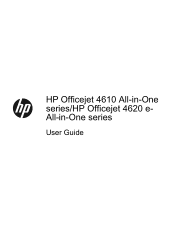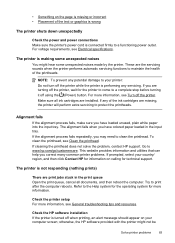HP Officejet 4610 Support Question
Find answers below for this question about HP Officejet 4610.Need a HP Officejet 4610 manual? We have 3 online manuals for this item!
Question posted by avalilystaniforth on January 30th, 2014
What Ink Cartridges Do I Need To Purchase For My Hp Officejet 4610/4620
The person who posted this question about this HP product did not include a detailed explanation. Please use the "Request More Information" button to the right if more details would help you to answer this question.
Current Answers
Related HP Officejet 4610 Manual Pages
Similar Questions
How Do I Change A Black Ink Cartridge On My Hp Officejet 4620?
(Posted by freshmj 10 years ago)
How Cdo You Remove The Ink Cartridges Form The Hp Officejet 660 Printer?
(Posted by steve39579 11 years ago)
Where Do You Go To Replace A Power Cord For The Hp Officejet 4610/4620 Printer?
(Posted by kbundy 11 years ago)
Hp Officejet 4610/4620
I bought a few days ago the printer, but I saw that the installation disk is for Windows XP, but I h...
I bought a few days ago the printer, but I saw that the installation disk is for Windows XP, but I h...
(Posted by prisco 11 years ago)