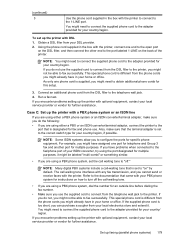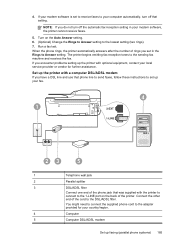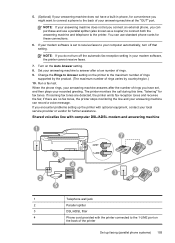HP Officejet 4610 Support Question
Find answers below for this question about HP Officejet 4610.Need a HP Officejet 4610 manual? We have 3 online manuals for this item!
Question posted by vvrv on September 11th, 2013
When You Fax A Document. Do You Turn The Document Faceup Or Downgrade
Current Answers
Answer #1: Posted by RathishC on September 11th, 2013 9:46 PM
Please load your original print-side down in the right-front corner of the glass or in the ADF.
You may also refer to the link below and navigate to page 45 for steps on how to send a fax:
http://h20628.www2.hp.com/km-ext/kmcsdirect/emr_na-c03251656-2.pdf
Hope this helps.
Thanks & Regards
Rathish C
#iworkfordell
Related HP Officejet 4610 Manual Pages
Similar Questions
ns and it is ready to use online. I have been using it for last several months. We had a brief power...