HP MX70 Support Question
Find answers below for this question about HP MX70 - Pavilion - 17" CRT Display.Need a HP MX70 manual? We have 1 online manual for this item!
Question posted by baqahaq on May 30th, 2013
Monitors Works Ok With Tv Device And Eht Turns Off As It Is Used With Pc
The person who posted this question about this HP product did not include a detailed explanation. Please use the "Request More Information" button to the right if more details would help you to answer this question.
Current Answers
There are currently no answers that have been posted for this question.
Be the first to post an answer! Remember that you can earn up to 1,100 points for every answer you submit. The better the quality of your answer, the better chance it has to be accepted.
Be the first to post an answer! Remember that you can earn up to 1,100 points for every answer you submit. The better the quality of your answer, the better chance it has to be accepted.
Related HP MX70 Manual Pages
HP Pavilion MX50, MX70, and MX90 Multimedia Monitors - (English) Users Guide - Page 3
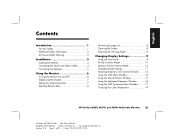
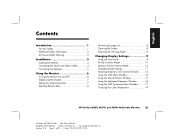
... Changing Mode Settings 11 Adjusting Brightness and Contrast Directly......... 12 Using the OSD Main Window 12 Using the Size & Position Window 15 Using the Advanced Geometry Window 16 Using the OSD Advanced Menu Window ......... 17 Choosing the Color Temperature 19
HP Pavilion MX50, MX70, and MX90 Multimedia Monitors
iii
Filename: S01MXCUS.doc Title: HP-Print2k.dot Template: HP...
HP Pavilion MX50, MX70, and MX90 Multimedia Monitors - (English) Users Guide - Page 4
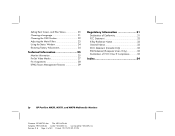
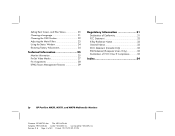
...Position 22 Adjusting the Moiré Filters 23 Using the Status Window 24 Restoring Factory Adjustments 24
Technical Information 25
Monitor Information 25 Pre-Set Video Modes 27 Pin Assignments... Class B Compliance ...........33
Index 34
iv
HP Pavilion MX50, MX70, and MX90 Multimedia Monitors
Filename: S01MXCUS.doc Title: HP-Print2k.dot Template: HP-Print2K.dot Author: WASSER, Inc...
HP Pavilion MX50, MX70, and MX90 Multimedia Monitors - (English) Users Guide - Page 5
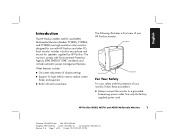
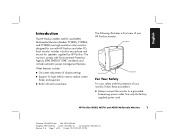
...3 Built-in microphone and mounts for speakers supplied by HP Pavilion. Use only the factorysupplied power cord.
Other features include:
3 On-screen adjustment of display settings
3 Support for use with Environmental Protection Agency (EPA) ENERGY STAR® standards and include automatic power management features.
Each monitor includes a built-in tilt and swivel base
The following...
HP Pavilion MX50, MX70, and MX90 Multimedia Monitors - (English) Users Guide - Page 7
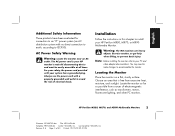
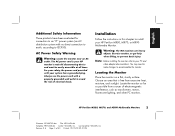
...monitor's main AC disconnecting device and must be easily accessible at all times.
Last Saved By: WASSER, Inc. Always use the power cord with your PC and
video adapter documentation. Locating the Monitor
Place the monitor...caution, or get help when lifting, to accommodate the monitor.
HP Pavilion MX50, MX70, and MX90 Multimedia Monitors
3
Filename: S01MXCUS.doc Title: HP-Print2k.dot ...
HP Pavilion MX50, MX70, and MX90 Multimedia Monitors - (English) Users Guide - Page 8
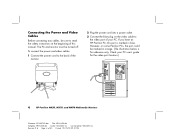
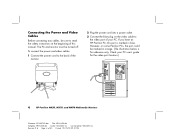
..., MX70, and MX90 Multimedia Monitors
Filename: S01MXCUS.doc Title: HP-Print2k.dot Template: HP-Print2K.dot Author: WASSER, Inc. To connect the power and video cables:
1 Connect the power cord to the back of the monitor.
2 Plug the power cord into a power outlet.
3 Connect the blue plug on some Pavilion PCs, the port could be turned...
HP Pavilion MX50, MX70, and MX90 Multimedia Monitors - (English) Users Guide - Page 9
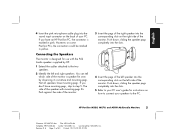
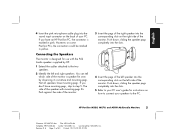
...Revision #: 6 Page: 5 of the monitor. Connecting the Speakers
The monitor is marked in yellow. HP Pavilion MX50, MX70, and MX90 Multimedia Monitors
5
Filename: S01MXCUS.doc Title: HP-Print2k...monitor. If you have an HP Pavilion PC, the connector is designed for instructions on how to connect your PC user's guide for use with mounting pegs fits flush against the side of the monitor...
HP Pavilion MX50, MX70, and MX90 Multimedia Monitors - (English) Users Guide - Page 10
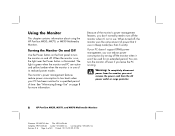
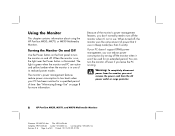
.... Last Saved By: WASSER, Inc. Using the Monitor
This chapter contains information about using the HP Pavilion MX50, MX70, or MX90 Multimedia Monitors. The monitor's power management features reduce power consumption to turn the monitor off . Because of time. The light is green when the monitor and PC are active and yellow/amber when the monitor is in one of 40 Printed...
HP Pavilion MX50, MX70, and MX90 Multimedia Monitors - (English) Users Guide - Page 11
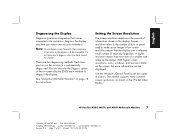
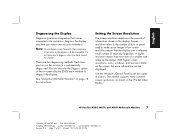
... in the display. Each time you turn on page 12 for instructions. Screen resolution refers to the number of dots or pixels used to degauss unless you notice unusual color variations.
Revision #: 6 Page: 7 of information shown in the "Pre-Set Video Modes." Last Saved By: WASSER, Inc. HP Pavilion MX50, MX70, and MX90 Multimedia Monitors
7
Filename...
HP Pavilion MX50, MX70, and MX90 Multimedia Monitors - (English) Users Guide - Page 12
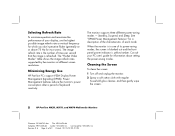
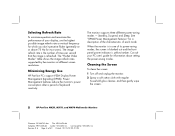
.../00 02:51 PM Revision #: 6 Page: 8 of each mode. Last Saved By: WASSER, Inc. Minimizing Energy Use
HP Pavilion PCs support VESA Display Power Management Signaling (DPMS).
Cleaning the Screen
To clean the screen:
1 Turn off and unplug the monitor.
2 Spray a soft cotton cloth with regular household glass cleaner, and then gently wipe the screen.
8
HP...
HP Pavilion MX50, MX70, and MX90 Multimedia Monitors - (English) Users Guide - Page 13
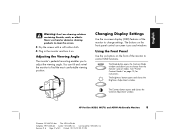
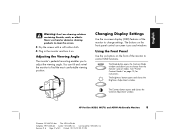
... Modes" on -screen icons and windows.
Changing Display Settings
Use the on . The Brightness button opens and closes the Brightness Adjustment window. You can tilt and swivel the monitor to clean the screen.
3 Dry the screen with a soft cotton cloth. 4 Plug in the monitor and turn it on -screen display (OSD) features of 40 Printed: 12...
HP Pavilion MX50, MX70, and MX90 Multimedia Monitors - (English) Users Guide - Page 14
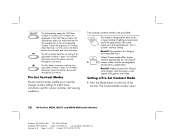
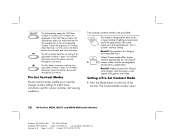
...used for various activities and viewing conditions. Video/Games mode offers higher contrast appropriate for viewing fullmotion video, and for the selected icon, or the corresponding window. The Contrast Mode window opens.
10 HP Pavilion MX50, MX70, and MX90 Multimedia Monitors... Pre-Set Contrast Modes
Pre-set contrast modes are displayed. In a window, the button moves the pointer downward...
HP Pavilion MX50, MX70, and MX90 Multimedia Monitors - (English) Users Guide - Page 15


... color temperature are the overall, master settings for the monitor mode you turn off the monitor, the last used mode is active when you want is highlighted, press the Select button.
Last Saved By: WASSER, Inc. The Contrast Mode window closes.
HP Pavilion MX50, MX70, and MX90 Multimedia Monitors 11
Filename: S01MXCUS.doc Title: HP-Print2k.dot...
HP Pavilion MX50, MX70, and MX90 Multimedia Monitors - (English) Users Guide - Page 16
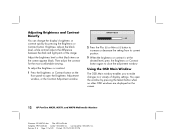
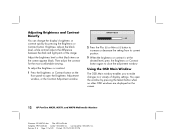
... Pavilion MX50, MX70, and MX90 Multimedia Monitors
...Filename: S01MXCUS.doc Title: HP-Print2k.dot Template: HP-Print2K.dot Author: WASSER, Inc. Revision #: 6 Page: 12 of the image.
You open the Brightness Adjustment window, or the Contrast Adjustment window. Then adjust the contrast for the most comfortable viewing. Using...a variety of display settings. Last ...
HP Pavilion MX50, MX70, and MX90 Multimedia Monitors - (English) Users Guide - Page 18
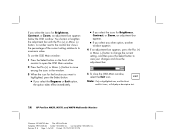
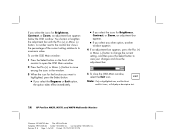
...Note: Only a highlighted icon, and the Reset
and Exit icons, will display a descriptive text.
14 HP Pavilion MX50, MX70, and MX90 Multimedia Monitors
Filename: S01MXCUS.doc Title: HP-Print2k.dot Template: HP-Print2K.dot ... an adjustment bar appears below the OSD window. To use the OSD Main window:
1 Press the Select button on the front of the monitor to open the OSD Main window.
2 Press the Plus...
HP Pavilion MX50, MX70, and MX90 Multimedia Monitors - (English) Users Guide - Page 19
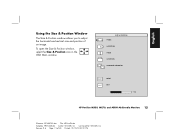
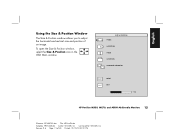
...
V-POSITION
ADVANCED GEOMETRY
RESET
RESET
EXIT
EXIT
+ 50
- HP Pavilion MX50, MX70, and MX90 Multimedia Monitors 15
Filename: S01MXCUS.doc Title: HP-Print2k.dot Template: HP-Print2K.dot Author: WASSER, Inc.
Last Saved By: WASSER, Inc. Revision #: 6 Page: 15 of an image. English
Using the Size & Position Window
The Size & Position window allows you...
HP Pavilion MX50, MX70, and MX90 Multimedia Monitors - (English) Users Guide - Page 20
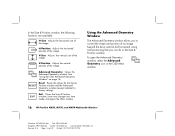
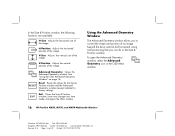
...15/00 02:51 PM RESET EXIT
Advanced Geometry Opens the Advanced Geometry window. Using the Advanced Geometry Window
The Advanced Geometry window allows you to factory settings.
... OSD Main window.
16 HP Pavilion MX50, MX70, and MX90 Multimedia Monitors
Filename: S01MXCUS.doc Title: HP-Print2k.dot Template: HP-Print2K.dot Author: WASSER, Inc.
See "Using the OSD Advanced Geometry Window" on...
HP Pavilion MX50, MX70, and MX90 Multimedia Monitors - (English) Users Guide - Page 21
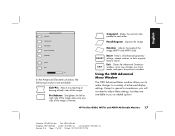
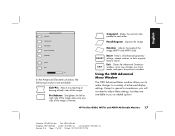
...any changes you to make changes to a variety of advanced display settings. Rotation Adjusts the angle of 40 Printed: 12/...MX70 and MX90 only). Parallelogram Squares the image.
Exit Closes the Advanced Geometry window, saves any tapering or bowing of both sides of the image is bowed. Using.... HP Pavilion MX50, MX70, and MX90 Multimedia Monitors 17
Filename: S01MXCUS.doc Title: HP-Print2k.dot Template:...
HP Pavilion MX50, MX70, and MX90 Multimedia Monitors - (English) Users Guide - Page 28
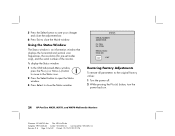
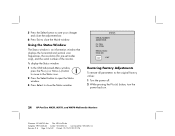
...; window. Last Saved By: WASSER, Inc. To display the Status window:
1 In the OSD Advanced Menu window...turn the
power back on.
24 HP Pavilion MX50, MX70, and MX90 Multimedia Monitors
Filename: S01MXCUS.doc Title: HP-Print2k.dot Template: HP-Print2K.dot Author: WASSER, Inc.
Revision #: 6 Page: 24 of the monitor. Using the Status Window
The Status window is an information window that displays...
HP Pavilion MX50, MX70, and MX90 Multimedia Monitors - (English) Users Guide - Page 33
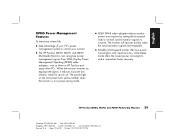
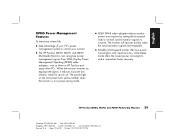
...6 Page: 29 of your PC's power management system to control your monitor.
3 The HP Pavilion MX50, MX70, and MX90 Multimedia Monitors can recognize power management signals from VESA Display Power Management Signaling (DPMS) ...turns yellow/amber when the monitor is in HP Pavilion and many other PCs. When the monitor receives an appropriate signal, it reduces its power but remains ready for quick use...
HP Pavilion MX50, MX70, and MX90 Multimedia Monitors - (English) Users Guide - Page 36


... Class B-certified.
3 Consult a PC dealer, HP, or an experienced radio/TV technician for a Class B digital device pursuant to comply with your system. However, there is encouraged to try to correct the interference by HP could void the user's authority to operate the equipment.
32 HP Pavilion MX50, MX70, and MX90 Multimedia Monitors
Filename: S01MXCUS.doc Title...
Similar Questions
Monitor Does Not Power Up Properly; Immediately Goes To Sleep
When I turn on the monitor, it powers up and stays on for a few seconds, then shows message, "Monito...
When I turn on the monitor, it powers up and stays on for a few seconds, then shows message, "Monito...
(Posted by aileen928 10 months ago)
Will My Hp S 9500 (crt Monitor) Work With Windows 7 Operating System?
(Posted by archisharad 10 years ago)
Hp Pavilion M70 Crt Monitor With Green Tint And Low Brightness
Hi. I have a problem with my HP PAVILION M70 CRT monitor. It has a green tint with low brightness. I...
Hi. I have a problem with my HP PAVILION M70 CRT monitor. It has a green tint with low brightness. I...
(Posted by inamullah80 11 years ago)
Monitor Connection Cable
Does the monitor connection cable disconnect from the monitor?
Does the monitor connection cable disconnect from the monitor?
(Posted by sheriyamaguchi 11 years ago)

