HP MX70 - Pavilion - 17" CRT Display Support and Manuals
Most Recent HP MX70 Questions
Monitors Works Ok With Tv Device And Eht Turns Off As It Is Used With Pc
(Posted by baqahaq 10 years ago)
Monitor Connection Cable
Does the monitor connection cable disconnect from the monitor?
Does the monitor connection cable disconnect from the monitor?
(Posted by sheriyamaguchi 11 years ago)
HP MX70 Videos
Popular HP MX70 Manual Pages
HP Pavilion MX50, MX70, and MX90 Multimedia Monitors - (English) Users Guide - Page 3
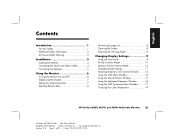
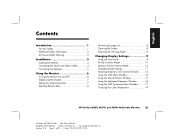
... Safety Information 3 AC Power Safety Warning 3
Installation 3
Locating the Monitor 3 Connecting the Power and Video Cables 4 Connecting the Speakers 5
Using the Monitor 6
Turning the Monitor On and Off 6 Degaussing the Display 7 Setting the Screen Resolution 7 Selecting Refresh Rate 8
Minimizing Energy Use 8 Cleaning the Screen 8 Adjusting the Viewing Angle 9
Changing Display...
HP Pavilion MX50, MX70, and MX90 Multimedia Monitors - (English) Users Guide - Page 4
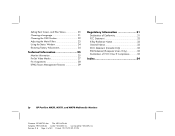
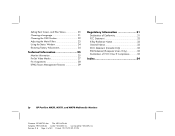
...Using the Status Window 24 Restoring Factory Adjustments 24
Technical Information 25
Monitor Information 25 Pre-Set Video Modes 27 Pin Assignments 28 DPMS Power Management Features 29
Regulatory...VCCI Class B Compliance ...........33
Index 34
iv
HP Pavilion MX50, MX70, and MX90 Multimedia Monitors
Filename: S01MXCUS.doc Title: HP-Print2k.dot Template: HP-Print2K.dot Author: WASSER, Inc.
HP Pavilion MX50, MX70, and MX90 Multimedia Monitors - (English) Users Guide - Page 5
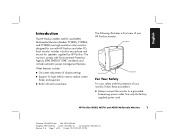
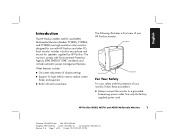
...The following illustrates a front view of your HP Pavilion monitor.
English
Introduction
The HP Pavilion MX50, MX70, and MX90 Multimedia Monitors (Models P1282A, P1283A, and P1284A) are high-resolution color monitors designed for speakers supplied by HP Pavilion. The monitors comply with HP Pavilion and other PCs.
Other features include:
3 On-screen adjustment of 40 Printed: 12/15/00...
HP Pavilion MX50, MX70, and MX90 Multimedia Monitors - (English) Users Guide - Page 6
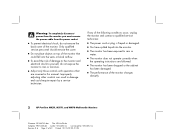
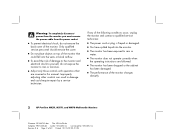
... occur, unplug the monitor and contact a qualified service technician:
3 The power cord or plug is frayed or damaged.
3 You have spilled liquid into the vents or block airflow.
3 To avoid the risk of the monitor changes abruptly.
2
HP Pavilion MX50, MX70, and MX90 Multimedia Monitors
Filename: S01MXCUS.doc Title: HP-Print2k.dot Template: HP-Print2K.dot Author: WASSER...
HP Pavilion MX50, MX70, and MX90 Multimedia Monitors - (English) Users Guide - Page 8
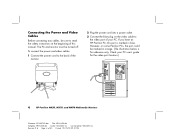
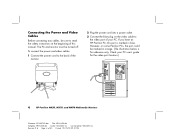
....
If you have an HP Pavilion PC, this manual. However, on the video cable to read the safety instructions at the beginning of this port is marked in orange. (The illustration below is for the video port location.)
4
HP Pavilion MX50, MX70, and MX90 Multimedia Monitors
Filename: S01MXCUS.doc Title: HP-Print2k.dot Template: HP-Print2K.dot Author...
HP Pavilion MX50, MX70, and MX90 Multimedia Monitors - (English) Users Guide - Page 10
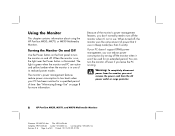
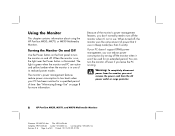
...: To completely disconnect
power from the AC power outlet or surge protector.
6
HP Pavilion MX50, MX70, and MX90 Multimedia Monitors
Filename: S01MXCUS.doc Title: HP-Print2k.dot Template: HP-Print2K.dot Author: WASSER, Inc. The monitor's power management features reduce power consumption to turn the monitor on page 8 for a specified period of its reduced power modes. Because...
HP Pavilion MX50, MX70, and MX90 Multimedia Monitors - (English) Users Guide - Page 11
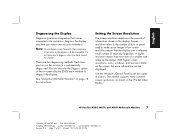
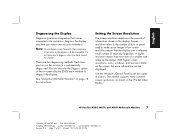
... will be displayed. HP Pavilion MX50, MX70, and MX90 Multimedia Monitors
7
Filename: S01MXCUS.doc Title: HP-Print2k.dot Template: HP-Print2K.dot Author: WASSER, Inc.
The monitor supports many common screen resolutions, as shown in the display. Note: Do not degauss more dots of a smaller size make up the image. Setting the Screen Resolution
The screen resolution determines the amount of...
HP Pavilion MX50, MX70, and MX90 Multimedia Monitors - (English) Users Guide - Page 12
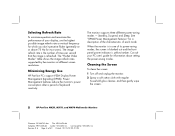
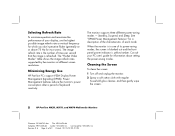
... PC user's guide for most users). The "Pre-Set Video Modes" table shows the image refresh rates supported by the monitors at or above 75 Hz for information about setting the power-saving modes.
The monitor supports three different power-saving modes - See "DPMS Power Management Features" for which you don't perceive flicker (generally at different screen resolutions.
Last...
HP Pavilion MX50, MX70, and MX90 Multimedia Monitors - (English) Users Guide - Page 14
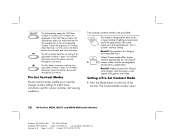
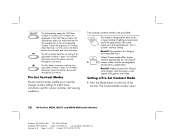
...setting if an adjustment window is open . Pre-Set Contrast Modes
Pre-set contrast modes are displayed.
The Contrast Mode window opens.
10 HP Pavilion MX50, MX70, and MX90 Multimedia Monitors
Filename: S01MXCUS.doc Title: HP-Print2k.dot Template: HP.... Last Saved By: WASSER, Inc.
Setting a Pre-Set Contrast Mode
1 Press the Mode button on the screen, the Select button closes the bar and...
HP Pavilion MX50, MX70, and MX90 Multimedia Monitors - (English) Users Guide - Page 22


... the horizontal and vertical scan frequencies, the resolution (for pre-set modes only), and the serial number of 40 Printed: 12/15/00 02:51 PM Exit Closes the OSD Advanced Menu window.
18 HP Pavilion MX50, MX70, and MX90 Multimedia Monitors
Filename: S01MXCUS.doc Title: HP-Print2k.dot Template: HP-Print2K.dot Author: WASSER, Inc. Last...
HP Pavilion MX50, MX70, and MX90 Multimedia Monitors - (English) Users Guide - Page 28
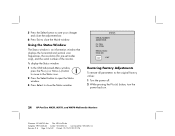
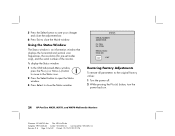
... on.
24 HP Pavilion MX50, MX70, and MX90 Multimedia Monitors
Filename: S01MXCUS.doc Title: HP-Print2k.dot Template: HP-Print2K.dot Author: WASSER, Inc. STATUS
SERIAL NUMBER AASDD12345
FV :70Hz FH :31KHz
RESOLUTION: 640 X ...information window that displays the horizontal and vertical scan frequencies, the resolution (for pre-set modes only), and the serial number of 40 Printed: 12/15/00 02:51 ...
HP Pavilion MX50, MX70, and MX90 Multimedia Monitors - (English) Users Guide - Page 31
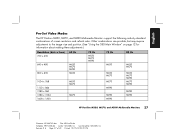
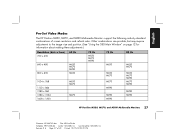
Revision #: 6 Page: 27 of screen resolution and refresh rates. English
Pre-Set Video Modes
The HP Pavilion MX50, MX70, and MX90 Multimedia Monitors support the following industry-standard combinations of 40 Printed: 12/15/00 02:51 PM Other combinations are possible, but may require adjustments to the image ...
HP Pavilion MX50, MX70, and MX90 Multimedia Monitors - (English) Users Guide - Page 35
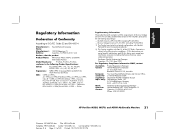
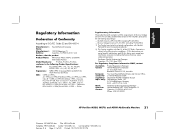
... may not cause harmful interference, and (2) this device must accept any interference received, including interference that the product
Product Name: HP Pavilion MX50, MX70, and MX90 Multimedia Monitors
Model Number(s):
P1282A, P1283A, P1284A
conforms to ISO/IEC Guide 22 and EN 45014
Manufacturer's Hewlett-Packard Company Name:
Manufacturer's 10500 Ridgeview Ct. Immunity FCC Title 47 CFR...
HP Pavilion MX50, MX70, and MX90 Multimedia Monitors - (English) Users Guide - Page 38
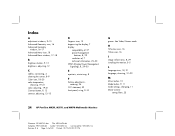
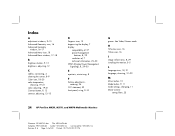
... H-Size icon, 16
I
image refresh rates, 8, 29 installing the monitor, 3-5
L
Language icon, 18, 21 language, choosing, 21-22
M
Minus button, 10 Mode button, 9, 11 mode settings, changing, 11 Moire Control
setting filters, 23
34 HP Pavilion MX50, MX70, and MX90 Multimedia Monitors
Filename: S01MXCUS.doc Title: HP-Print2k.dot Template: HP-Print2K.dot Author: WASSER, Inc. Last Saved By...
HP Pavilion MX50, MX70, and MX90 Multimedia Monitors - (English) Users Guide - Page 39
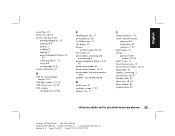
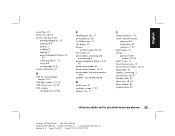
... button, 10 position
of OSD window, 22-23 Power button, 6 power cables, connecting and
disconnecting, 4 power-management features, 6, 8,
29 power-saving modes, 30 pre-set contrast modes, 10-12 pre-set contrast
modes problems. See troubleshooting
R
refresh rates, 27 resolution, screen, 7, 27 Rotation icon, 17
S
safety procedures, 1-3 screen. English
moire filters, 23 Moire icon, 18, 23 monitor.
HP MX70 Reviews
Do you have an experience with the HP MX70 that you would like to share?
Earn 750 points for your review!
We have not received any reviews for HP yet.
Earn 750 points for your review!


