HP MX75 - Pavilion - 17" CRT Display Support and Manuals
Popular HP MX75 Manual Pages
HP Pavilion MX75 17 inch Flat Display - (English) Monitor Guide - Page 5
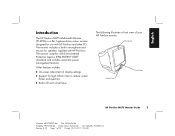
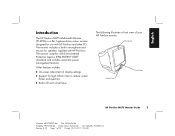
...monitor complies with HP Pavilions. Revision #: 35 Page: 1 of display settings
3 Support for use with HP Pavilion and other PCs.
English
Introduction
The HP Pavilion MX75 Multimedia Monitor (P1499A) is a flat, high-resolution colour monitor...
Control Panel
Panel Button
HP Pavilion MX75 Monitor Guide
1
Filename: M0075KEU2.doc Title: HP-Print2k.dot Template: HP-Print2K.dot Author: James...
HP Pavilion MX75 17 inch Flat Display - (English) Monitor Guide - Page 6


... can result in damage and could fall into the monitor.
3 The monitor has been exposed to rain or moisture.
3 Adjust only those controls with operations that could require repair by a service technician. If any of the monitor changes abruptly.
2
HP Pavilion MX75 Monitor Guide
Filename: M0075KEU2.doc Title: HP-Print2k.dot Template: HP-Print2K.dot Author: James Zimmerman Last Saved By...
HP Pavilion MX75 17 inch Flat Display - (English) Monitor Guide - Page 8


... Printed: 10/13/00 11:23 AM If you have an HP Pavilion, this manual.
However, on the video cable to read the safety instructions at the beginning of this port is for the video port location.)
4
HP Pavilion MX75 Monitor Guide
Filename: M0075KEU2.doc Title: HP-Print2k.dot Template: HP-Print2K.dot Author: James Zimmerman Last Saved By: WASSER, Inc...
HP Pavilion MX75 17 inch Flat Display - (English) Monitor Guide - Page 10


... Author: James Zimmerman Last Saved By: WASSER, Inc. The light is green when the monitor and PC are active and yellow/amber when the monitor is illuminated.
When the monitor is on page 7 for more frequently than 5 watts).
6
HP Pavilion MX75 Monitor Guide
If your PC has been inactive for an extended period.
See "Minimising Energy Use" on...
HP Pavilion MX75 17 inch Flat Display - (English) Monitor Guide - Page 11
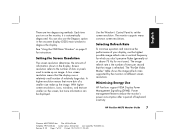
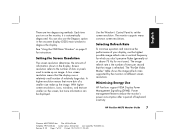
... Page: 7 of your display, use the Degauss option in the display. The "Pre-Set Video Modes" table shows the image refresh rates supported by the monitors at or above 75 Hz for instructions. You can be displayed.
HP Pavilion MX75 Monitor Guide
7
Filename: M0075KEU2.doc Title: HP-Print2k.dot Template: HP-Print2K.dot Author: James Zimmerman Last Saved By: WASSER, Inc.
HP Pavilion MX75 17 inch Flat Display - (English) Monitor Guide - Page 12


... user's guide for a description of the characteristics of each mode.
Revision #: 35 Page: 8 of its power-saving modes, the screen is blanked out and the front panel power indicator is yellow/amber. Adjusting the Viewing Angle
The monitor's pedestal mounting enables you to find the most comfortable viewing position.
8
HP Pavilion MX75 Monitor Guide
Filename: M0075KEU2.doc Title: HP...
HP Pavilion MX75 17 inch Flat Display - (English) Monitor Guide - Page 13


... bar for the selected icon, or the corresponding window. The Plus button increases a setting if an adjustment window is open. In a window, the button moves the pointer downward through the icon menu. HP Pavilion MX75 Monitor Guide
9
Filename: M0075KEU2.doc Title: HP-Print2k.dot Template: HP-Print2K.dot Author: James Zimmerman Last Saved By: WASSER, Inc.
Revision #: 35...
HP Pavilion MX75 17 inch Flat Display - (English) Monitor Guide - Page 14


... with the Plus (+) or Minus (-) button.
Revision #: 35 Page: 10 of the current setting relative to move among the icons in the image. Exit Closes the OSD Main window and EXIT saves any changes you have made.
10 HP Pavilion MX75 Monitor Guide
If you select the icons for Brightness, Contrast, or Zoom, an adjustment bar...
HP Pavilion MX75 17 inch Flat Display - (English) Monitor Guide - Page 15


...
V-POSITION
ADVANCED GEOMETRY
RESET
RESET
EXIT
EXIT
+ 50
HP Pavilion MX75 Monitor Guide 11
Filename: M0075KEU2.doc Title: HP-Print2k.dot Template: HP-Print2K.dot Author: James Zimmerman Last Saved By: WASSER, Inc. English
4 If an adjustment bar appears, press the Plus (+) or Minus (-) button to change the current setting, and then press the Select button to adjust...
HP Pavilion MX75 17 inch Flat Display - (English) Monitor Guide - Page 16


... factory settings. Revision #: 35 Page: 12 of the image. See "Using the OSD Advanced Geometry Window" on page 12.
H-Position Adjusts the horizontal position of an image beyond the basic vertical and horizontal sizing and positioning that you can do in the OSD Main window.
12 HP Pavilion MX75 Monitor Guide
Filename: M0075KEU2.doc Title: HP-Print2k...
HP Pavilion MX75 17 inch Flat Display - (English) Monitor Guide - Page 17


..., and opens the previous window.
-
HP Pavilion MX75 Monitor Guide 13
Filename: M0075KEU2.doc Title: HP-Print2k.dot Template: HP-Print2K.dot Author: James Zimmerman Last Saved By: WASSER, Inc. Parallelogram Squares the image.
Trapezoid Makes the vertical sides parallel to their original factory values. Reset Returns all advanced geometry settings, except rotation, to each other.
Pin...
HP Pavilion MX75 17 inch Flat Display - (English) Monitor Guide - Page 18


... to you will not need to adjust these settings, but they are available to a variety of 32 Printed: 10/13/00 11:23 AM
ADVANCED MENU COLOR
LANGUAGE
OSD
OSD POSITION
MOIRE´
I
STATUS
EXIT
EXIT
14 HP Pavilion MX75 Monitor Guide
Filename: M0075KEU2.doc Title: HP-Print2k.dot Template: HP-Print2K.dot Author: James Zimmerman Last Saved...
HP Pavilion MX75 17 inch Flat Display - (English) Monitor Guide - Page 19


...Setting Red, Green, and Blue Values" on page 16 for a particular application, use the USER COLOR setting.)
You can choose between two settings: 9300K and 6500K. HP Pavilion MX75 Monitor Guide 15
Filename: M0075KEU2.doc Title: HP-Print2k.dot Template: HP...button to move to save colour settings for instructions.
The 9300K setting is often used for pre-set modes only),
and the serial ...
HP Pavilion MX75 17 inch Flat Display - (English) Monitor Guide - Page 28
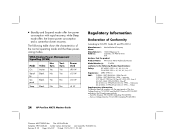
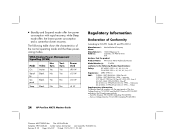
... of 32 Printed: 10/13/00 11:23 AM Immunity FCC Title 47 CFR, Part 15 Class B2) /ICES-003, Issue 2 AS/NZS 3548:1995/CISPR22, Class B1) ...Sync. Cupertino, CA 95015-4010 USA
declares that the product
Product Name: HP Pavilion MX75 Multimedia Monitor
Model Number(s):
P1499A
conforms to ISO/IEC Guide 22 and EN 45014
Manufacturer's Hewlett-Packard Company Name:
Manufacturer's Address:...
HP Pavilion MX75 17 inch Flat Display - (English) Monitor Guide - Page 30


... surface of VCCI Class B Compliance
26 HP Pavilion MX75 Monitor Guide
Filename: M0075KEU2.doc Title: HP-Print2k.dot Template: HP-Print2K.dot Author: James Zimmerman Last Saved By: WASSER, Inc. Revision #: 35 Page: 26 of the United States. Replace the cathode-ray tube with an identical CRT only.
In which case, the user might cause radio interference. Declaration of the...
HP MX75 Reviews
Do you have an experience with the HP MX75 that you would like to share?
Earn 750 points for your review!
We have not received any reviews for HP yet.
Earn 750 points for your review!

