HP S9500 - 19" CRT Display Support and Manuals
Most Recent HP S9500 Questions
Will My Hp S 9500 (crt Monitor) Work With Windows 7 Operating System?
(Posted by archisharad 10 years ago)
Video Cable Is Not Functioning Properly
I have hp 9500 CRT monitor and the video cable of the monitor is not functioning properly. So I woul...
I have hp 9500 CRT monitor and the video cable of the monitor is not functioning properly. So I woul...
(Posted by bharathreddys 11 years ago)
HP S9500 Videos
Popular HP S9500 Manual Pages
Reference Guide - CRT Monitors 5500, v72, mx704, 7500, 7550, 9500 - Enhanced for accessibility - Page 1


Reference Guide
CRT Monitors 5500, v72, mx704, 7500, 7550, 9500
Document Part Number: 346224-002
January 2004
This guide provides information on setting up the monitor, installing drivers, using the onscreen display menu, troubleshooting, regulatory notices, and technical specifications. Enhanced for accessibility.
Reference Guide - CRT Monitors 5500, v72, mx704, 7500, 7550, 9500 - Enhanced for accessibility - Page 2


..., and Acrobat Reader are trademarks of Adobe Systems Incorporated.
WARNING: Text set forth in damage to change without the prior written consent of information. Reference Guide CRT Monitors 5500, v72, mx704, 7500, 7550, 9500 Second Edition (January 2004) Document Part Number: 346224-002 No part of Intel Corporation in this document may be construed as constituting...
Reference Guide - CRT Monitors 5500, v72, mx704, 7500, 7550, 9500 - Enhanced for accessibility - Page 3


...
Safety Guidelines 2-1 Power Requirements 2-1 Important Safety Information 2-1
Maintenance Guidelines 2-2 Removing the Monitor Base 2-4
3 Installation
Attaching the Monitor Base 3-1 Setting Up the Monitor 3-2 Connecting the Speakers (Available with Select Models) 3-4
Attaching the JBL Speakers to the Monitor 3-5 Using the JBL Speaker Security Lock 3-6 Connecting Portable Output Devices to...
Reference Guide - CRT Monitors 5500, v72, mx704, 7500, 7550, 9500 - Enhanced for accessibility - Page 4
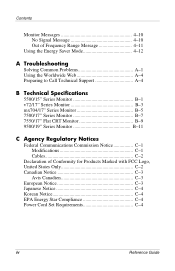
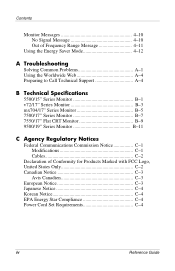
... the Energy Saver Mode 4-12
A Troubleshooting
Solving Common Problems A-1 Using the Worldwide Web A-4 Preparing to Call Technical Support A-4
B Technical Specifications
5500/15" Series Monitor B-1 v72/17" Series Monitor B-3 mx704/17" Series Monitor B-5 7500/17" Series Monitor B-7 7550/17" Flat CRT Monitor B-9 9500/19" Series Monitor B-11
C Agency Regulatory Notices
Federal Communications...
Reference Guide - CRT Monitors 5500, v72, mx704, 7500, 7550, 9500 - Enhanced for accessibility - Page 5


1
Introduction
Your microprocessor-based, digitally controlled color monitor is a high-performance and easy-to-use product. It employs the latest on select models) Monitor AC power cord (select models) Speakers and power adapter (select models) Documentaion kit
Reference Guide
1-1 Kit Contents
The monitor kit contains: CRT monitor Monitor Base (pre-attached on -screen menu technology.
Reference Guide - CRT Monitors 5500, v72, mx704, 7500, 7550, 9500 - Enhanced for accessibility - Page 10


3
Installation
Attaching the Monitor Base
On some monitors, the base must be attached prior to setting up the monitor. Align the hooks on the base with the sockets on the bottom
of the monitor and attach the base. Reference Guide
3-1 To attach the base: 1.
Reference Guide - CRT Monitors 5500, v72, mx704, 7500, 7550, 9500 - Enhanced for accessibility - Page 11


...secure the cable to the blue 15-pin connector on the back of the monitor until it in a convenient, wellventilated location near your computer and other peripheral... connector) 1 from the back of the monitor to the connector. Installation
2. Do not force the cable onto the connector.
3-2
Reference Guide
Setting Up the Monitor
Before setting up the monitor, place it stops. CAUTION: To avoid ...
Reference Guide - CRT Monitors 5500, v72, mx704, 7500, 7550, 9500 - Enhanced for accessibility - Page 13


... the Harman/Kardon speakers, this connection is not necessary. 4. Attach the green connector 6 from the other speaker 2 on the back of the monitor. 2. Installation
Connecting the Speakers (Available with Select Models)
To install the JBL or Harman/Kardon speakers: 1. On the JBL speakers, insert the white connector 5 from the control speaker 1 to the black...
Reference Guide - CRT Monitors 5500, v72, mx704, 7500, 7550, 9500 - Enhanced for accessibility - Page 19


...
place objects on .
There is not enough air space to the computer. "Out of
the monitor. Restart
your computer
rate are set higher than what and enter Safe Mode.
Troubleshooting
Problem
Possible Cause
Solution
"No Signal" is displayed on screen.
Monitor video cable is overheating. Video resolution and/or refresh Restart your computer so that the...
Reference Guide - CRT Monitors 5500, v72, mx704, 7500, 7550, 9500 - Enhanced for accessibility - Page 20
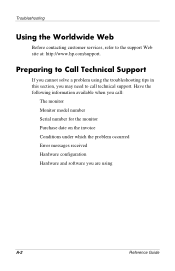
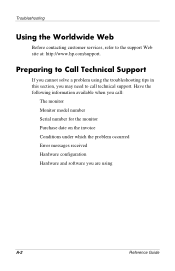
...Technical Support
If you cannot solve a problem using
A-2
Reference Guide Have the following information available when you call technical support.
Troubleshooting
Using the Worldwide Web
Before contacting customer services, refer to call :
The monitor Monitor model number Serial number for the monitor Purchase date on the invoice Conditions under which the problem occurred Error messages...
Reference Guide - CRT Monitors 5500, v72, mx704, 7500, 7550, 9500 - Enhanced for accessibility - Page 21


... manufacturers. Performance specifications represent the highest specification of all HP's component manufacturers' typical level specifications for performance and actual performance may vary either higher or lower.
5500/15" Series Monitor
Screen Size
Dot Pitch Display Area Default Display Colors Display Resolutions 640 x... (maximum resolution) 30 to 54 KHz 50 to 120 Hz
Reference Guide
B-1
Reference Guide - CRT Monitors 5500, v72, mx704, 7500, 7550, 9500 - Enhanced for accessibility - Page 27


.... TTL Separate 15-pin D-sub connector 100 to 240V AC 50 +3 to 140 Hz 110 MHz Max. Technical Specifications
7500/17" Series Monitor
Screen Size
Dot Pitch Display Area Default Display Colors Display Resolutions 640 x 480 640 x 480 640 x 480 720 x 400 800 x 600 800 x 600 1024 x...120V 60 amps @ 220V 100 W (Max.) 16.6 x 17 x 17.5 inches (maximum) 410 x 432 x 445 mm (maximum)
Reference Guide
B-7
Reference Guide - CRT Monitors 5500, v72, mx704, 7500, 7550, 9500 - Enhanced for accessibility - Page 31


...Analog Sync. TTL Separate 15-pin D-sub connector 100 to 240V AC 50 +3 to 160 Hz 210 MHz Max. Technical Specifications
9500/19" Series Monitor
Screen Size
Dot Pitch
Display Area Default Display Colors Display Resolutions 640 x 480 640 x 480 720 x 400 800 x 600 800 x 600 1024 x 768 1024 x 768...) 30 to 96 KHz 50 to 60 +3 Hz 30 amps @ 120V 60 amps @ 220V 130 W (Max.)
Reference Guide
B-11
Reference Guide - CRT Monitors 5500, v72, mx704, 7500, 7550, 9500 - Enhanced for accessibility - Page 36


...that are marked with Automatic Line Switching (ALS).
C-4
User Guide
This feature allows the monitor to operate on using the Energy Saving features can be ...Monitors that this product meets the Energy Star guidelines for energy efficiency. Power Cord Set Requirements
The monitor power supply is provided with the Energy Star Logo meet the requirements of the computer manual. Specific...
Reference Guide - CRT Monitors 5500, v72, mx704, 7500, 7550, 9500 - Enhanced for accessibility - Page 37


... you should be between 6 feet (1.8 m) and 12 feet (3.6 m). User Guide
C-5 If you need to use, contact your HP authorized service provider. If you purchased the equipment. Particular attention should purchase a power cord... that it . Agency Regulatory Notices
The power cord set (flexible cord or wall plug) received with the monitor meets the requirements for use in the country where you...
HP S9500 Reviews
Do you have an experience with the HP S9500 that you would like to share?
Earn 750 points for your review!
We have not received any reviews for HP yet.
Earn 750 points for your review!


