HP M8430f Support Question
Find answers below for this question about HP M8430f - Pavilion Media Center.Need a HP M8430f manual? We have 11 online manuals for this item!
Question posted by fiishstick on June 25th, 2011
Cant Access System Memory?
did a system reset now we cannot access the system memory any help would be awesome
Current Answers
There are currently no answers that have been posted for this question.
Be the first to post an answer! Remember that you can earn up to 1,100 points for every answer you submit. The better the quality of your answer, the better chance it has to be accepted.
Be the first to post an answer! Remember that you can earn up to 1,100 points for every answer you submit. The better the quality of your answer, the better chance it has to be accepted.
Related HP M8430f Manual Pages
Advanced Setup Guide - Page 4


... for connecting the computer to a TV 48 Connecting the computer to a TV 48 Viewing the computer desktop on a TV screen 49 Adjusting the screen resolution 49 Connecting more than one display 49 Using the Windows Media Center Setup for Optional Setup of the TV Display 50 Disabling the TV-out Option 51 Disconnecting...
Advanced Setup Guide - Page 56
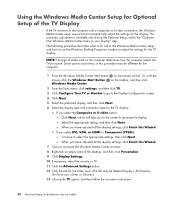
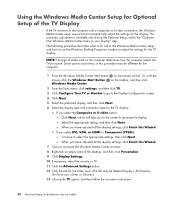
...available only during the Optional Setup, within the Windows Media Center setup, and how to use the Windows Desktop Properties window to adjust the settings for the TV ...the display settings, click Finish this Wizard.
7 Close or minimize the Windows Media Center window.
8 Right-click an empty area of the desktop, and then click Personalize.
9 Click Display Settings.
10 If necessary, select ...
Warranty & Support Guide - Page 1
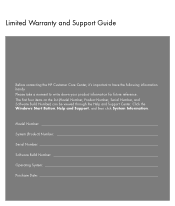
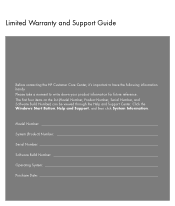
... first four items on the list (Model Number, Product Number, Serial Number, and Software Build Number) can be viewed through the Help and Support Center. Limited Warranty and Support Guide
Before contacting the HP Customer Care Center, it's important to write down your product information for future reference.
Click the Windows Start Button...
Getting Started Guide - Page 5


... the Windows Media Center Remote Control 49 Remote Control Buttons Overview 50 About the Remote Control 52 Troubleshooting the Remote Control 53
Remote sensor is not receiving a signal from the remote control 53
Introducing Your Computer Software 55 Learning More About Software 55 Using the Desktop 55
Removing desktop icons 56 Retrieving desktop icons 56...
Getting Started Guide - Page 7


... 103 Sharing your digital memories 103 Transforming your living space into a theater 104 Online media 104 Navigating Windows Media Center 104 Opening Windows Media Center with a mouse 104 Opening Windows Media Center with the Windows Media Center remote control105 Using the Windows Media Center menu bars 105 Selecting items in Windows Media Center 106 Windows Media Center control menu 107...
Getting Started Guide - Page 12


... programs. To see the items in the onscreen Help and Support Center (select models only). Show information, and run diagnostic tests on your computer is in the PC...diagnostic tools help you can find links to driver updates, access to view or use these tools. Using the PC Help & Tools Folder
The PC Help & Tools folder contains special utilities for computer owners, such as memory usage, ...
Getting Started Guide - Page 13


Getting Help 3 PC Help provides simple access to monitor and access system health information about key areas of your computer, and presents ...on the taskbar. PC Action Center receives messages and alerts that inform you use to help and support information for your computer health. Using HP Total Care Advisor Software
HP Total Care Advisor is a desktop tool you of changes in the...
Getting Started Guide - Page 59


... and control all Windows Media Center windows. This remote control helps you navigate cable TV options or control the playback of a movie in and out of Windows Media Center. Shut down or restart the computer. Features and location may vary.
Control the video display. The remote control cannot:
Navigate the Windows desktop or control other computer...
Getting Started Guide - Page 73
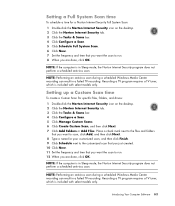
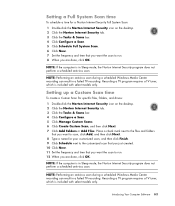
... a Norton Internet Security Full System Scan:
1 Double-click the Norton Internet Security icon on the desktop. 2 Click the Norton Internet Security tab. 3 Click the Tasks & Scans bar. 4 Click ...perform a scheduled antivirus scan.
NOTE: Performing an antivirus scan during a scheduled Windows Media Center recording can result in a failed TV recording.
Recording a TV program requires a ...
Getting Started Guide - Page 87
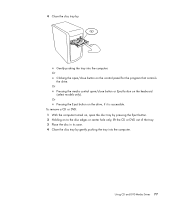
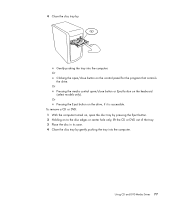
4 Close the disc tray by gently pushing the tray into the computer. Or Pressing the Eject button on to the disc edges or center hole only, lift the CD or DVD out of the tray. 3 Place the disc in its case. 4 Close the disc tray ...DVD: 1 With the computer turned on, open the disc tray by pressing the Eject button. 2 Holding on the drive, if it is accessible. Using CD and DVD Media Drives 77
Getting Started Guide - Page 93
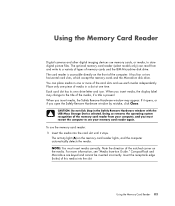
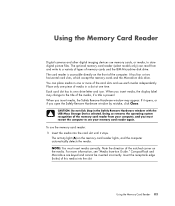
... reader again.
To use memory cards, or media, to a variety of types of media in a slot at one or more information, see your computer, and you insert media, the display label may appear. Note the direction of the notched corner on the front of the media, if a title is accessible directly on the media. When you open...
Getting Started Guide - Page 104
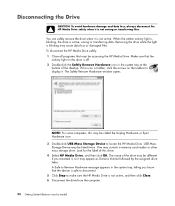
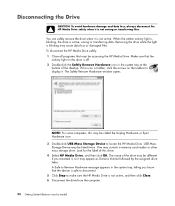
.... Look for the label of the drive may be accessing the HP Media Drive. A Safe to Remove Hardware message appears in the system tray at the
bottom of the desktop. You can safely remove the drive when it is not... as Generic Volume followed by model) USB Mass Storage Device may contain a memory card reader or other mass storage drive. NOTE: For some computers, this drive. 4 Select HP...
Getting Started Guide - Page 112


... Windows Media Center also offers built-in Windows Media Center is supported when using Open Cable Unidirectional Receiver (OCUR) devices.
102 Getting Started (features vary by model) Access streaming...you can display the computer desktop instantly by frame, skip ahead, or use Windows Media Center to DVD+/-R/-RW media. For customers in Windows Media Center by using the shortcut ...
Getting Started Guide - Page 113
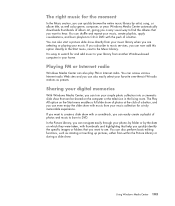
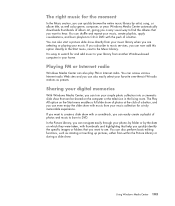
...memories
With Windows Media Center, you can turn your photos by folder or by genre, composer, or year.
Using Windows Media Center... You can access various Internet radio Web sites and you can even enjoy the slide show . Windows Media Center automatically downloads thumbnails...a slide show with thumbnails and highlighting that help you quickly identify the specific images or folders ...
Getting Started Guide - Page 115
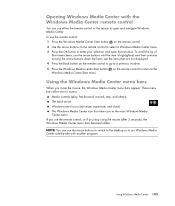
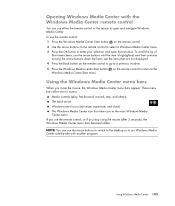
... to access:
Media controls (play, fast-forward, rewind, stop using the mouse (after 5 seconds), the Windows Media Center menu bars become hidden. Using Windows Media Center 105 To use either the remote control or the mouse to enter your selection and open and navigate Windows Media Center. NOTE: You can use the resize buttons to switch to the desktop...
Getting Started Guide - Page 211
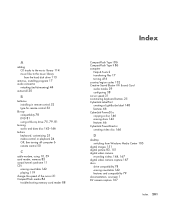
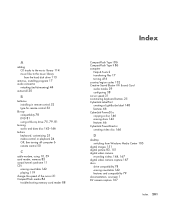
...the speed of the cursor 31 CompactFlash media 84 troubleshooting memory card reader 88
Index
CompactFlash Type I 86 CompactFlash Type II 86 computer
Help & Tools 2 transferring files 17 turning...146 erasing discs 142 features 66 CyberLink PowerDirector creating video disc 144
D
desktop switching from Windows Media Center 105
digital images 151 digital picture 83, 151 digital video camera
recording ...
Getting Started Guide - Page 51


PC Help provides simple access to monitor and access system health information about those items.
To open HP Total Care Advisor:
1 Click the Windows Start Button 2 Click All Programs. 3 Click HP Total Care Advisor.
Products Showcase provides a listing of products and services available for your computer.
PC Action Center receives messages and alerts that inform...
Getting Started Guide - Page 141
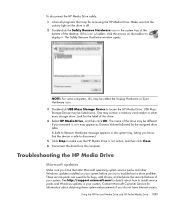
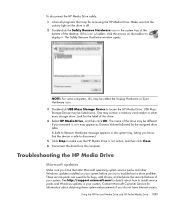
....com for the label of the desktop. One may be accessing the HP Media Drive. Troubleshooting the HP Media Drive
Microsoft updates
Make sure you have Internet access.
Make sure that the
activity light...different if you know that may contain a memory card reader or other Windows updates installed on your system. If this drive. 4 Select HP Media Drive, and then click OK. Look for...
Getting Started Guide - Page 172
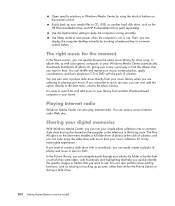
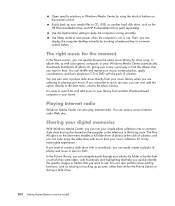
... radio.
Sharing your digital memories
With Windows Media Center, you can turn your ...taken, with thumbnails and highlighting that help you quickly identify the specific images ...button. Playing Internet radio
Windows Media Center can display the computer desktop instantly by the date on... and repeat your media files to DVD. Windows Media Center automatically downloads thumbnails ...
Getting Started Guide - Page 174
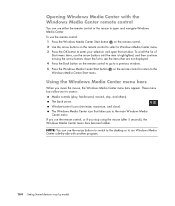
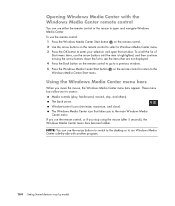
... button to enter your selection and open and navigate Windows Media Center. Opening Windows Media Center with another program.
164 Getting Started (features vary by -side with the Windows Media Center remote control
You can use the resize buttons to switch to the desktop or to run Windows Media Center side-by model) To scroll the list of
Start...
Similar Questions
Looking Installation Instructions For Cooling Fan Hp Qi700 Touchsmart
(Posted by beautyfulady 8 years ago)
Why Hp Pavilion M8430f Media Center Won't Boot
(Posted by hskiLoo 9 years ago)
Can A Hard Drive From A Compaq Presiro Be Used On A Hp Pavilion Desk Top
(Posted by justlook55 10 years ago)
Setup
I'm having a hard time trying to setup the hp pavilion a300n in my sons room. Can you help? The moni...
I'm having a hard time trying to setup the hp pavilion a300n in my sons room. Can you help? The moni...
(Posted by chrisfrez 11 years ago)
Display
my HP Pavilion Media Center M8430F Desktop PC do not display when powered on
my HP Pavilion Media Center M8430F Desktop PC do not display when powered on
(Posted by compucareghana 13 years ago)

