HP M8430f Support Question
Find answers below for this question about HP M8430f - Pavilion Media Center.Need a HP M8430f manual? We have 11 online manuals for this item!
Question posted by compucareghana on December 30th, 2010
Display
my HP Pavilion Media Center M8430F Desktop PC do not display when powered on
Current Answers
There are currently no answers that have been posted for this question.
Be the first to post an answer! Remember that you can earn up to 1,100 points for every answer you submit. The better the quality of your answer, the better chance it has to be accepted.
Be the first to post an answer! Remember that you can earn up to 1,100 points for every answer you submit. The better the quality of your answer, the better chance it has to be accepted.
Related HP M8430f Manual Pages
Advanced Setup Guide - Page 4


... computer to a TV 48 Connecting the computer to a TV 48 Viewing the computer desktop on a TV screen 49 Adjusting the screen resolution 49 Connecting more than one display 49 Using the Windows Media Center Setup for Optional Setup of the TV Display 50 Disabling the TV-out Option 51 Disconnecting the TV 51
iv Advanced...
Advanced Setup Guide - Page 56
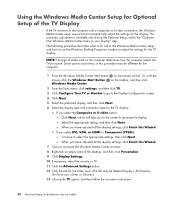
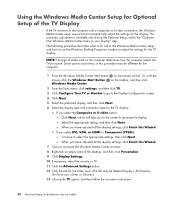
.... on the remote control. Some options and menus in this Wizard.
7 Close or minimize the Windows Media Center window.
8 Right-click an empty area of the desktop, and then click Personalize.
9 Click Display Settings.
10 If necessary, select the monitor or TV.
11 Click the Advanced Settings button.
12 Click the tab for the...
Advanced Setup Guide - Page 63
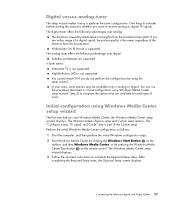
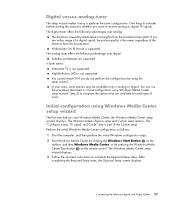
... tuner
The setup wizard makes it easy to complete the Required Setup steps. You cannot watch TV if you start Windows Media Center, the Windows Media Center setup wizard displays. The Windows Media Center setup wizard displays. 3 Follow the onscreen instructions to perform the tuner configuration. One thing to compare the stations that you do not perform the...
Advanced Setup Guide - Page 64


..., satellite, or antenna): 1 Click the Windows Start Button on the taskbar, and then click Windows
Media Center. 2 Click Tasks, Settings, TV, and then Set Up TV Signal. 3 Follow the onscreen instructions... to step 6 and change the type of stations for the new tuner type displays in the Scan for Stations step, the
wizard displays all the TV stations that the selected tuner is able to receive. 6 If...
Getting Started Guide - Page 5


... the Windows Media Center Remote Control 49 Remote Control Buttons Overview 50 About the Remote Control 52 Troubleshooting the Remote Control 53
Remote sensor is not receiving a signal from the remote control 53
Introducing Your Computer Software 55 Learning More About Software 55 Using the Desktop 55
Removing desktop icons 56 Retrieving desktop icons 56...
Getting Started Guide - Page 59


...Media Center windows. Control the video display. Shut down or restart the computer. Log off a TV that is connected to the computer (select models only). Turn on or off from Windows Media Center...:
Navigate the Windows desktop or control other computer programs outside of sleep mode. Using the Windows Media Center Remote Control 49 Using the Windows Media Center Remote Control
(Select ...
Getting Started Guide - Page 60
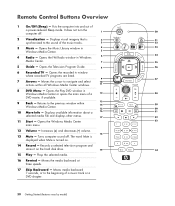
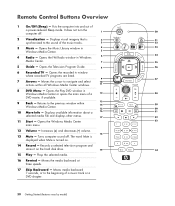
....
12 Volume - Displays available information about a selected media file and displays other menus.
11 Start - Records a selected television program and stores it on .
14 Record - Turns computer sound off .
2 Visualization - Opens the FM Radio window in Windows Media Center.
4 Radio - Opens the Play DVD window in Windows Media Center or opens the main menu of a power-reduced Sleep...
Getting Started Guide - Page 61


...Fast Forward - The LED tells you that you close Windows Media Center before you press a number button, a different character appears. Displays the full-screen view of the night and do not ... Activity indicator light. NOTE: The remote control requires two AA batteries.
Using the Windows Media Center Remote Control 51 Moves to select a character.
19 Clear - Selects the desired action or...
Getting Started Guide - Page 73
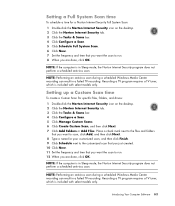
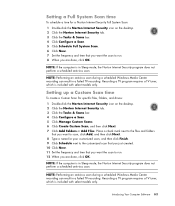
...Media Center recording can result in a failed TV recording.
Place a check mark next to the files and folders
that you want to scan, click Add, and then click Next. 8 Type a name for a Norton Internet Security Full System Scan:
1 Double-click the Norton Internet Security icon on the desktop... an antivirus scan during a scheduled Windows Media Center recording can result in a failed TV ...
Getting Started Guide - Page 104
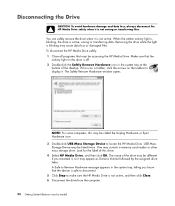
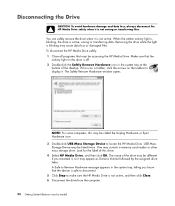
...
bottom of the desktop. Removing the drive while the light is active, saving or transferring data.
When the amber activity light is blinking, the drive is blinking may be called the Unplug Hardware or Eject Hardware icon. 3 Double-click USB Mass Storage Device to display it may be accessing the HP Media Drive. Make...
Getting Started Guide - Page 112


...Media Center is not available in all countries/regions. Windows Media Center also offers built-in Windows Media Center by using Open Cable Unidirectional Receiver (OCUR) devices.
102 Getting Started (features vary by frame, skip ahead, or use Windows Media Center to save power...Windows Media Center you are displayed at...Multiple tuners can display the computer desktop instantly by using ...
Getting Started Guide - Page 115
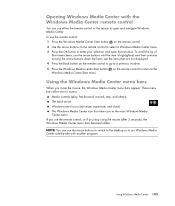
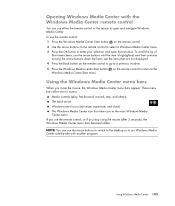
... the main Windows Media Center menu. Using the Windows Media Center menu bars
When you to enter your selection and open and navigate Windows Media Center. If you use the resize buttons to switch to the desktop or to the Windows Media Center Start menu. The Windows Media Center icon that takes you move the mouse, the Windows Media Center menu bars appear...
Getting Started Guide - Page 119


... such as recording TV programs or music files.
and select closed captioning). Radio to display when playing a song. Some models do not have Windows Media Center scan specified computer folders for your product, search for media files. To change the computer power settings:
1 Click the Windows Start Button on the lower front of your model...
Getting Started Guide - Page 169
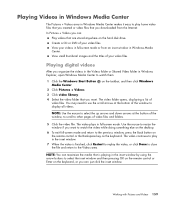
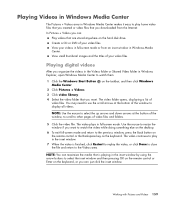
... on the desktop.
6 To exit full-screen mode and return to the previous window, press the Back button on the remote control or the Backspace key on the taskbar, and then click Windows Media Center.
2 Click...the up arrows and down arrows at the bottom of the window to display all videos. The video plays in Windows Media Center. View small thumbnail images and the titles of
video files. Use ...
Getting Started Guide - Page 97
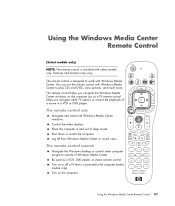
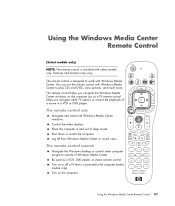
... only)
NOTE: The remote control is included with Windows Media Center to play CDs and DVDs, view pictures, and much more. Control the video display. Log off a TV that is designed to the computer (select models only). The remote control cannot:
Navigate the Windows desktop or control other computer programs outside of sleep mode...
Getting Started Guide - Page 172
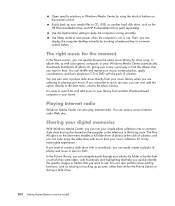
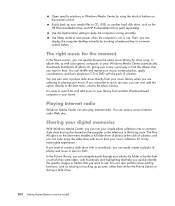
...HP Personal Media Drive and HP Pocket Media Drive (sold separately). Then, you are selecting or playing your home. If you subscribe to music services, you want to see. Sharing your digital memories
With Windows Media Center...year. You can display the computer desktop instantly by touching a keyboard key or a remote control button. Open specific windows in Windows Media Center by using the ...
Getting Started Guide - Page 174
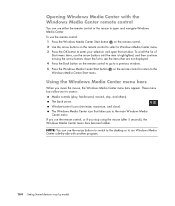
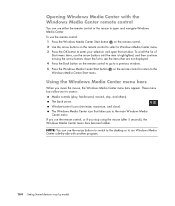
...main Windows Media Center menu. Using the Windows Media Center menu bars
When you to the Windows Media Center Start menu. The Windows Media Center icon that are not displayed. 4 ...Media Center with another program.
164 Getting Started (features vary by -side with the Windows Media Center remote control
You can use the resize buttons to switch to the desktop or to run Windows Media Center...
Getting Started Guide - Page 178


...display to select a time span to turn off
the display. 7 Click the drop-down arrow next to put the computer to sleep to select a time span for your model number, and then click Manuals. You can return to the desktop...it appears off the display and mutes the audio. You can actually still perform tasks such as recording TV programs or music files. Using Windows Media Center power settings
When the ...
Getting Started Guide - Page 197


... Media Center.
2 Click Pictures + Videos. 3 Click video library. 4 Select the video folder that you want to watch the video while doing something else on the desktop....Media Center. View your videos in full-screen mode or from the Internet. The video folder opens, displaying a list of your video files. Playing Videos in Windows Media Center
The Pictures + Videos area in Windows Media Center...
Getting Started Guide - Page 218


... discs 170 features 104 CyberLink PowerDirector creating video disc 173
D
desktop switching from Windows Media Center 164
devices connecting 10
digital camera connecting 8, 10
digital images 179...Media Center 149
DVD Play, features 103 DVDs
erasing rewritable 170 High-Definition 117 playing Blu-ray DVDs 147 playing HD DVDs 147
E
erasing rewritable discs 170 error messages
Image cannot be displayed...
Similar Questions
Why Hp Pavilion M8430f Media Center Won't Boot
(Posted by hskiLoo 9 years ago)
Is There A Slot For Modem Card In Hp Envy 700-230qe Desktop Pc?
is there a slot for modem card in HP ENVY 700-230qe Desktop PC?
is there a slot for modem card in HP ENVY 700-230qe Desktop PC?
(Posted by associatedsvc 10 years ago)
Do You Have Hp Desktop Pc Pavilion 500-037cb Userâ??s Manual?
(Posted by vbetanct 10 years ago)
Is Indian Hp Elite 7100 Mt Desktop Pc Compatible To Windows Xp
is indian hp elite 7100 mt desktop pc compatible to windows XP
is indian hp elite 7100 mt desktop pc compatible to windows XP
(Posted by chanmura 11 years ago)
I Have No Monitor Display.
I do know the monitor is good. It does appear to boot up.
I do know the monitor is good. It does appear to boot up.
(Posted by wisijo 12 years ago)

