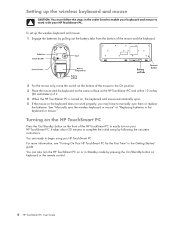HP TouchSmart IQ770 Support Question
Find answers below for this question about HP TouchSmart IQ770.Need a HP TouchSmart IQ770 manual? We have 8 online manuals for this item!
Question posted by beautyfulady on November 1st, 2015
Looking Installation Instructions For Cooling Fan Hp Qi700 Touchsmart
The person who posted this question about this HP product did not include a detailed explanation. Please use the "Request More Information" button to the right if more details would help you to answer this question.
Current Answers
Answer #1: Posted by TommyKervz on November 1st, 2015 10:41 PM
So far now one have ever uploaded the instructions you uploaded, HP suggest that you contact them for service assistance. I manage to get a video https://www.youtube.com/watch?app=desktop&v=vpMrlAMSobQ to help you disassemble the unit' it should be simple to replace the fan once you able to take it apart. additional info here https://support.hp.com/us-en/document/c01060928.
Related HP TouchSmart IQ770 Manual Pages
Similar Questions
I Need Cpu Cooling Fan Part No-728050-001 5v 0.5a 4 Wire In India. 9451705727
I need PC all in one Part No HP ENVY Rove 20-k120 CPU Cooling Fan Part No-728050-001 5V 0.5A 4 wire ...
I need PC all in one Part No HP ENVY Rove 20-k120 CPU Cooling Fan Part No-728050-001 5V 0.5A 4 wire ...
(Posted by sohanthenuan 3 years ago)
Replacing Cpu Cooling Fan On Hp Pavilion E9150t
What is the part number and how do I replace cpu cooling fan on pavilion e9150t. Desktop is about 8 ...
What is the part number and how do I replace cpu cooling fan on pavilion e9150t. Desktop is about 8 ...
(Posted by Pgorgen2 6 years ago)
How To Install Windows Xp On Hp Dc7900 Vista Desktop
(Posted by Beteste 9 years ago)
How I Can Install Xp Embedded To Hp Vc4725 Thinclient
how i can install xp embedded to hp vc4725 thinclient plz help me
how i can install xp embedded to hp vc4725 thinclient plz help me
(Posted by shambhusgk 10 years ago)