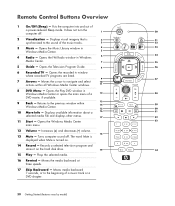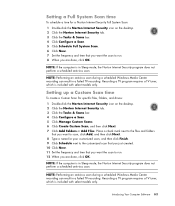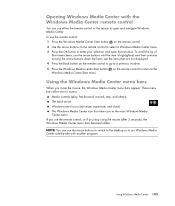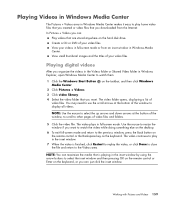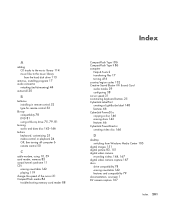HP M8300f Support Question
Find answers below for this question about HP M8300f - Pavilion Media Center.Need a HP M8300f manual? We have 1 online manual for this item!
Current Answers
Answer #1: Posted by waelsaidani1 on January 12th, 2018 6:21 PM
Related HP M8300f Manual Pages
Similar Questions
How Much Hp Pavilion Media Center M8300f Tv Pc
(Posted by quNNF1 9 years ago)
How To Remove 15-in-1 Multimedia Card Reader Driver Hp M8300f
(Posted by owlkipmca 10 years ago)
Motherboard
The Motherboard of MS 214 all in one desktop has been damaged and need a replacement for that.
The Motherboard of MS 214 all in one desktop has been damaged and need a replacement for that.
(Posted by shekharmohan 12 years ago)
Hi Could I Get A Copy Of The Wiring Diagram/photo Of The Motherboard.
i disconnected a few things please email
i disconnected a few things please email
(Posted by redneckbiker6477 12 years ago)