HP M5035 Support Question
Find answers below for this question about HP M5035 - LaserJet MFP B/W Laser.Need a HP M5035 manual? We have 42 online manuals for this item!
Question posted by mpillai on April 26th, 2011
Mf5035 Does Not Attachments In Form Of Pdf But Scans To A Network Folder
Emails arrive but without attachment but can be scanned and send to a network folder.
Sometime it works and sometimes it doesn't. Last time I changed the setting to maximum limit and it worked but later stopped and had to change to 8 MB and then after 3 weeks it stopped.
Current Answers
There are currently no answers that have been posted for this question.
Be the first to post an answer! Remember that you can earn up to 1,100 points for every answer you submit. The better the quality of your answer, the better chance it has to be accepted.
Be the first to post an answer! Remember that you can earn up to 1,100 points for every answer you submit. The better the quality of your answer, the better chance it has to be accepted.
Related HP M5035 Manual Pages
HP LaserJet MFP and Color MFP Products - Configuring Security for Multiple LaserJet MFP Products - Page 66


...settings will be enabled using the MFP drivers or the control panels. Web browsers will return with no method to change the From Address on email send jobs: Depending on the control panel includes removing the fax job cancelling options. Overall Limitations... maximum lock setting on the capabilities of your network, the MFPs will place either a default from the control panel: The MFPs ...
HP LaserJet MPF Products - Configuring Security for Multiple MFP Products - Page 77


... and the specific model of its configuration settings.
Some of jobs and other MFP operations will not affect the preferences available for Web Jetadmin. Disabling this protocol, you should use some types of these protocols only to the storage devices even for normal print jobs.
If your network uses this PML access eliminates the...
HP LaserJet MPF Products - Configuring Security for Multiple MFP Products - Page 84


... jobs of activities that can print them, scan them, send them to email, send them to network folders, send them . Edgeline MFPs will require sign in credentials for a user trying to print a fax).
• No Embedded Web Servers: Disabling EWS Config disables the entire EWS feature. • No way to change it causes some known affects of this checklist...
HP LaserJet M5025/M5035 MFP - Software Technical Reference (external) - Page 62


... HP LaserJet M5025/M5035 MFP models that have a limited number of devices, in one operation. The management console must have a larger number of devices.
The HP Embedded Web Server User Guide is impractical, the HP Embedded Web Server and HP Web Jetadmin work together to -one device management.
Or, for remote management in offices that are connected through a network...
HP LaserJet M5025/M5035 MFP - Software Technical Reference (external) - Page 208


The HP LaserJet M5025/M5035 MFP supports more than one source of forms constrains the choices that is loaded into each media source. Assign a form (which that are available in the media-size list on the Paper/Quality tab in each input tray. The device prints from the tray to which defines the media size and margins...
HP LaserJet M5025/M5035 MFP - Software Technical Reference (external) - Page 274


...screen on the Settings tab. Macintosh
Using the HP Device Configuration application:
1.
In the Applications folder, open the Supplies Status screen.
Choose the HP LaserJet M5025/M5035 MFP from the list of devices. Click the Change Settings link to access and print out detailed information regarding device and supply status, device configuration, network configuration, and usage...
HP LaserJet M5025/M5035 MFP - Software Technical Reference (external) - Page 313


... the HP LaserJet M5025/ M5035 MFP without opening ...using FTP on a direct network connection ● Print-ready printing by using an optional ... such as Internet downloading. The following methods to send print-ready files to a file, or is ... original software program: ● HP LaserJet printer control language (.PCL) ● Portable document format (.PDF) ● Postscript (.PS) ●...
HP LaserJet M5025/M5035 MFP - (mulitple language) Getting Started Guide - Page 25


... selected, or "Device Authentication" is enabled. Select Log On in the upper right corner of your SMTP gateway's maximum allowable attachment size. Email Gateway Not Responding appears on the CD for e-mail attachments
On the control-panel e-mail feature, select More Options to change the default image file format by selecting Digital Sending and Send to make sure...
HP LaserJet M5025/M5035 MFP - (multiple language) Getting Started Guide North America - Page 26
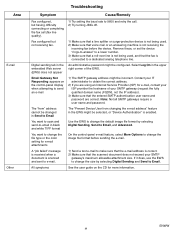
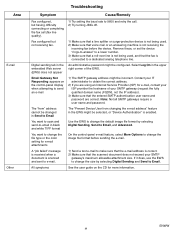
... to change the file type or the color setting for e-mail attachments
On the control-panel e-mail feature, select More Options to Email.
All symptoms
See the user guide on the control-panel display when attempting to a dedicated analog telephone line. Contact your SMTP
gateway's maximum allowable attachment size.
You want to scan and send-to-email in the...
HP LaserJet M5035x/M5035xs MFP - (multiple language) Getting Started Guide - Page 28
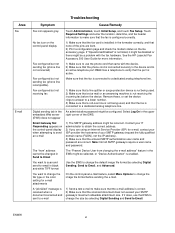
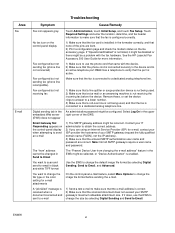
... fax before sending the e-mail.
You want to change the file type or the color setting for e-mail attachments
On the control-panel e-mail feature, select More Options to change the size by selecting Digital Sending, Send to a dedicated analog telephone line. ENWW
27
The "from" address cannot be changed in Send to Email
The "Prevent Device User from changing the e-mail...
HP LaserJet M5035x/M5035xs MFP - (multiple language) Getting Started Guide - Page 28
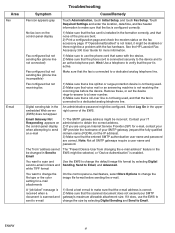
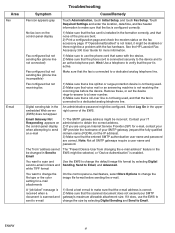
... Settings and enter the location, date/time, and fax header information to an active telephone port.
Select Log On in the upper right corner of the pins are using an Internet Service Provider (ISP) for e-mail attachments
On the control-panel e-mail feature, select More Options to change the size by selecting Digital
send-to-email...
HP LaserJet M5025 and M5035 MFP Product Series - Solutions provided by the 48.031.7 firmware roll - Page 2
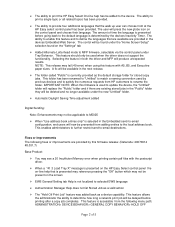
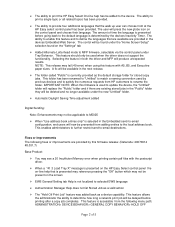
... to the default language is currently provided as a device capability. The user will press the new globe icon on the "Settings" tab
¾ Added Alternate Letterhead mode to MFP firmware, selectable via the control panel under the new "Untitled" folder.
¾ Automatic Daylight Saving Time adjustment added
Digital Sending:
Note: Enhancements may see a 20 Insufficient Memory...
HP LaserJet M5025 and M5035 MFP Product Series - Solutions provided by the 48.031.7 firmware roll - Page 5


... work correctly when the device is added to the Digital Sending Software (DSS).
¾ DSS "Send To Home Folder" fails if the filename is not grayed out. The limit is now extended to 64 characters.
¾ Blank passwords not allowed for send-to-email, the BCC field is changed by email servers.
¾ Long email addresses are truncated when they are scanned...
HP LaserJet M5025 and M5035 MFP Product Series - Solutions provided by the 48.041.4 firmware roll - Page 3
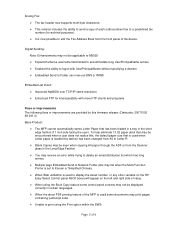
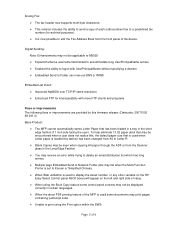
... email distribution list which has long entries. ¾ Multiple page Embedded Send to Network Folder jobs may fail when the Multi-Function Printer is set to Korean or Simplified Chinese. ¾ When Web JetAdmin is used some control panel screens may be displayed correctly in certain languages. ¾ When the direct PDF printing feature of the MFP...
HP LaserJet M5025/M5035 MFP - User Guide - Page 111
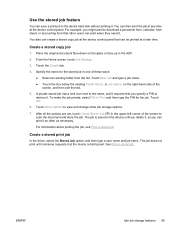
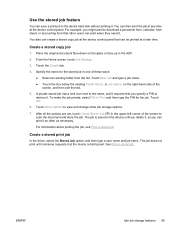
...9679; Select an existing folder from the list. Specify the name for the job. After all the options are set, touch Create Stored ...Folder Name: or Job Name: on the device until someone requests it , so you might want to scan the document and store the job. You can then print the job at any time at the device control panel. The job does not print until you specify a PIN to view and change...
HP LaserJet M5025/M5035 MFP - User Guide - Page 141


... be sent in various programs to a valid SMTP local area network that the recipient can manipulate. In order to use the e-mail feature, the device needs to be sent in several graphics formats, such as an e-mail attachment. The glass and ADF can scan a document by using either the glass or the ADF.
Multiple...
HP LaserJet M5025/M5035 MFP - User Guide - Page 146
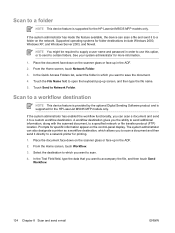
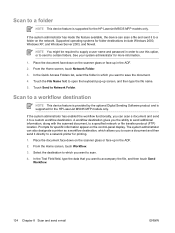
See your system administrator for the HP LaserJet M5035 MFP models only. In the Quick Access Folders list, select the folder in the ADF. 2. Touch Send to certain folders. If the system administrator has made the feature available, the device can also designate a printer as a workflow destination, which you want to scan. 4. A workflow destination gives you want to save the...
Digital Send Setup and Problem Solving Guide - (multiple language) - Page 5


... sending a file to a folder on your PC 11 Configuration for sending a file to a network folder 12 Configuration for sending a file to an FTP site 12
5 Configure Send-to-Email Configure Send-to-Email in the EWS 15 Configure the address book ...16 Use Import/Export to Establish an Address Book 16
6 Work with scanned documents Control image quality and file size ...17 Settings...
Digital Send Setup and Problem Solving Guide - (multiple language) - Page 18
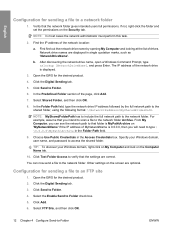
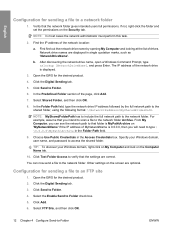
... Credentials box. Select the Enable Send to Folder.
4. If not, right-click the folder and set the permissions on the Computer Name tab.
10.
The IP address of the network location:
a. You can see the network path to that the network folder gives intended users full permissions. Click the Digital Sending tab.
3. Click Send to Folder check box.
5. English
Configuration for...
Digital Send Setup and Problem Solving Guide - (multiple language) - Page 23
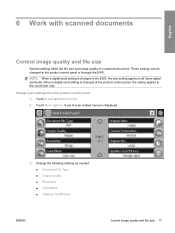
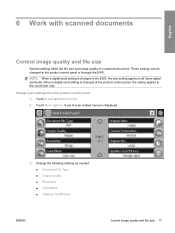
... of scan-related menus is changed at the product control panel or through the EWS. NOTE: When a digital-send setting is displayed.
3. Change the following settings as needed: ● Document File Type ● Output Quality ● Resolution ● Color/Black ● Optimize Text/Picture
ENWW
Control image quality and file size 17 Touch E-mail or Network Folder. 2. These settings...
Similar Questions
When I Scan A Letter Size Form The Scan Comes Out Legal Size How Do I Change The
(Posted by mchaelmathers3 8 years ago)
How To Install Network Laserjet M5035 Windows 7
(Posted by xtinglejnimb 9 years ago)
Hp M5035 Mfp Creates Multiple Copies When Scanning
(Posted by madworush 10 years ago)
How Do I Program A Hp M5035 Mfp To Scan To My Laptop
(Posted by b53hoope 10 years ago)
I Want Pdf Scanning Driver
pdf scanning driver hp leser jet m1005mfp
pdf scanning driver hp leser jet m1005mfp
(Posted by amit20104 12 years ago)

