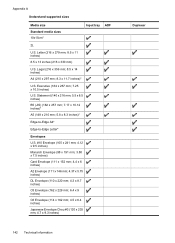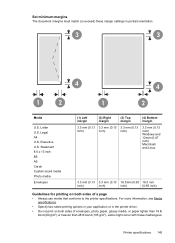HP Officejet 6700 Support Question
Find answers below for this question about HP Officejet 6700.Need a HP Officejet 6700 manual? We have 3 online manuals for this item!
Question posted by mchaelmathers3 on April 24th, 2015
When I Scan A Letter Size Form The Scan Comes Out Legal Size How Do I Change The
The person who posted this question about this HP product did not include a detailed explanation. Please use the "Request More Information" button to the right if more details would help you to answer this question.
Current Answers
Answer #1: Posted by hzplj9 on April 24th, 2015 8:35 AM
Use pre-scan to select the area to scan. Also setup the paper size to A4 Letter in the control panel paper settings. Unfortunately the user guide does not appear to be available in English. However I have attached a link to the relevant device.
Related HP Officejet 6700 Manual Pages
Similar Questions
How To Scan Legal Size Document To Hp Officejet 6700
(Posted by edalecg 10 years ago)
How Do I Copy A Legal Document To A Letter Size On My Hp Officejet 4620
(Posted by simr 10 years ago)
How Do I Make Copiey From Legal To Letter Size On My Hp Officejet 4620
(Posted by gilmavacarl 10 years ago)