HP M5035 Support Question
Find answers below for this question about HP M5035 - LaserJet MFP B/W Laser.Need a HP M5035 manual? We have 42 online manuals for this item!
Question posted by xtinglejnimb on July 19th, 2014
How To Install Network Laserjet M5035 Windows 7
The person who posted this question about this HP product did not include a detailed explanation. Please use the "Request More Information" button to the right if more details would help you to answer this question.
Current Answers
There are currently no answers that have been posted for this question.
Be the first to post an answer! Remember that you can earn up to 1,100 points for every answer you submit. The better the quality of your answer, the better chance it has to be accepted.
Be the first to post an answer! Remember that you can earn up to 1,100 points for every answer you submit. The better the quality of your answer, the better chance it has to be accepted.
Related HP M5035 Manual Pages
HP Printers - Supported Citrix Presentation Server environments - Page 25


... and ICA 9.0 supports TWAIN devices directly connected to the client. Answer: Yes. Answer: HP does not develop Microsoft Windows Server 2003 drivers for a printer and print driver is claimed by HP and provided by HP. Microsoft recommends using XP drivers which should work without issue.
25 check the LaserJet, Business Inkjet, Deskjet, and...
HP LaserJet MFP and Color MFP Products - Configuring Security for Multiple LaserJet MFP Products - Page 60


...network ports will be able to provide this setting configured, the MFPs will be required to pause or resume their own jobs from the printer driver or from installing this setting configured, the MFPs...File System password feature restricts access to the MFP storage devices and to the configuration settings that all possible access to the MFPs.
It does not affect normal use of ...
HP LaserJet MFP and Color MFP Products - Configuring Security for Multiple LaserJet MFP Products - Page 69


... is the MFP capability of glass under a cover (the ADF) that opens to multiple devices for documents such as HP Color LaserJet 9500 MFPs require EIO ...MFPs include internal Jetdirect hardware as print jobs, address books, and installed applications. PIN printing and PIN fax printing are trademarks of Job Retention. The ADF is a component that encrypts network traffic. A storage device...
HP LaserJet M5025/M5035 MFP - Software Technical Reference (external) - Page 28


.... See the Macintosh chapter of HP LaserJet M5025/M5035 MFP software components by support personnel. The following Web site: www.hp.com/go to the following table lists the availability of this STR for "c00213455". ● MS Windows Cluster Server 8 ● HP OpenVMS. For more information, go /sap/print ● HP Install Network Printer Wizard (INPW).
HP LaserJet M5025/M5035 MFP - Software Technical Reference (external) - Page 48
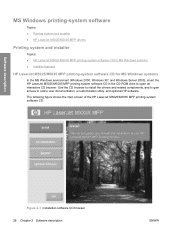
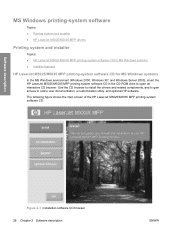
...; HP LaserJet M5025/M5035 MFP drivers
Printing system and installer
Topics: ● HP LaserJet M5025/M5035 MFP printing-system software CD for MS Windows systems ● Installer features
HP LaserJet M5025/M5035 MFP printing-system software CD for MS Windows systems
In the MS Windows environment (Windows 2000, Windows XP, and Windows Server 2003), insert the HP LaserJet M5025/M5035 MFP printing...
HP LaserJet M5025/M5035 MFP - Software Technical Reference (external) - Page 52


... XP and Windows Server 2003 are available for available features. The installer automatically detects the language of the drivers provide access to install the full set of installation: ● Basic Installation ● Custom Installation
HP LaserJet M5025/M5035 MFP drivers
HP LaserJet M5025/M5035 MFP drivers provide the printing features and communication between the computer and the device...
HP LaserJet M5025/M5035 MFP - Software Technical Reference (external) - Page 53
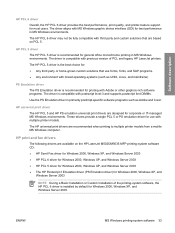
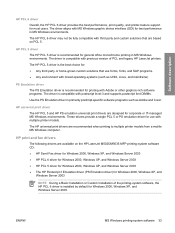
...HP PCL 6 driver is installed by default for Windows 2000, Windows XP, and Windows Server 2003.
Software description
...LaserJet M5025/M5035 MFP printing-system software CD: ● HP Send Fax driver for Windows 2000, Windows XP, and Windows Server 2003 ● HP PCL 6 driver for Windows 2000, Windows XP, and Windows Server 2003 ● HP PCL 5 driver for Windows 2000, Windows XP, and Windows...
HP LaserJet M5025/M5035 MFP - Software Technical Reference (external) - Page 56
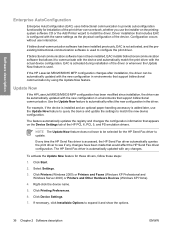
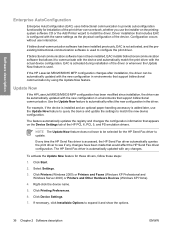
... the HP LaserJet M5025/M5035 MFP configuration changes after installation, the driver can be automatically updated with the new configuration in environments that allows it and show the options.
36 Chapter 2 Software description
ENWW For example, if the device is installed and an optional paper-handling accessory is activated during installation of the print driver over a network, whether...
HP LaserJet M5025/M5035 MFP - Software Technical Reference (external) - Page 84


... autoconfiguration methods are not available to the client systems.
For Windows 2000 and Windows XP, the person installing the software must be installed on the server before installation on the system. See your network administrator for the Windows 2000 and Windows XP operating systems.
If the HP LaserJet M5025/M5035 MFP is connected through a file or print server, the printing-system...
HP LaserJet M5025/M5035 MFP - Software Technical Reference (external) - Page 85
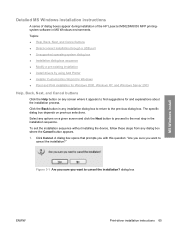
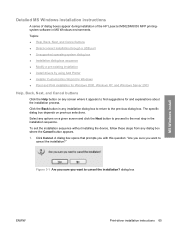
... to return to the next step in the installation sequence. Click the Back button in MS Windows environments. Click Cancel. Detailed MS Windows installation instructions
A series of dialog boxes appear during installation of the HP LaserJet M5025/M5035 MFP printingsystem software in any screen where it appears to cancel the installation? Figure 3-1 Are you sure you want to find...
HP LaserJet M5025/M5035 MFP - Software Technical Reference (external) - Page 109


... Add Printer Wizard to find and connect to customize the HP LaserJet M5025/M5035 MFP installer by using the Add Printer Wizard.
1. Complete the wizard steps. Insert the CD in MS Windows. Installer Customization Wizard for Windows
Administrators can use the Installer Customization Wizard option to the device.
The drivers are loaded as a part of this process. To start...
HP LaserJet M5025/M5035 MFP - Software Technical Reference (external) - Page 139
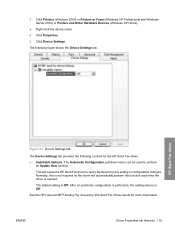
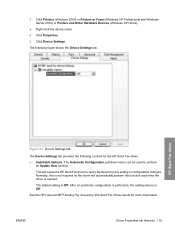
... menu can be used to query the device for any setting or configuration changes. See the HP LaserJet MFP Analog Fax Accessory 300 Send Fax Driver Guide for the HP Send Fax driver. ● Installable Options.
Click Device Settings.
After an automatic configuration is Off. Right-click the device name. 5. Normally, this function each time the...
HP LaserJet M5025/M5035 MFP - Software Technical Reference (external) - Page 140
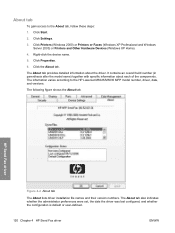
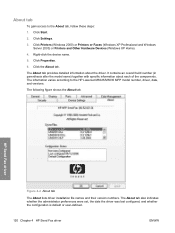
...Figure 4-2 About tab
The About lists driver installation file names and their version numbers. Click Printers (Windows 2000) or Printers or Faxes (Windows XP Professional and Windows Server 2003) or Printers and Other Hardware Devices (Windows XP Home).
4.
The information varies according...About tab
To gain access to the HP LaserJet M5025/M5035 MFP model number, driver, date, and versions.
HP LaserJet M5025/M5035 MFP - Software Technical Reference (external) - Page 151
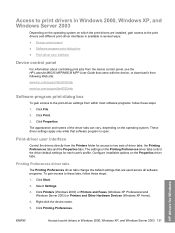
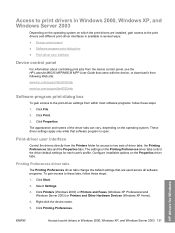
... from the device control panel, see the HP LaserJet M5025 MFP/M5035 MFP User Guide that are installed, gain access to the print drivers and different print-driver interfaces is open. The appearance and names of driver tabs: the Printing Preferences tabs and the Properties tabs. Configure installable options on the operating system. Click Printers (Windows 2000) or...
HP LaserJet M5025/M5035 MFP - Software Technical Reference (external) - Page 152
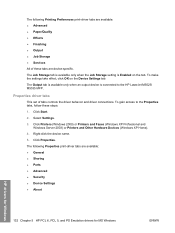
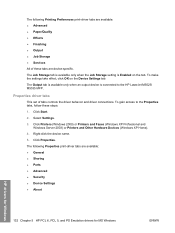
... Storage setting is connected to the Properties tabs, follow these tabs are device-specific. To gain access to the HP LaserJet M5025/ M5035 MFP. Click Printers (Windows 2000) or Printers and Faxes (Windows XP Professional and Windows Server 2003) or Printers and Other Hardware Devices (Windows XP Home).
4. Click Properties.
The following Printing Preferences print-driver tabs are...
HP LaserJet M5025/M5035 MFP - Software Technical Reference (external) - Page 198


...feature, follow these steps: 1. Click Printers (Windows 2000) or Printers and Faxes (Windows XP Professional and
Windows Server 2003) or Printers and Other Hardware Devices (Windows XP Home). 4. Select Disabled in the following... tab is installed and configured. Job Storage tab features
To gain access to store print jobs in the HP LaserJet M5025/M5035 MFP memory for MS Windows
ENWW If the...
HP LaserJet M5025/M5035 MFP - Software Technical Reference (external) - Page 214


... the media stack into the input tray to print the second side.
HP drivers for Windows
194 Chapter 5 HP PCL 6, PCL 5, and PS Emulation drivers for 2-Sided Printing)
The HP LaserJet M5025/M5035 MFP come with a duplex unit installed.
The device uses the smart duplexing feature to print on both sides of media (except transparencies, envelopes...
HP LaserJet M5025/M5035 MFP - Software Technical Reference (external) - Page 218
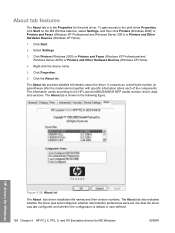
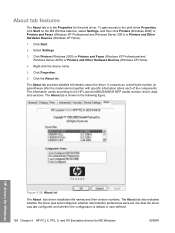
... the print driver Properties, click Start on the MS Window task bar, select Settings, and then click Printers (Windows 2000) or Printers and Faxes (Windows XP Professional and Windows Server 2003) or Printers and Other Hardware Devices (Windows XP Home).
1. To gain access to the HP LaserJet M5025/M5035 MFP model number, driver, date, and versions. Select Settings.
3. The...
HP LaserJet M5025/M5035 MFP - Software Technical Reference (external) - Page 227
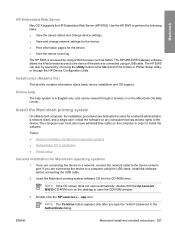
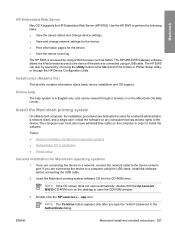
... perform the following tasks: ● View the device status and change device settings. ● View and change network settings for the device. ● Print information pages for Macintosh operating systems
1. Install the software on any computer that has access rights to open automatically, double-click the hp LaserJet M5035 CD-ROM icon on the computer in the...
HP LaserJet MFP - Analog Fax Accessory 300 Send Fax Driver - Page 15


... install the MFP Send Fax driver by using the Add a Printer wizard in Windows XP 1. In the Add Printer Wizard welcome dialog box, click Next. Touch Custom to and touch Fax Setup. 4. Click Start, click Settings, and then click Printers and Faxes. 3. Enable the billing code on the HP LaserJet M3035MFP, M3027MFP, M4345MFP, M5025MFP, M5035 MFP...
Similar Questions
Hp Laserjet M5035 Mfp How To Cold Reset
(Posted by maxilaqsb 10 years ago)
How To Install A Toner Cartridge In A Laserjet M5035
(Posted by shNAR1 10 years ago)
Installing Hp Laserjet Pro M1530
cannot installing HP laserjet Pro M1530 software, as it keeps stopping mid way and reports an error....
cannot installing HP laserjet Pro M1530 software, as it keeps stopping mid way and reports an error....
(Posted by sheetal 11 years ago)
How Do I Install Printer Software On Windows 7 Operating System?
How do i install printer software on windows 7 operating system?
How do i install printer software on windows 7 operating system?
(Posted by lawrenceacquaye 12 years ago)
Want To Install Firmware On M5035 Hp Laserjet Printer Using Usb Cable
I want to install firmware on M5035 MFP Laserjet using USB clable directly to my notebook. Help me w...
I want to install firmware on M5035 MFP Laserjet using USB clable directly to my notebook. Help me w...
(Posted by DavidMaseko 13 years ago)

