HP M5035 Support Question
Find answers below for this question about HP M5035 - LaserJet MFP B/W Laser.Need a HP M5035 manual? We have 42 online manuals for this item!
Question posted by robLbma on June 16th, 2014
Hp M5035 How To Access Hard Drive
The person who posted this question about this HP product did not include a detailed explanation. Please use the "Request More Information" button to the right if more details would help you to answer this question.
Current Answers
There are currently no answers that have been posted for this question.
Be the first to post an answer! Remember that you can earn up to 1,100 points for every answer you submit. The better the quality of your answer, the better chance it has to be accepted.
Be the first to post an answer! Remember that you can earn up to 1,100 points for every answer you submit. The better the quality of your answer, the better chance it has to be accepted.
Related HP M5035 Manual Pages
HP LaserJet MFP and Color MFP Products - Configuring Security for Multiple LaserJet MFP Products - Page 10


...information, or information from an MFP and providing it to the MFP • Changing the network location of an MFP. HP LaserJet and Color LaserJet MFP Security Checklist
10 Denial of Service...the MFP • Causing an error state that interrupts service • Changing access configurations
Here are some methods of minimizing opportunities for denial of service on the MFP hard drive &#...
HP LaserJet MFP and Color MFP Products - Configuring Security for Multiple LaserJet MFP Products - Page 12


.... Touch Network Address Button. 4.
This management application is not displayed by upgrading MFPs to the HP Jetdirect 635n Print Server Card. HP LaserJet and Color LaserJet MFP Security Checklist
12 Chapter 3: Network Security for Multiple MFPs
This chapter explains how to configure security settings for MFPs:
• IPSec and IPv6 network security that is available by default.
You...
HP LaserJet MFP and Color MFP Products - Configuring Security for Multiple LaserJet MFP Products - Page 32


... help prevent unauthorized access to configure in the Configuration Categories menu (Figure 27). Follow these instructions:
1. Click Filesystem in the Device List, and click Configure Devices. Disabling it unless you are set to the MFP hard drive, the Compact Flash card, and optional data storage devices. You should disable it is
HP LaserJet and Color LaserJet MFP Security Checklist
32...
HP LaserJet MFP and Color MFP Products - Configuring Security for Multiple LaserJet MFP Products - Page 58


... to ensure that someone provides the PIN at the time of the MFP hard drive. HP LaserJet and Color LaserJet MFP Security Checklist
58 This ensures that the print jobs are not accessible after the timeout period.
You can also configure fax alerts to monitor reply messages.
Device Page Settings
• Enable Job Retention. With the fax PIN configured...
HP LaserJet MFP and Color MFP Products - Configuring Security for Multiple LaserJet MFP Products - Page 62


...MFP print drivers. MDNS Config resolves host names with other tools, but they should enable MDNS Config. HP LaserJet and Color LaserJet MFP... commands. LPD Printing is a protocol for uploading files onto MFP hard drives. IPP Printing is the protocol necessary for most users.
&#...this option disabled, a non-DNS network will deny access to UNIX machines.
• Enable 9100 Printing. 9100...
HP LaserJet MFP and Color MFP Products - Configuring Security for Multiple LaserJet MFP Products - Page 67


... during printing. Keep the MFP in access-controlled locations. Physical security also involves access to allow for controlled access for sensitive printing or scanning.
You can print them, scan them, send them to email, send them to network folders, send them to other configurations
• Access to removable storage devices such as hard drives and memory cards
•...
HP LaserJet MFP and Color MFP Products - Configuring Security for Multiple LaserJet MFP Products - Page 68


... LaserJet MFP Security Checklist
68 These settings are also capable of sending fax via LAN fax or internet fax using any Web browser connecting to network destinations. Control Panel
The control panel is turned on. EWS
Embedded Web Server.
Firmware can encrypt the contents of digital send jobs. The formatter accommodates the MFP hard drive...
HP LaserJet MFP and Color MFP Products - Configuring Security for Multiple LaserJet MFP Products - Page 69


... for web communication via HTTPS. It is a scanner that provides access to allow placement of glass under a cover (the ADF) that opens to multiple devices for documents such as folded paper or books that includes multiple capabilities such as HP Color LaserJet 9500 MFPs require EIO Jetdirect cards for secure printing and secure fax printing...
HP LaserJet MPF Products - Configuring Security for Multiple MFP Products - Page 9


... this product at hp.com. • Close unused ports and protocols. • Configure all unused ports and protocols. • Configure HTTPS for information on the MFP hard drive • Downloading ...remote management software to access the MFP
You can address the risks of an MFP. Look for EWS access. This includes preventing the MFP from an MFP and providing it at hp.com. • ...
HP LaserJet MPF Products - Configuring Security for Multiple MFP Products - Page 78
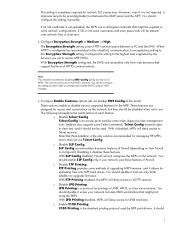
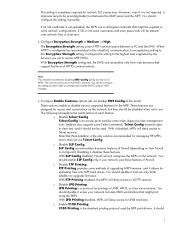
...HP MFPs, and it does not use of each feature: o Disable Telnet Config.
Jetdirect also supports some Telnet commands. Telnet Config transmits data in UNIX, HPUX, or Linux environments. With SLP Config disabled, Novell will deny access... is the only solution recommended for uploading files onto MFP hard drives. Note: This checklist recommends disabling EWS Config during normal...
HP LaserJet MPF Products - Configuring Security for Multiple MFP Products - Page 84


...MFPs, configure the Access Control Levels to configuration settings for printing faxes: A user will provide no way to stop an outgoing fax (other configurations • Access to removable storage devices such as hard drives and memory cards • Access...printing a fax (LaserJet and Color LaserJet MFPs only. Physical security also involves access to the location where an MFP is no method ...
HP LaserJet MPF Products - Configuring Security for Multiple MFP Products - Page 85


... digital send jobs. You can find more information on it at hp.com. The fax module is available in most HP MFP bundles and it is the power supply for it in this checklist:
Term ACL
Description
Access Control List.
The formatter accommodates the MFP hard drive, the Compact Flash cards, the Jetdirect card, the CPU, the...
HP LaserJet MPF Products - Configuring Security for Multiple MFP Products - Page 86


.... MFP storage devices store two types of configuring multiple MFPs simultaneously. HP Web Jetadmin: HP Web Jetadmin is the system used for status and configuration. HP shall... the MFP. registered trademark of the MFP is a flat pane of glass under a cover (the ADF) that provides access to multiple devices for...devices: hard drive and Compact Flash cards. Personal Identification Number.
HP LaserJet M5025/M5035 MFP - Software Technical Reference (external) - Page 26


...9679; Availability
System requirements
The following operating systems support the HP LaserJet M5025/M5035 MFP printing-system software: ● Windows ● Linux &#...hard-drive space ● CD-ROM or DVD drive ● Super VGA (800 x 600) or higher-resolution video adapter and monitor
Linux
For information about Linux support for the MFP, see the following HP Linux Web site: ● www.hp...
HP LaserJet M5025/M5035 MFP - Software Technical Reference (external) - Page 52


... for available features. The installer automatically detects the language of installation: ● Basic Installation ● Custom Installation
HP LaserJet M5025/M5035 MFP drivers
HP LaserJet M5025/M5035 MFP drivers provide the printing features and communication between the computer and the device. Select from the following systems: ● AMD Athlon 64, AMD Opteron, Intel Xeon, or Pentium...
HP LaserJet M5025/M5035 MFP - Software Technical Reference (external) - Page 214


... of the device. Duplex Unit (for 2-Sided Printing) ● Allow Manual Duplexing ● Printer Memory ● Accessory Output Bin ● Printer Hard Disk ●...HP LaserJet M5025/M5035 MFP come with a duplex unit installed.
The HP LaserJet M5025/M5035 MFP supports smart duplexing. If more than one driver is Off. The other driver will not be manually configured.
The device...
HP LaserJet M5025/M5035 MFP - Software Technical Reference (external) - Page 234


... HP LaserJet Installer dialog (custom install)
The Custom Install screen displays all of each item in the following figure. For more information, see HP Embedded Web Server (EWS). The Configuration installation option installs the HP EWS Configuration Utility, which is used to the previous screen. The printing-system files are available on the Macintosh hard drive...
HP LaserJet M5025/M5035 MFP - Software Technical Reference (external) - Page 274


...; Supplies Status page ● Event Log ● Usage Page
254 Chapter 6 Macintosh
ENWW Choose the HP LaserJet M5025/M5035 MFP from the list of devices. Click the Change Settings link to access and print out detailed information regarding device and supply status, device configuration, network configuration, and usage. Information tab
The Information tab allows you to open the...
HP LaserJet M5025/M5035 MFP - User Guide - Page 15


... fax capability (standard on the HP LaserJet M5035X MFP and HP LaserJet M5035XS MFP) ● Integrated stand that contains either one 500-sheet input tray plus a storage cabinet (HP LaserJet M5035X
MFP only) or three 500-sheet input trays (HP LaserJet M5035XS MFP only) ● Optional duplexer (standard on the HP LaserJet M5035X MFP and the HP LaserJet M5035XS MFP) ● Automatic 30-page...
HP LaserJet M3027/35 and M5025/35 MFP Series - Error 49.4c02 when Printing the Franklin Gothic Book Font from MS Word - Page 1


...-Line help within WJA for assistance on the MFP's hard drive using the Web JetAdmin Plug-in to print without error. This setting is found on the HP Easy Select control panel. Page 1 of the Bitmap settings mentioned above.
White Paper
HP LaserJet M3027/35 and M5025/35 MFP Series - Error 49.4c02 when
Printing the Franklin...
Similar Questions
How To Initialize Hard Drive On Hp 4345 Mfp
(Posted by healabo24 10 years ago)
Hp M5035 Mfp Creates Multiple Copies When Scanning
(Posted by madworush 10 years ago)
How Do I Program A Hp M5035 Mfp To Scan To My Laptop
(Posted by b53hoope 10 years ago)
How To Remove Hard Drive Hp Laserjet M3035
(Posted by mamajetro 10 years ago)
Hp M5035 Mfp Printer Error Code 49.4c02
my hp m5035 mfp laserjet printer is displaying the following error code: 49.4c2, what could be the c...
my hp m5035 mfp laserjet printer is displaying the following error code: 49.4c2, what could be the c...
(Posted by stevendunda 12 years ago)

