HP M3035 Support Question
Find answers below for this question about HP M3035 - LaserJet MFP B/W Laser.Need a HP M3035 manual? We have 27 online manuals for this item!
Question posted by mamajetro on October 12th, 2013
How To Remove Hard Drive Hp Laserjet M3035
The person who posted this question about this HP product did not include a detailed explanation. Please use the "Request More Information" button to the right if more details would help you to answer this question.
Current Answers
There are currently no answers that have been posted for this question.
Be the first to post an answer! Remember that you can earn up to 1,100 points for every answer you submit. The better the quality of your answer, the better chance it has to be accepted.
Be the first to post an answer! Remember that you can earn up to 1,100 points for every answer you submit. The better the quality of your answer, the better chance it has to be accepted.
Related HP M3035 Manual Pages
HP LaserJet MFP and Color MFP Products - Configuring Security for Multiple LaserJet MFP Products - Page 4


... checklist for the following HP MFP models: • HP LaserJet M3027 MFP • HP LaserJet M3035 MFP • HP LaserJet 4345 MFP • HP LaserJet M4345 MFP • HP LaserJet M5025 MFP • HP LaserJet M5035 MFP • HP LaserJet 9040 MFP • HP LaserJet 9050 MFP • HP Color LaserJet 4730 MFP • HP Color LaserJet M4730 MFP • HP Color LaserJet 9500 MFP
All of these...
HP LaserJet MFP and Color MFP Products - Configuring Security for Multiple LaserJet MFP Products - Page 32


... to configure in the Configuration Categories menu (Figure 27). Select the devices to the MFP hard drive, the Compact Flash card, and optional data storage devices. Configurations on a computer.
7. Follow these instructions:
1.
Secure Storage Erase requires significant downtime, and it is
HP LaserJet and Color LaserJet MFP Security Checklist
32 Command Invoke (enabled by Leave blank to...
HP LaserJet MFP and Color MFP Products - Configuring Security for Multiple LaserJet MFP Products - Page 58


... From Address. Device Page Settings
•...the type of the MFP hard drive.
The security implication is...MFPs have this access. Job Retention is cleared periodically. Thus, you disable Allow Web Server (HTTP) access only computers listed on demand. Jobs are mindful of the MFP that the print jobs are not accessible after the timeout period. HP LaserJet and Color LaserJet MFP...
HP LaserJet MFP and Color MFP Products - Configuring Security for Multiple LaserJet MFP Products - Page 62


...removes all printing for managing HP MFPs.
• Disable SLP Config. With it should enable SLP Config.
• Disable FTP Printing. Thus if your network does not include a DNS server, you should not be used . LPD Printing is a protocol for uploading files onto MFP hard drives...• Disable MDNS Config. HP LaserJet and Color LaserJet MFP Security Checklist
62 This checklist ...
HP LaserJet MFP and Color MFP Products - Configuring Security for Multiple LaserJet MFP Products - Page 67


... minimize all of a HP MFPs involve hard copy documents. Keep the MFP in the MFP User Guide.
Physical security also involves access to removable storage devices such as recommended in an...to the MFP internal hardware (hard drives, Compact Flash cards, and formatter board) using the ADF or the flat bed scanners. HP LaserJet and Color LaserJet MFP Security Checklist
67
MFPs can easily...
HP LaserJet MFP and Color MFP Products - Configuring Security for Multiple LaserJet MFP Products - Page 68


...MFP.
Bootloader
The bootloader is the program that starts up an MFP when the power is an HP solution to provide status and configuration settings.
DSS is turned on. The formatter accommodates the MFP hard drive... digital sending, but it is removable (using common tools), it can be locked using devices such as cold resetting, that each MFP is accessible over network lines using...
HP LaserJet MFP and Color MFP Products - Configuring Security for Multiple LaserJet MFP Products - Page 69


...devices for authentication. Microsoft® is for documents such as HP Color LaserJet 9500 MFPs require EIO Jetdirect cards for copying, fax, or digital sending. HP LaserJet and Color LaserJet MFP... Term JDI Job Retention MFP PIN Scanner , ADF, or flatbed scanner
SNMPv3 SSL Storage device
WJA
Description
Jetdirect Inside. Many of storage devices: hard drive and Compact Flash cards. The...
HP LaserJet MPF Products - Configuring Security for Multiple MFP Products - Page 30


..., continue with options for the network address
display function. 4. The Management menu will appear. 2. • HP LaserJet M3027 MFP • HP LaserJet M3035 MFP • HP LaserJet M5025 MFP • HP LaserJet M5035 MFP • HP Color LaserJet M4730 MFP • HP CM8050 Color MFP with Edgeline • HP CM8060 Color MFP with Edgeline Hiding the IP address can be done only using the...
HP LaserJet MPF Products - Configuring Security for Multiple MFP Products - Page 84


...of a HP MFPs involve hard copy documents. Physical security also involves access to the location where an MFP is ...MFPs will be accessed.
• No way to provide usernames and passwords at the control panels before printing a fax (LaserJet and Color LaserJet MFPs... change other configurations • Access to removable storage devices such as hard drives and memory cards • Access to...
HP LaserJet MPF Products - Configuring Security for Multiple MFP Products - Page 85


...MFP internal hardware (hard drives, Compact Flash cards, and formatter boards) using devices such as Kensington locks.
MFPs are not covered in this checklist. LAN fax and Internet fax are also capable of an MFP...connecting to encrypt all of an MFP. DSS is accessible over the network. The EWS is an HP solution to LaserJet and Color LaserJet MFPs and printers. Firmware
Firmware is...
HP LaserJet MPF Products - Configuring Security for Multiple MFP Products - Page 86


...between Web Jetadmin and the MFP.
HP Web Jetadmin: HP Web Jetadmin is a peripheral management tool that provides access to multiple devices for HP products and services are trademarks ...of configuring multiple MFPs simultaneously. registered trademark of storage devices: hard drive and Compact Flash cards.
The ADF is capable of the flatbed scanner.
A storage device is subject to ...
HP LaserJet M3027/35 and M5025/35 MFP Series - Error 49.4c02 when Printing the Franklin Gothic Book Font from MS Word - Page 1


... 2)
WJA Solution Installing the font on the MFP's hard drive using the Web JetAdmin Plug-in to display a 49.4c02 error on the HP Easy Select control panel. Page 1 of the Bitmap settings mentioned above. This setting is found on how to use the Plug-in called "Device Storage Manger" will allow the font/document...
HP LaserJet M3027/M3035 MFP - User Guide for Model Numbers CB414A/CB415A/CB416A/CB417A - Page 14
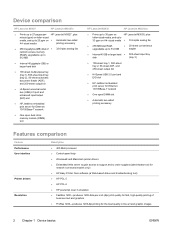
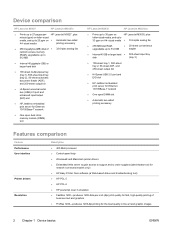
Device comparison
HP LaserJet M3027
HP LaserJet M3027x
● Prints up to 512 MB
● 20-sheet convenience stapler
● Internal 40 GB or larger hard ● 500-sheet input tray
disk...network
● One open dual inline memory module (DIMM) slot
HP LaserJet M3035
HP LaserJet M3035xs
● Prints up to 35 ppm on
HP LaserJet M3035, plus:
letter-sized media, and up to 33 ppm on...
HP LaserJet M3027/M3035 MFP - User Guide for Model Numbers CB414A/CB415A/CB416A/CB417A - Page 15


... or larger hard drive ● Fonts, forms, and other macros ● Job retention ● 93 internal fonts available for PCL ● 80 printer-matching screen fonts in TrueType format available with the software solution ● Additional fonts can be added. ● Optional 500-sheet input tray (tray 3) (standard on the HP LaserJet M3035xs MFP) ●...
HP LaserJet M3027/M3035 MFP - User Guide for Model Numbers CC476A/CC477A/CC478A/CC479A - Page 14
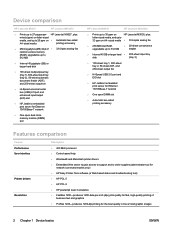
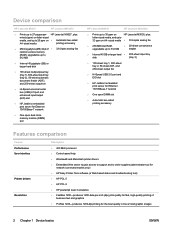
... larger hard ● 500-sheet input tray
disk
(tray 3)
● 100-sheet tray 1, 500-sheet tray 2, 50-sheet ADF, and 250-sheet output bin
● Hi-Speed USB 2.0 port and EIO slot
● HP Jetdirect embedded print server for Ethernet 10/100Base-T network
● One open dual inline memory module (DIMM) slot
HP LaserJet M3035
HP LaserJet...
HP LaserJet M3027/M3035 MFP - User Guide for Model Numbers CC476A/CC477A/CC478A/CC479A - Page 15


... or larger hard drive ● Fonts, forms, and other macros ● Job retention ● 93 internal fonts available for PCL ● 80 printer-matching screen fonts in TrueType format available with the software solution ● Additional fonts can be added. ● Optional 500-sheet input tray (tray 3) (standard on the HP LaserJet M3035xs MFP) ●...
HP LaserJet MFP - Analog Fax Accessory Guide - Page 6


... volume ...62 Set the ringer volume ...63
3 Use Fax Fax feature screen ...66 HP LaserJet 4345mfp and 9040/9050mfp, and HP Color LaserJet 4730mfp and 9500mfp fax feature screen 66 HP LaserJet M3035 MFP, M3027 MFP, M4345 MFP, M5025 MFP, M5035 MFP, M9040 MFP, M9050 MFP and HP Color LaserJet CM4730 MFP and CM6040 MFP Series fax feature screen ...67 Status message bar ...69 Send a fax ...70 Send...
Service Manual - Page 14


...; Prints up to 35 ppm on
HP LaserJet M3035, plus:
letter-sized media, and up to 33 ppm on A4-sized media ● 33.6 kpbs analog fax
● 256 MB total RAM, upgradable up to 512 MB
● 20-sheet convenience stapler
● Internal 40 GB or larger hard ● 500-sheet input tray...
Service Manual - Page 15


...hard drive
● Fonts, forms, and other macros
Fonts
● Job retention ● 93 internal fonts available for an authentic HP print cartridge at cartridge installation.
● Internet-enabled supply-ordering capabilities (using one hand. ENWW
Features 3 Accessories
● Optional 500-sheet input tray (tray 3) (standard on the HP LaserJet M3035xs MFP... removed by using HP Easy ...
Service Manual - Page 225


... % complete Do not power off
The hard disk is out of toner.
The device cannot communicate with the specified IP address....device was unsuccessful and the document needs to store a job. Contact the network administrator.
If this MFP.
See the user
value.
The digital sending service at does not service this message persists, replace the disk drive (see the HP LaserJet...
Similar Questions
How To Remove Recipient From Hp Laserjet M4345
(Posted by jessKatF 9 years ago)
Hp Laserjet M3035 Mfp How To Remove Function From Display
(Posted by mikmagi 9 years ago)
How Do I Remove The Rollers For A Hp Laserjet M3035 Mfp
(Posted by walking7 10 years ago)
Hp Laserjet M3035 Can Faxes Be Stored?
(Posted by peGB 10 years ago)
How To Hard Reset Hp Laserjet M1522nf
(Posted by Cadsa 10 years ago)

