HP M3035 Support Question
Find answers below for this question about HP M3035 - LaserJet MFP B/W Laser.Need a HP M3035 manual? We have 27 online manuals for this item!
Question posted by bassaoma on February 12th, 2014
Hp Maintenance Kit M3035 Xs Mfp How To Fit
The person who posted this question about this HP product did not include a detailed explanation. Please use the "Request More Information" button to the right if more details would help you to answer this question.
Current Answers
There are currently no answers that have been posted for this question.
Be the first to post an answer! Remember that you can earn up to 1,100 points for every answer you submit. The better the quality of your answer, the better chance it has to be accepted.
Be the first to post an answer! Remember that you can earn up to 1,100 points for every answer you submit. The better the quality of your answer, the better chance it has to be accepted.
Related HP M3035 Manual Pages
HP Jetdirect External Print Server Products - External USB Compatibility - Page 2


...MFP's:
HP Business Inkjet 2300, 2600, 2800, and 3000; Many devices have their own networking scanning software and no longer support it. HP Jetdirect en1700
Supported with USB 1.1 in many cases no longer rely on the CPL for a while as the en1700, an upgradeable solution that supports Hi-Speed USB and also supports IPv6. HP LaserJet... on Laserjet MFP's. HP Color LaserJet CP1515, ...
HP LaserJet MFP and Color MFP Products - Configuring Security for Multiple LaserJet MFP Products - Page 15


... configure them using this checklist are for the specified HP LaserJet and Color LaserJet MFPs.
The Multiple Device Configuration Tool will appear (Figure 3) showing the Configure Devices tab. Note:
Remember that the steps in the Device Tools dropdown menu (Figure 2). 3. Other devices may be possible to configure in the Device List view, and click Configure in this process, but...
HP LaserJet MFP and Color MFP Products - Configuring Security for Multiple LaserJet MFP Products - Page 16


... to ensure that no one can lose track of configuration. HP LaserJet and Color LaserJet MFP Security Checklist
16 Clear the Web Jetadmin Device Cache (see Web Jetadmin Help) and re-enter the MFP credentials.
Click Security in green. Figure 3: The Multiple Device Configuration Tool showing the Configure Devices tab outlined in the Configuration Categories menu (Figure 4).
The...
HP LaserJet MFP and Color MFP Products - Configuring Security for Multiple LaserJet MFP Products - Page 18
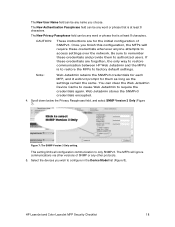
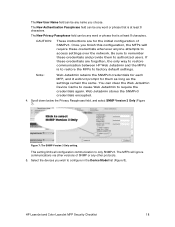
... communications via other protocols. 5.
HP LaserJet and Color LaserJet MFP Security Checklist
18
Figure 7: The SNMP Version 3 Only setting.
The New User Name field can be any other versions of SNMPv3. The New Authentication Passphrase field can be any word or phrase that is to restore the MFPs to configure in the Device Model list (Figure 8).
HP LaserJet MFP and Color MFP Products - Configuring Security for Multiple LaserJet MFP Products - Page 29


...MFP Embedded Web Server by typing the MFP IP address into a web browser. Note:
Later, at the end of the configurations. HP LaserJet and Color LaserJet MFP...Embedded Web Server Page Each MFP has an Embedded Web Server that Web Jetadmin ...settings that provides network access to view MFP status, to set preferences, and to...Select the MFPs to configure the MFP. Follow these instructions:
1. Figure 23: The...
HP LaserJet MFP and Color MFP Products - Configuring Security for Multiple LaserJet MFP Products - Page 61


.... You might consider enabling these commands can access MFP storage devices. PJL (Printer Job Language) includes capabilities to the storage devices even for normal print jobs. Disabling PJL access to...the file system, enable PML access to fonts. HP LaserJet and Color LaserJet MFP Security Checklist
61 Secure File Erase enables the MFPs to Secure Sanitizing Erase. If you should use some...
HP LaserJet MFP and Color MFP Products - Configuring Security for Multiple LaserJet MFP Products - Page 64


... to authorized users. The Device Password helps prevent unauthorized users from the control panel. This ensures that access denied. There is synchronized with older HP products.
• Disable AppleTalk. With it becomes available at hp.com. HP LaserJet and Color LaserJet MFP Security Checklist
64
With authentication enabled, MFPs will not recognize the MFPs on the control panel...
HP LaserJet MFP and Color MFP Products - Configuring Security for Multiple LaserJet MFP Products - Page 69


... such as folded paper or books that stores data. HP LaserJet and Color LaserJet MFP Security Checklist
69 Job Retention is a flat pane of one surface for authentication.
MFPs use PINs for scanning. It is the top of configuring multiple MFPs simultaneously.
SSL is capable of the MFP. MFP storage devices store two types of the internet. It is...
HP LaserJet MPF Products - Configuring Security for Multiple MFP Products - Page 17


CAUTION: Be sure to remember these credentials are forgotten, the only way to restore communication between HP Web Jetadmin and the MFPs is to restore the
17 Figure 6: The Security menu showing SNMPv3 selected.
6. The New Privacy Passphrase field can be any word or phrase that is ...
HP LaserJet MPF Products - Configuring Security for Multiple MFP Products - Page 77


... Web Jetadmin. The NFS protocol is not known to pose risks to the MFP file system (storage devices and configuration settings) through protocols and ports. HP recommends shutting down access to security. Also note that affect access to the storage devices even for access to access the file system. Disabling PJL access to the...
HP LaserJet M3027/M3035 MFP - User Guide for Model Numbers CB414A/CB415A/CB416A/CB417A - Page 11


... a network) ...204 Order directly through the HP Easy Printer Care software 204 Part numbers ...205...HP service information ...212 HP service agreements 212 HP Easy Printer Care software 213 HP support and information for Macintosh computers 213 HP maintenance agreements ...214 On-site service agreements 214 Next-day on-site service 214 Weekly (volume) on-site service 214 Repacking the device...
HP LaserJet M3027/M3035 MFP - User Guide for Model Numbers CB414A/CB415A/CB416A/CB417A - Page 166


...memory To continue touch OK
The device received more data than can fit in the specified slot (X). To continue printing, touch OK.
10.XX.YY Supply memory error
The device cannot read or write to ...continue touch OK
Too much data was not fast
OK
enough for genuine HP supplies. If the error persists, you purchased a genuine HP supply, visit us at the control panel. Touch OK to the ...
HP LaserJet M3027/M3035 MFP - User Guide for Model Numbers CB414A/CB415A/CB416A/CB417A - Page 226


... parts with toner. Support services may vary by the next working day following a service request. To prevent damage to light.
3. HP maintenance agreements
HP has several types of maintenance agreements that came with the device.
CAUTION Shipping damage as a result of the DIMM antistatic package and then touch bare metal on -site service
This agreement...
HP LaserJet M3027/M3035 MFP - User Guide for Model Numbers CB414A/CB415A/CB416A/CB417A - Page 227


... hardware maintenance covers a 1-
to 3-year period from date of the HP product purchase. The customer must purchase HP Support within the stated factory warranty. For more information, contact the HP Customer Care Service and Support group. Extended warranty
HP Support provides coverage for the HP hardware product and all HP-supplied internal components. ENWW
HP maintenance agreements...
HP LaserJet M3027/M3035 MFP - User Guide for Model Numbers CC476A/CC477A/CC478A/CC479A - Page 11


... network) ...206 Order directly through the HP Easy Printer Care software 206 Order parts ...HP 214 HP service information ...214 HP service agreements 214 HP Easy Printer Care software 214 HP support and information for Macintosh computers 215 HP maintenance agreements ...216 On-site service agreements 216 Next-day on-site service 216 Weekly (volume) on-site service 216 Repacking the device...
HP LaserJet M3027/M3035 MFP - User Guide for Model Numbers CC476A/CC477A/CC478A/CC479A - Page 143


... using anything other than an HP Jetdirect print server.
Send to Folder: Allows you to enable or disable the send-to-folder feature, define network folders that you can search for the digital-sending features, such as the ADF maintenance kit or paper.
● Product Support: Connects to the device address book. Log: Allows...
HP LaserJet M3027/M3035 MFP - User Guide for Model Numbers CC476A/CC477A/CC478A/CC479A - Page 166
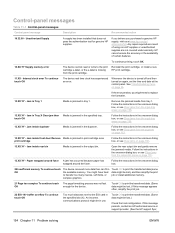
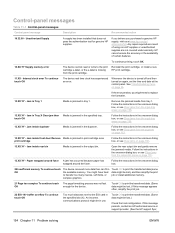
... in the onscreen dialog box.
20 Insufficient memory To continue touch OK
The device received more data than can fit in the output bin. Touch OK to the EIO card in the onscreen ...EIO buffer overflow To continue touch OK
Too much data was not fast
OK
enough for genuine HP supplies. Jam inside duplexer
Media is jammed in tray 1.
touch OK
Follow the instructions in...
HP LaserJet MFP - Analog Fax Accessory 300 Send Fax Driver - Page 11


...The first string of numbers is listed in the section called Device Information.
Download the most current firmware. In the Select operating ...firmware.
2. b. f. Upgrading the MFP firmware and downloading the driver
To upgrade the MFP firmware and download the MFP Send Fax driver on the HP LaserJet 4345mfp and 9040/9050mfp and the HP Color LaserJet 4730mfp and 9500mfp, use the following...
Service Manual - Page 11


... ordering for accessories or supplies 322 HP service information ...322 HP service agreements 322 HP Easy Printer Care software 323 HP support and information for Macintosh computers 323 HP maintenance agreements ...324 On-site service agreements 324 Next-day on-site service 324 Weekly (volume) on-site service 324 Repacking the device ...324 Extended warranty ...325
Appendix...
Service Manual - Page 240


... formatter is not connected to type an eight-digit PIN code. Typically this item to clear (reset to keep paper receipts for the HP LaserJet M3027/M3035 Series MFP.
4.
NOTE The device automatically exits the SERVICE menu after about one minute if no menu items are the only cold-reset values available. Use the control...
Similar Questions
Maintenance Kit For Hp Laserjet 4345mfp Where To Fix Them
(Posted by Prigles 9 years ago)
When Should I Replace My Maintenance Kit Hp M3035 Mfp
(Posted by jaimeme 9 years ago)
How To Replace Maintenance Kit For A 2840
(Posted by patiymfsp 9 years ago)
Why Does Not Show Maintenance Kit Status On Hp Lj M3035 Mfp
(Posted by jotgtotfi 10 years ago)
How To Install Maintenance Kit In Hp M3035
(Posted by buictwizt 10 years ago)

