HP LaserJet Pro M1212nf Support Question
Find answers below for this question about HP LaserJet Pro M1212nf - Multifunction Printer.Need a HP LaserJet Pro M1212nf manual? We have 6 online manuals for this item!
Question posted by eliz on August 16th, 2011
How To Use The Hp M1210nf Mfp
I just purchased the HP M1210nf MFP and have set it up, but do not know how to get it to scan which is the primary reason I purchased this product.
Current Answers
There are currently no answers that have been posted for this question.
Be the first to post an answer! Remember that you can earn up to 1,100 points for every answer you submit. The better the quality of your answer, the better chance it has to be accepted.
Be the first to post an answer! Remember that you can earn up to 1,100 points for every answer you submit. The better the quality of your answer, the better chance it has to be accepted.
Related HP LaserJet Pro M1212nf Manual Pages
HP LaserJet M1319 MFP Series - Software Technical Reference - Page 7


... for wired network connected products ........ 88 Install the HP LaserJet Professional M1130/M1210 MFP Series XPS driver 96 New driver install 96 Existing driver install 104 Use the Back, Next, Finish, and Cancel buttons 112 Set a default printer ...113 Uninstall software ...114 Uninstall the Host based driver 114 Use the HP Uninstall utility (recommended 114 Use Windows Add or Remove...
HP LaserJet M1319 MFP Series - Software Technical Reference - Page 20


... product printing software from the product ...Printer driver features
● Prints letter-size pages at speeds up to 19 ppm and A4-size pages at speeds up to 300 ppi full-color scanning from the document feeder. ● Scan from TWAIN-compliant or Windows Imaging Application (WIA)-compliant software. ● Scan from a computer by using HP LaserJet Scan software for Windows or by using
HP...
HP LaserJet M1319 MFP Series - Software Technical Reference - Page 30


... for Windows are available for the HP LaserJet Professional M1130/M1210 MFP Series printer. The HP EWS provides an interface to the product that anyone who has a network-connected computer and a standard Web browser can use HP SureSupply to shop online for supplies. ● Set up alerts. ● View product usage reports. ● View product documentation. ● Gain access to the...
HP LaserJet M1319 MFP Series - Software Technical Reference - Page 31


...with a universal serial bus (USB) cable. HP LaserJet Utility features
The HP Printer Utility consists of the driver installation sequence.
You can also use the HP LaserJet Utility when the product is connected with the HP LaserJet Professional M1130/M1210 MFP Series printer. The HP printer PPD file, in the printer driver. ● Configure fax settings ● View PC fax jobs
You...
HP LaserJet M1319 MFP Series - Software Technical Reference - Page 48


...product is set for the product to use the paper that is in the tray. If the problem continues, turn off the power by using...product is low Press [OK]
Misprint Press [OK] No paper pickup Press [OK] Page too complex Press [OK]
Printer jam clear paper path
Settings cleared
Description
Recommended action
The product... product box.
Press the OK button to clear the message.
See www.hp....
HP LaserJet M1319 MFP Series - Software Technical Reference - Page 57


... Windows systems
The HP LaserJet Professional M1130/M1210 MFP Series products come in the CD-ROM drive to open an interactive CD Browser.
and navigate to the product. ENWW
Windows printing... method for the printing-system files is via a direct USB connection between the product and computer using HP Smart Install.
● Printing-system software CD for Windows systems ● Installer...
HP LaserJet M1319 MFP Series - Software Technical Reference - Page 74


... option presents a series of screens that guide you through the installation process. HP Smart Install can be started from the product firmware onto the hard disk and updates Windows files. Supported operating systems for Windows
The HP LaserJet Professional M1130/M1210 MFP Series printer supports the following Windows operating systems: ● Windows XP (32-bit and...
HP LaserJet M1319 MFP Series - Software Technical Reference - Page 78
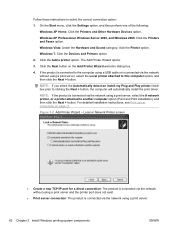
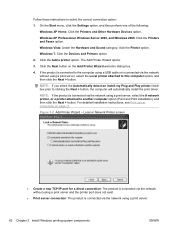
... computer will automatically install the print driver. On the Start menu, click the Settings option, and then perform one of the following:
Windows XP Home: Click the Printers and Other Hardware Devices option. NOTE: If the product is connected via the network using a print server.
62 Chapter 3 Install Windows printing-system components
ENWW For detailed...
HP LaserJet M1319 MFP Series - Software Technical Reference - Page 91


... review before accepting, the software End User License Agreement, and then click the Install button. Select whether to the computer using HP Smart Install
● Install the print driver for USB and wired network connected products ● EWS Smart Install (M1210 Series only)
Install the print driver for USB and wired network connected...
HP LaserJet M1319 MFP Series - Software Technical Reference - Page 171
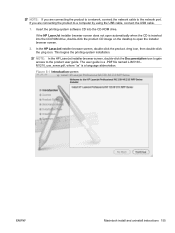
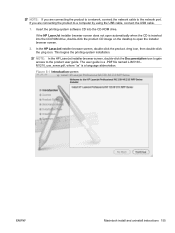
... into the CD-ROM drive. The user guide is a language abbreviation.
If you are connecting the product to a computer by using the USB cable, connect the USB cable.
1. Figure 5-1 Introduction screen
ENWW
Macintosh install and uninstall instructions 155 If the HP LaserJet installer browser screen does not open the installer browser screen.
2. In the...
HP LaserJet M1319 MFP Series - Software Technical Reference - Page 179
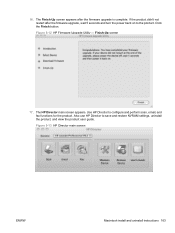
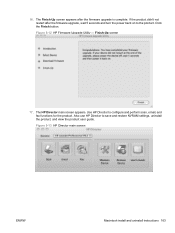
.... Figure 5-12 HP Firmware Upgrade Utility - Use HP Director to configure and perform scan, email, and fax functions for the product. Finish-Up screen
17. The Finish-Up screen appears after the firmware upgrade, wait 5 seconds and turn the power back on to save and restore NVRAM settings, uninstall the product, and view the product user guide. 16...
HP LaserJet M1130/M1210 MFP User Guide - Page 17


...HP Smart Web printing
Use HP Smart Web printing to select, store, and organize text and graphics from this feature through the printer driver. It gives you the control you see onscreen.
Energy savings
Save energy by using...by using the HP return process.
Download HP Smart Web printing from multiple Web pages and then edit and print exactly what you need for the product. ...
HP LaserJet M1130/M1210 MFP User Guide - Page 18


... and graphics.
● Includes adjustable settings to optimize print quality. ● Scans at 400x2 dots per inch (dpi) with a V.34 fax; includes a phone book and delayed-fax
features. ● Stores up to 500 pages in memory. ● Recovers faxes from a computer by using HP LaserJet Scan software for Windows or by using
HP Director software for Mac. ●...
HP LaserJet M1130/M1210 MFP User Guide - Page 38


..., but you can use for the following tasks: ● Check the product status. ● Configure the product settings. ● Configure pop-up-alert messages. ● View troubleshooting information. ● View online documentation.
It is not loaded on your computer. automates the printing system installation ● Online Web registration ● HP LaserJet Scan ● PC Fax...
HP LaserJet M1130/M1210 MFP User Guide - Page 46
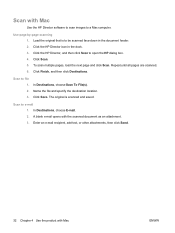
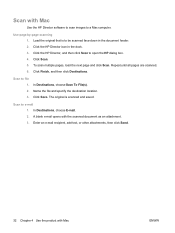
... dock. 3.
Click the HP Director, and then click Scan to e-mail 1. Enter an e-mail recipient, add text, or other attachments, then click Send.
32 Chapter 4 Use the product with the scanned document as an attachment. 3. Load the original that is scanned and saved. Click Scan. 5. Scan with Mac
Use the HP Director software to scan images to file 1.
Scan to a Mac computer.
HP LaserJet M1130/M1210 MFP User Guide - Page 102


... text-recognition software, install the Readiris program from the computer by using HP LaserJet Scan (Windows) ● Scan by using HP LaserJet Scan (Windows)
1. A blank e-mail opens with the scanned document as optical character recognition (OCR) software. Use scan functions
Scan methods
Scan jobs can be scanned face-down in the document feeder. 2. In Destinations, choose Save To File...
HP LaserJet M1130/M1210 MFP User Guide - Page 130


... states that all cables and settings are not designed to send a fax over standard copper telephone wires. HP does not guarantee that the product will be compatible with digital... or for assistance.
The HP LaserJet product is an analog device that is used to -analog converters. ISDN
Contact the ISDN provider for more information and for use with traditional analog phone services...
HP LaserJet M1130/M1210 MFP User Guide - Page 160


... system tray, double-click the product icon .
● On the Windows Start menu, click Programs (or All Programs in order to these ways:
M1130 Series M1210 Series
1. Use the HP Toolbox software
Perform a full software installation in Windows XP), click HP, click HP LaserJet Professional M1130/M1210 MFP Series, and then click HP Toolbox. HP Toolbox is a software program...
HP LaserJet M1130/M1210 MFP User Guide - Page 226


... if its IP address changes.
● If you installed the product using a cable of the IP address.
For example:
with the product. Open the printer properties and click the Ports tab. Check the network drivers, printer drivers, and the network redirection. Reconfigure the network settings if necessary.
212 Chapter 12 Solve problems
ENWW
If the IP...
HP LaserJet M1130/M1210 MFP User Guide - Page 236
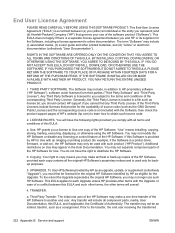
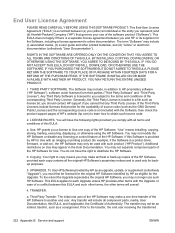
..., or supplement (collectively "Upgrade"), you must first be licensed for the original HP Software identified by HP for Use with an imaging or printing product (for example, if the Software is a printer driver, firmware, or add-on Use may make a one copy of the HP Software to each copy contains all component parts, media, User Documentation, this...
Similar Questions
Hp Laserjet M1210nf Mfp How To Scan
(Posted by rimos2 9 years ago)
Can I Use Hp Director With Hp 1212nf Mfp
(Posted by lukebeer 10 years ago)
How To Use Hp M1210 Mfp Printer Without Internet
(Posted by joelzlcalin 10 years ago)
How To Use Hp Photosmart Plus B210 To Scan Slides
(Posted by esoag 10 years ago)
How To Print Envelopes Using Hp Laserjet M1212nf Mfp
(Posted by mits26 10 years ago)

